

Analytics Solutions Gallery – Training & Certification – Google Analytics. 2013 Google Analytics Setup Guide. Are you using Google Analytics (GA) to its full potential?
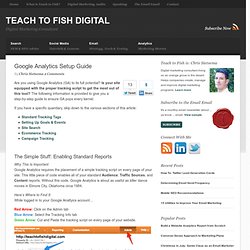
Is your site equipped with the proper tracking script to get the most out of this tool? The following information is provided to give you a step-by-step guide to ensure GA pops every kernel. If you have a specific quandary, skip down to the various sections of this article: The Simple Stuff: Enabling Standard Reports Why This Is Important: Google Analytics requires the placement of a simple tracking script on every page of your site. Here’s Where to Find It: While logged in to your Google Analtyics account… Red Arrow: Click on the Admin tabBlue Arrow: Select the Tracking Info tabGreen Arrow: Cut and Paste the tracking script on every page of your website.
Please note that if you are using a content management system, there is probably a place where you can simply provide your account’s “UA code.” Next Step: Tracking Conversions Here’s Where to Find It:Please note that only GA users with “administrator” access can update Goals. Goals in Google Analytics. How To Create Mobile Click-to-Call Tracking In Google Analytics. Today, I’m going to help you create a custom report in Google Analytics (GA) to track click-to-call links on your mobile site’s pages.
There are two ways to do this in GA - Event Tracking or Virtual Pageviews. We recommend going with the Event Tracking method since Virtual Pageviews will add to the total pageview count. Using Intrapromote’s mobile site as today’s example, here’s how to setup Event Tracking: 1. Update any GA legacy tracking code. Var _gaq = _gaq || []; _gaq.push(['_setAccount', 'UA-XXXXX-X']); _gaq.push(['_trackPageview']); (function() { var ga = document.createElement(‘script’); ga.type = ‘text/javascript’; ga.async = true; ga.src = (‘https:’ == document.location.protocol ? 2. <a href=”tel:866-570-1785″ onclick=”_gaq.push(['_trackEvent','Click-to-Call','Nav','866-570-1785']);”>866-570-1785</a> <a href=”tel:866-570-1785″ onclick=”_gaq.push(['_trackEvent','Click-to-Call','Footer','866-570-1785']);”>866-570-1785</a> At this point, GA will track the click-to-call events. 3.
20 Ways to Use Google Analytics Custom Variables. This is not a “How to Install Custom Variables” post.

I’m not going to bore you with a long rambling introduction to Google Analytics Custom Variables. We’ve talked about Google Analytics Custom Variables a few times on this blog, as we should… They’re an amazingly powerful way to get more out of your site data. Jonathan Weber’s early series from 2010 is still mostly valid though it uses the older traditional tracking code. If you need a primer, they’re a good place to start: Google Analytics Custom Variables, Part 1: Why? Custom Variables, Part 2: The Code Custom Variables, Part 3: Slots Also don’t forget what Michael Harrison laid out at the end of last year.
Google Analytics Custom Variables Not Working? And hey since I’m linking things, the best resource is usually from the source. Hopefully you can discern the basics from those articles, and others across the web about how exactly to use custom variables, how to segment your reports, etc. _gaq.push(['_setCustomVar',2,'Purchases','6',1]) Troubleshooting the Tracking Code - Google Analytics. Custom Variables - Web Tracking (ga.js) - Google Analytics. Google Analytics . Lynda.com - Google Analytics Essential Training (download torrent) - TPB.