

Content Calendar - Editorial Planning for Content Marketing by Vertical Measures. In content marketing, a content calendar (also known as an editorial calendar) is crucial part of your strategy.

It serves as a road map for the months ahead to ensure your content is optimized to meet business goals, capably targeting the right audience, and that your contributors, stakeholders and distribution channels are working in concert. A well-planned content calendar will allow you to: Coordinate publication with relevant events and business milestonesManage production and promotion resourcesImprove brainstorming, research and optimizationBuild on and cross-promote existing or future contentIdentify important metrics and track your content’s results Vertical Measures has created a content calendar template to help get you started in your planning for 2014.
Click the link below to download, then read on for instructions and tips! The spreadsheet template contains two calendars: a year view and a month view, described below. Year View Month View. The 10 Commandments of DIY Marketing Design. When we first posted a photo of our do-it-yourself design ebook cover on Facebook, one of our fans challenged us a bit on whether we really designed the cover ourselves by commenting, “I bet 1 million $ they hired someone to design that image.”

Since I’m the guy who leads the creative services part of our Brand & Buzz team at HubSpot, I figured I would step out from behind the curtain and share the truth about how we go about designing our content. Yes, we do have a great little creative department at HubSpot, and one of our designers did create the ebook cover image. Recently my team has gotten a lot more involved in the design of our content, but it hasn’t always been that way. The truth is that the vast majority of our ebooks and other resources are created by non-designers on our marketing team. In fact, it would actually be pretty impossible for our small design team to touch every single piece of content we create.
Want examples? UX Design Tools. By Janet M.

Six Published: February 18, 2013 Send your questions to Ask UXmatters and get answers from some of the top professionals in UX. In this edition of Ask UXmatters, our experts discuss how to select UX design tools, as well as some tools that you might find useful in a couple of typical project scenarios—working on a lean UX project and getting assigned to a UX design project late in the development cycle.
They provide answers to the following questions from our readers: Trends in User Experience. By Janet M. Six Published: December 17, 2012 Send your questions to Ask UXmatters and get answers from some of the top professionals in UX. In this edition of Ask UXmatters, our experts discuss emerging trends in user experience. As 2012 ends, it’s a good time to consider what the future of user experience might bring—in terms of both cultural shifts that impact UX professionals and UX design trends.
Every month in Ask UXmatters, our panel of UX experts answers our readers’ questions about a variety of user experience matters. The following experts have contributed answers to this edition of Ask UXmatters: 20 World Map Source Files (psd, eps, ai, svg & png) Generally, finding World map templates is not an easy task.

Unlike patterns and textures, high-quality world maps are not the easiest to come across. We realized this problem some time back, and here we are today, with a solution to it — an assortment of 20 world maps in various formats (PSD, SVG, and PNG). Browse through the collection, and do share your thoughts with us in the comments below. Also, if you are aware of any world map source file that we missed, feel free to add it to the list by commenting below.
If you’re looking for Vector World Map Templates, check out this post: 20 Free Vector World Map Templates. Artistic Map-Making Template (PSD) Download Page → Folded World Map (PSD) Download Page → Ui Parade – User Interface Design Inspiration. Responsive workflow. Posted on 28 May 2012 During the last week I was at the Webshaped conference listening Stephen Hay’s talk about responsive design workflow.
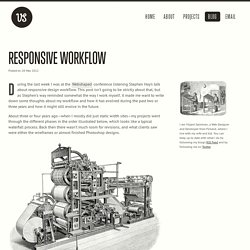
This post isn’t going to be strictly about that, but as Stephen’s way reminded somewhat the way I work myself, it made me want to write down some thoughts about my workflow and how it has evolved during the past two or three years and how it might still evolve in the future. About three or four years ago—when I mostly did just static width sites—my projects went through the different phases in the order illustrated below, which looks like a typical waterfall process. Back then there wasn’t much room for revisions, and what clients saw were either the wireframes or almost finished Photoshop designs. That model *kind of* used to work back then, but now there’s just one problem.
The new way This is the process I use today when doing responsive web design (illustrated below). Discover Plan.
Datavisualizatoion. The top 25 browser tools for web designers and developers. Barve. Responsive Web Design Techniques, Tools and Design Strategies - Smashing Magazine.