

Systems » Balancing robot for dummies - My small projects… Building a self balancing bot. Lars Schumann - Make - Electronics - Touch Screen (4-wire) Touch screen become more and more popular.
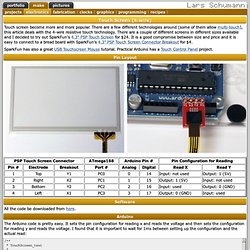
There are a few different technologies around (some of them allow multi-touch), this article deals with the 4-wire resistive touch technology. Pleasant Hardware. The SphereBot can plot images on spherical objects like table tennis balls, golf balls, eggs etc. It is inspired by the original EggBot by EvilMadScientist, but built from 2 old stepper motors and some steel rods (all cannibalized from old flatbed scanners), some MDF and plywood and a few 3d printed parts (printed with my MakerBot Cupcake).
The electronics are simply an Arduino and two Polulu A4983 stepper motor drivers (on the bread board). The custom Arduino firmware directly interprets GCode sent over the serial port. So it’s no problem to print GCode from MakerBot Unicorn designs directly on the SphereBot. Bitlash-commander/README.md at master · billroy/bitlash-commander.
BTArduinoLED1 - ShivalWolf Android App Inventor Wiki. So this project was to demo connecting an Android Phone to an Arduino via Bluetooth.
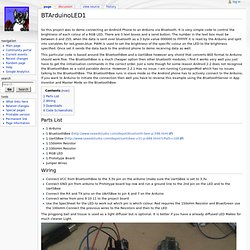
It is very simple code to control the brightness of each colour of a RGB LED. There are 3 text boxes and a send button. The number in the text box must be between 0 and 255, when the data is sent over bluetooth as a 3 byte value 000000 to FFFFFF it is read by the Arduino and split into variables for red,green,blue. PWM is used to set the brightness of the specific colour on the LED to the brightness specified. Once set it sends the data back to the android phone to demo receiving data as well. Stpper. Arduino and the Web using NodeJS and SerialPort2. Download demo project - 2.43 KB Introduction This article provides the necessary steps in allowing your Arduino board to be interfaced to the web using novel but Open Source technologies everyone can use.

This has long been available but using other alternative ways of doing things by using LAN, or Zigbee modules/shields for Arduino, and they can be quite expensive. However, depending on the purpose, this simple solution may be sufficient enough. Aqtlow - aQtLow - a Qt GUI interface for Arduino. The general idea is, you run an instance of a library in an Arduino and a Qt app on a computer.

The Arduino and the Qt app will then exchange a block of 96 integers and 96 bools back and forth. Ethernet or USB. Once the data is in Qt, it is more convenient to show on a screen or write to a log file. Probably the easiest way to start, is look at the digital temperature sensor page in the Wiki section. GiCentre - Department of Information Science - City University London. The giCentre is engaged in high quality research and education into the role and design of graphical techniques for exploring and analysing data and disseminating information.
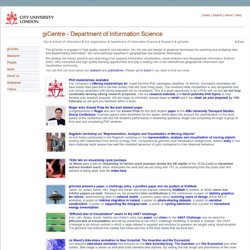
We have particular expertise in geographical and temporal information. We develop the theory, practice and technology that supports information visualisation, visual analytics and Geographical Information Science (GIS), offer innovative and high quality learning opportunities and play a leading role in the international geographical information and visualisation community. You can find out more about our research and publications . A plotting library for Processing. Gwoptics A library by Daniel Brown and Andreas Freise for the programming environment processing.
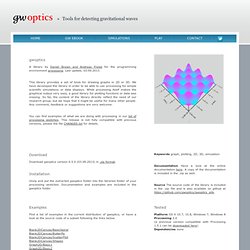
Last update, 03.09.2013. This library provides a set of tools for drawing graphs in 2D or 3D. We have developed the library in order to be able to use processing for simple scientific simulations or data displays. While processing itself makes the graphical output very easy, a good library for plotting functions or data was missing. A Timeline for Processing. What is the timeline?

The timeline is a combination tool and library designed for Processing. It lets you draw variables. The timeline tool is a graphical tool for the Processing Development Environment that allows you to draw curves representing variables over time. The timeline library allows you to use these variables in your sketches. The timeline tool looks like a traditional timeline that you might see in multimedia applications like Flash, Reason, Final Cut Pro, etc. The timeline tool uses Bézier splines to represent each variable. The timeline library works by loading a data file created by the timeline tool.
Arduino code for IMU Guide algorithm. Using a 5DOF IMU (accelerometer and gyroscope combo) This article introduces an implementation of a simplified filtering algorithm that was inspired by Kalman filter.

The Arduino code is tested using a 5DOF IMU unit from GadgetGangster – Acc_Gyro . The theory behind this algorithm was first introduced in my Imu Guide article. ConfigurationFileSyntax - serialchart - Seria Chart - Analyse and chart serial data from RS-232 COM ports. #Describes Configuration file syntax for SerialChart application (.scc files) SerialChart configuration is done through a text file.

The general format of the file is as follows: [section1]param1 = valueparam2 = value... [section2]param1 = valueparam2 = value Each configuration file starts with the [_setup_] section, here you can setup global parameters. Bluescripts:overview [teho Labs Docs] In the video at above we show the BlueZigbee example, which is based on Eridani (available for purchase here).
![bluescripts:overview [teho Labs Docs]](http://cdn.pearltrees.com/s/pic/th/bluescripts-overview-teho-labs-35263412)
To get BlueScripts go to the Android Market. BlueScripts is a program for the scripting of Bluetooth ASCII messages to Bluetooth radios via an Android phone and an XML file. It is open source. BlueScripts allows the user to automate sending messages to Bluetooth radios for embedded system projects without the need to input the messages on a terminal application or write a separate Android program. The program looks for BlueScripts.xml in the root directory. Each script creates a clickable item in the scrolling menu that will execute the script's actions on click. BlueScripts. Android and Arduino Bluetooth communication « Matt Bell's Blog. BlueTerm. Arduiniana. Processing/Arduino application step-by-step. Coding and the API For code and programming questions, pose them to the Xively community on Stack Overflow.
Many of our engineers actively participate in responding to questions there, alongside topic experts in various programming languages and hardware platforms under the 'Xively' tag. It's a great place to troubleshoot code you’ve been working on, and look for related questions. For technical questions that don't contain code and aren't answered by the API Docs, check the FAQs under 'Using Xively'.
DS1307 Real Time Clock IC. The DS1307 is a classic staple of DIY clocks. Read the datasheet, it contains the commands for the chip and other details. You'll need to know this stuff when you look at my source code so you know what's going on. What does it do? It tracks time, so your microcontroller doesn't have to. ATMEGA168/Arduino Power Inverter Power Circuits. Figure 1. by Lewis Loflin In my resent college classes several of my students plan to study solar energy in particular how power inverters operate. This is a demonstration I setup for my class.
A DC to AC inverter changes 12 or 24 volts DC to 120 or 240 VAC. ArduinoCommander. ArduinoCommander. This is a Free Test Version of Arduino Bluetooth Joystick Full: Android. From Processing. Stream] Serial Bluetooth Telemetry - Documentation - OpenPilot Wiki. Content Serial Bluetooth RF Transceiver Module RS232. Setup the Arduino hardware. Arduino home energy monitor shield. Although products are becoming more and more available for monitoring your home power usage, I'm one of those idiots who can't leave well enough alone and who would rather shell out $100 and hours of my time in order to save $20 and learn something in the process.
Publish Sensor Data. After logging into SensorMonkey and opening my control panel, I'm going to add an entry for the Arduino named "My Arduino". Playground - PCD8544. A simple example of interfacing with the 84 x 48 pixel Nokia 3310 LCD. Nokia 3310 LCD Library with basic graphics functions « Andy's Life. After buying one of the Nokia 3310 LCD with joystick shields from Nuelectronics.com I wanted the library to do more in the way of graphical functions. TFT Module - emartee.com. Monochrome OLED 128x64 & 128x32 display tutorial. BLOG. HOW TO GET WHAT YOU WANT. In many of our textile sensor videos and examples we use an arduino programmed to read analog sensor values and send them over serial to a computer running a visualization written in processing. We have taken our code from the following examples:
8 × 8 LED Matrix with Arduino. Putting it together. HT12D_12E, Encoder and Decoder IC.avi. 40 kHz Ultrasonic Transmitter and Receiver - Rs. 180.00 : Probots - India's Electronics and Robotics Superstore. PIR Motion Senor - Rs. 275.00 : Probots - India's Electronics and Robotics Superstore. Jugaad Lab: Stellaris Guru engineering samples are here! Salvaging a Brother printer’s LCD » Just Push Buttons. DS1307 RTC tutorial.
Wire. Microcontroller tutorial series: AVR and Arduino timer interrupts. » LowPower JeeLabs. Theory. Electric Clothing. Electric Clothing.
AVR microcontroller Projects. Personal Imaging Lab. Controlling a TV with a microcontroller. LDR-M10 HOBBY LIDAR. Make a simple boost converter. Playground - PwmFrequency. Current Monitoring. Home Automation. How to Create Practically Anything, Part 1: Fritzing Circuit Boards. Playground - DirectDriveLEDMatrix. Ping Pong com Matriz de Leds 8x8 e Arduino. Hack an optical mouse into a camera with Arduino and Processing.