

Google Apps Migration Case Studies : Cloud Sherpas. EDU. Google Apps API. Teach your old docs new tricks with Google Cloud Connect for Microsoft Office. Millions of businesses are experiencing radical productivity gains with web-powered tools, and today Google Apps collaboration is ready for every employee. We’re bringing multi-person, simultaneous editing to the Microsoft Word, Excel and PowerPoint applications that coworkers may still need from time to time. More people will be able to achieve a 100% web future entirely in Google Docs after learning the benefits of web-powered collaboration within traditional software. Google Cloud Connect for Microsoft Office is now available to all users worldwide, letting two or more people work together on the same file at the same time in Microsoft Office 2003, 2007 or 2010 on Windows PCs.
For example, you can edit a Word document’s table of contents from Dublin while coworkers adjust formatting and make revisions from Denver. Instead of bombarding each other with attachments and hassling to reconcile people’s edits, your whole team can focus on productive work together. Digication e-Portfolios: Home. Google Forms - More Than Just Multiple Choice.
Support. Deployment. K12 Guide to going Google. Google Drive vs. Dropbox vs. SkyDrive vs. Amazon Cloud Drive vs. iCloud. Cloud services aren’t necessarily a new technology, as IT companies and businesses have been using forms of cloud services in some respects for years now.

Even personal cloud storage services for consumers have been around for a few years, but with most of the top technology companies now offering their own versions of cloud storage deployments, more everyday computer users have now made the jump. In today’s post, we will review the most popular cloud services and help you to determine which one may suit you best. When deciding on a quality cloud service, there is a good possibility that you will ultimately go with Dropbox, Apple iCloud, Google Drive (Gdrive), Amazon Cloud Drive or Microsoft Windows SkyDrive, as these are the mainstream offerings of the technology industry’s most influential corporations. Here are some things that you may want to consider when choosing a cloud service… UI (User Interface) Using Dropbox. 7 Tips & Tricks To Get The Most Out Of Google Drive. Google Drive is a great service, but installing the application and synchronizing some files is just the first step.
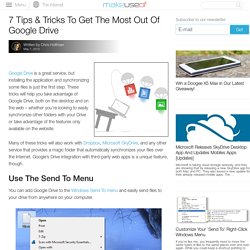
These tricks will help you take advantage of Google Drive, both on the desktop and on the web – whether you’re looking to easily synchronize other folders with your Drive or take advantage of the features only available on the website. Many of these tricks will also work with Dropbox, Microsoft SkyDrive, and any other service that provides a magic folder that automatically synchronizes your files over the Internet. Google’s Drive integration with third-party web apps is a unique feature, though. Use The Send To Menu You can add Google Drive to the Windows Send To menu and easily send files to your drive from anywhere on your computer. The Send To menu actually shows the contents of a special folder, and you can add your own shortcuts. %APPDATA%/Microsoft/Windows/SendTo Encrypt Sensitive Files BoxCryptor also supports Google Drive. Move User Folders Customize Windows Libraries.