

20 Stunning Examples of Slideshows in Web Design. Download Free Lovely Bones Free PSD Tone at Downloadpsd. Html & Css - 20 Perfect Admin Templates of Your Next Project The toady admin template is very popular with WordPress users.
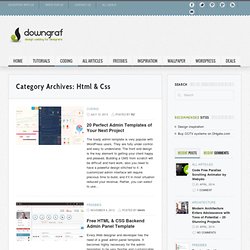
They are fully under control and easy to understand. The front end design is the key element to getting your client happy and pleased, Building a CMS from scratch will be difficult and hard work, also you need to have a powerful design stitched to it. A customized admin interface will require precious time to build, and it’ll in most situation reduced your revenue. Rather, you can select to use… Free HTML & CSS Backend Admin Panel Template Every Web designer and developer has the need of a great admin panel template. Tutorial To Create Hover Effects With CSS3 And jQuery CSS and CSS3 making a attractive effects with combination of java script Ajax and jQuery. Speakker : Crossbrowser Audio Solution Featuring HTML5 Speakker is a Crossbrowser Audio solution featuring HTML5. Create a Pie Chart Using HTML5 Canvas Element Foundation The Most Advanced Responsive Front end Framework. Edit this Fiddle. Tutorial To Create Hover Effects With CSS3 And jQuery - Downgraf.
CSS and CSS3 making a attractive effects with combination of java script Ajax and jQuery.

Many tutorial you will find on the internet, Who will work for the success of your project. Tutorial for you today I have brought some of Hover effect. I hope this tutorial will be very useful for you and you will be able to learn a lot from them. Please enjoy this creative selection of create hover effects with css3 and jQuery. How much you liked them, please let us know by your comments. Annotation Overlay Effect with CSS3 A tutorial about how to create an overlay effect to show some more details of an item or image.
How to Create a Fast Hover Slideshow with CSS3. A little fast-running image slideshow that plays on hover and pauses when mousing out.
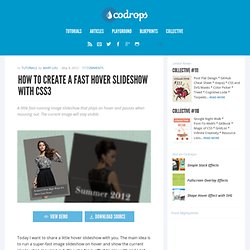
The current image will stay visible. View demo Download source Today I want to share a little hover slideshow with you. The main idea is to run a super-fast image slideshow on hover and show the current image when mousing out. It’s just a fancy effect to play with and I got the idea from Contain.r. Please note: this is just experimental and will only work as intended in browsers that support the respective CSS properties. This is our simple structure: We’ll show and hide the images using an animation: The animation will be paused and we’ll just run it on hover: The animation will simply make an image visible and put it on top of the “stack”: As you can see, each image will have the same animation but we will start the animation for each image with a delay.
The percentages of the animation are calculated as follows: take the 100% of the animation timespan and distribute 8 images over it. Code Snippets. Code Snippets.