

Reverse ssh port forwarding « Linux notes. Bypassing corporate firewall with reverse ssh port forwarding Probably lots of you are behind some sort of very restrictive corporate firewall.
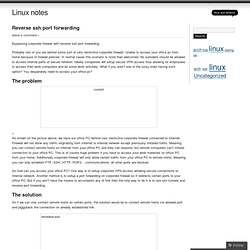
Unable to access your office pc from home because of firewall policies. In normal cases this scenario is more than welcomed. No outsiders should be allowed to access internal parts of secure network! Ideally companies will setup secure VPN access thus allowing its employees to access their work computers and do some work remotely. The problem As shown on the picture above, we have our office PC behind very restrictive corporate firewall connected to Internet. So how can you access your office PC? The solution So if we can only contact remote hosts on certain ports, the solution would be to contact remote hosts via allowed port and piggyback the connection on already established link.
Something like shown on the picture above. Real life example I will assume that home PC is connected via dynamically assigned IP address. So what just happened here? #! Auug2002-ssh. George Starcher » iTunes – Streaming over SSH via Internet. I was travelling this past week for my Grandfather’s funeral. He was 94 and did about everything you can imagine in his life. We stopped at my dad’s place on the way home this weekend. I got to messing with iTunes over the Internet since I had not been able to sync my ipod etc during the week.
It seems iTunes checks the source address of any connections to streaming. So just opening TCP 3689 on my router via remote would not work. So you can add this to your SSH connection line when accessing your home Mac from remote. -L3689:homeinternalIP:3689 Next you will need Network Beacon for OSX. Add a beacon that looks like the below image. Uploaded with plasq ‘s Skitch ! Typical Mac User Podcast » Search Results » Remote Login. Bypass Firewall and NAT with Reverse SSH Tunnel « Mark Sanborn . net. Recently I wanted to control my computer from a remote location.
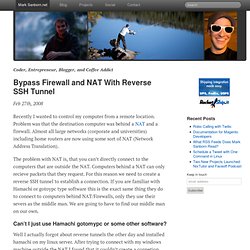
Problem was that the destination computer was behind a NAT and a firewall. Almost all large networks (corporate and universities) including home routers are now using some sort of NAT (Network Address Translation). The problem with NAT is, that you can’t directly connect to the computers that are outside the NAT. Computers behind a NAT can only recieve packets that they request. For this reason we need to create a reverse SSH tunnel to establish a connection. Can’t I just use Hamachi gotomypc or some other software?
Well I actually forgot about reverse tunnels the other day and installed hamachi on my linux server. So how about gotomypc? In order for you to create a reverse tunnel you must have SSH access to a middle computer that you can connect to from origin computer. Setting it all up On the destination computer type the following command. Ssh -R 10002:localhost:22 middleuser@middle ssh destinationuser@middle -p 10002. mSpot. ZumoCast - Stream your media to iPhone, iPad, and any browser. It's your personal cloud. LIBOX - Your Media. Your way. WHDI™- Wireless High Definition. Listen to iTunes over the net via a free streaming server - Mac. I've seen some other hints about this, so I decided to contribute this "nothing-can-be-easier" hint.
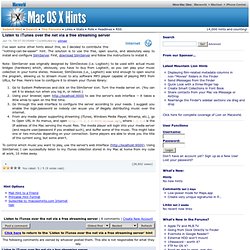
The solution is to use the free, open source, and absolutely easy to install and configure SlimServer. First, download SlimServer and follow the instructions to install it. Note: SlimServer was originally designed by SlimDevices (i.e. Logitech) to be used with actual music bridges (hardware) which, obviously, you have to buy from Logitech, so you can play your music collection in your home stereo. However, SlimDevices (i.e., Logitech) was kind enough to open source the program, allowing us to stream music to any software MP3 player capable of playing MP3 from URLs, for free.
Go to System Preferences and click on the SlimServer icon.