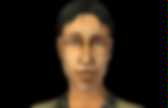
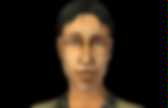
Diana DaSim. Sims 4 forums. The Sims 3 Graphics Performance Guide - Page 10 - Recommended settings. Now that we are done looking at the different graphics settings, let's take a recap of our Neo-recommend settings. Our Neo-recommended settings are designed to be a good comprise before image quality, and performance. The Sims 3 has forgivingly low hardware requirements. If you have a dual-core system, and a video card as good as at least a 9600 GT or HD 3850 (or better), then you you shouldn't have much trouble running the game in the highest settings across the board. But we don't all have expensive video cards, so for the rest of you we recommend: Enable Object Hiding: Off Enable Reflections : On Edge Smoothing: Low Visual Effects: Medium Lighting and shadows: Medium Tree Detail: Medium Enable Animation Smoothing : On Enable Advanced Rendering : Off Draw Distance: High High Detail Lots: 1 Texture Detail: Medium Sim Detail: Low Furthermore, if you have a slower than average process (a single core system, for example), you should turn off Animation Smoothing.
Lowest settings. Sims 2 Eyes. ...edited to be on the whites of the first version of Anva's Legacy Eyes set by moi. Included are changed versions of Phobia's werewolf, vampire, and plantsim defaults. Phobia's edits unaltered can be found here. First and foremost: the majority of the credit for this goes to Sarhra for the original eyes, Anva for her lovely emotive sclera, and kinemortophobia for the colors and titles of the set and each individual eye. I altered nothing about the colors and rather liked the name "Easy/Lucky/Free" + the eye names, so I left them alone. I also use Phobia's previews for the werewolf, vampire, and plantsim defaults, since they're pretty straightforward even after my butcherwork. There's a regular custom set, a geneticized townie-friendly set (wherein darker colors are dominant and lighter colors are recessive), and different defaults for you to pick and choose.
Geneticized Dominant Preview Geneticized Recessive Preview (Road to Joy) (Pull My Hair) (Tereza and Tomas) (True Blue) (Arienette) Carl's The Sims 3 Guide. Sims 3 Comics.