

Backup Improvements for cPanel & WHM. Backups are a crucial part of any hosting plan.

The panic and worry of a site crashing can keep a website owner up at night. For many people, a website is more than a digital presence, a website is means of survival. Whether their site sells widgets or is ad sponsored, losing data is unacceptable. cPanel strives to provide a solution for backups, but the current system is old and needed to be reworked. I recently got a few minutes with the team and asked them some important questions about the new backup system and how it will make the entire backup process better. Why did the backup system receive updates? Does part of the arbitrary custom destinations cover Amazon S3 support? Simple off-site backups with rsync, ssh, and sudo. Setting up a proper backup system is often ignored until it's too late.

Manage a computer or a server for long enough, and you'll inevitably run into missing data, or worse yet, corrupted data. For small servers running on a VPS, a complete off-site backup solution might be cost prohibitive or even unavailable. Many backup systems use complicated or proprietary storage mechanisms, making recovery difficult when restoring from "bare metal". Using a combination of rsync, ssh, sudo, and a touch of bash, it's possible to back up your servers quickly and easily. Tools Needed Plan of Attack Using a few standard *nix tools, we're going to set up incremental off-site backups. rsync will be the core of our backup strategy. rsync is an effecient and flexible program for copying data between different systems. An important component of a backup strategy is not just to have the current state of a file system, but also to have some ability to pull files from previous backups. RSYNC + Crontab Tutorial using SSH or Daemon.
How to Create a PHP Website Template from Scratch. This is a tutorial on creating a PHP website template starting with HTML and CSS.

We will start with the basics and you can also download the final product. Please remember that I am using very basic CSS styling in this example just for you to get the idea, and not so much to make it look pretty. The download will contain both the styled example as well as a complete blank template that you can use for your own starting point for any project personal or commercial. The demo files are released under GPL V2. This tutorial assumes you have basic understanding of html and css. The actual template will be created in 10 easy steps. Step One Let’s start by creating a new folder. Inside of this folder we are now going to create two new files. Step Two Now we are going to create two more folders inside of our main folder.
We should now have a setup that looks like the following: Step Three Now, using your favorite html editor open the index.html file. Ultimate Fade-In Slideshow. Mantis 9.1 CNC Mill - Make Your Bot! Free Document Conversion Network: PDF, Excel, Word, Text, Images… Personalise Default Wordpress Messages to Stand Out From The Crowd. Photo by Aki Jinn There are millions of blogs out there.

You need to stand out from all the rest; be different to be remembered. However, standing out doesn’t just mean using a custom theme, it means customising every part of your blog, including the default messages. This entry was posted on Thursday, August 9th, 2007 at 9:17 pm and is filed under General Tips. You can follow any responses to this entry through the RSS 2.0 feed. We’ve all seen that message on blogs before, and what opinion does it give you of said blog usually?
It doesn’t. This is the most extreme example of course. Encouraging Comment Messages When your post has 0 comments, you want to do everything you can to encourage that to change. For example, here on Pro Blog Design, we say the following on our comment-less pages: “Sadly there aren’t any comments yet. The “Comments Number” Template Tag. Child Themes.
Languages: বাংলা • English • Italiano • 日本語 • 한국어 • Español • Nederlands • Français • Português do Brasil • Русский • Slovenčina • ไทย • 中文(简体) • 中文(繁體) • Македонски • (Add your language) A child theme is a theme that inherits the functionality and styling of another theme, called the parent theme.
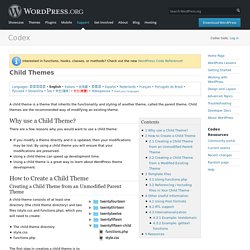
Child themes are the recommended way of modifying an existing theme. Designing Headers. Designing Headers Languages: English • 中文(简体) • Русский • 한국어 • (Add your language) They say you can not judge a book by its cover, and yet every day people do.

They pick up a book, look at the cover, and then are moved to either put it down, turn it over, or open it up just because of how the cover looks. Websites are also judged by their covers and the first impression often comes from the header. The header of your site is typically the first thing people see. We are going to take you inside the architecture of a WordPress header and offer tips on how to customize it to become your own book cover, enticing people into your site with a good first impression. The WordPress Header By default, the WordPress header is a simple piece of code. In its simplest form, the WordPress Classic Theme features the header code like this in the wp-content/themes/classic/header.php template file: Designing Headers. Designing Headers Languages: English • 中文(简体) • Русский • 한국어 • (Add your language) They say you can not judge a book by its cover, and yet every day people do.

They pick up a book, look at the cover, and then are moved to either put it down, turn it over, or open it up just because of how the cover looks. Websites are also judged by their covers and the first impression often comes from the header. The header of your site is typically the first thing people see. Shipping Included in Price - Best Practice - Zen Cart Support.
Image Handler 3 Support Thread - Page 51 - Zen Cart Support.