

VMware NSX: Game Changer for Data Center Networks. VMware's network virtualization product, NSX, may upend data center networks the same way the hypervisor changed servers.

Now that VMware has conquered data center computing via server virtualization, the company is opening a beachhead on the network via its NSX product, which is being officially launched today at VMworld in San Francisco. VMware NSX is a software-defined network (SDN) that uses controllers and overlay networking. I'll examine just a few of the key aspects of the announcement and how they apply to your data center strategy. Overlay networking refers to the use of protocols such as VXLAN and STT to create a virtual network between hypervisors. As data flows from the guest VMs and into the network, the Ethernet frames are encapsulated.
Configuring a Virtual Network. Features | Documentation | Knowledge Base | Discussion Forums Prev Contents Last Next The first topics in this section give you a quick look at the virtual networking components that VMware Workstation provides and show how you can use them with your virtual machine.

The rest of the section provides more detail on some networking capabilities and specialized configurations. VMware Training and Certification: Studying for the VCP5 exam. Even though the VCP5 exam is only 5 weeks old at the time of writing, there are some amazing resources already available to help with those preparing for the exam.

I've always been an advocate of trying to prepare yourself using the official resources that VMware make available - the exam blueprint tells you what aspects of vSphere 5 you will get tested on, the exam format, number of questions, time limit, and the scoring system. The exam blueprint makes references to the official vSphere 5 documentation, which VMware validate the exam items against, and the mock exam gives a decent indication of the exam format.
The VCP community forum is an excellent way of asking VCP5-related questions and getting furter information. VMware Certification. Recertification Questions?
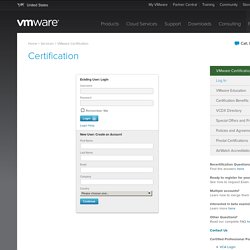
Find the answers here Ready to register for your exam? VMware wants to be the VMware of Networking « IT 2.0. By Massimo, on April 17th, 2012 There have been a lot of discussions lately about SDN (Software Defined Networking).
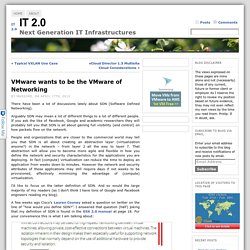
Arguably SDN may mean a lot of different things to a lot of different people. If you ask the like of Facebook, Google and academic researchers they will probably tell you that SDN is all about gaining full visibility (and control) on how packets flow on the network. Connect to VMWare virtual machines using Remote Desktop. Had a short training on VMWare on Tuesday, the software development department finally got the official permission (read: get a license) to use VMWare Workstation.
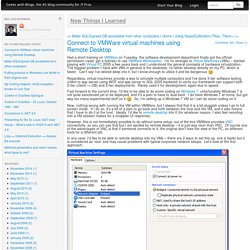
I’m no stranger to Virtual Machines (VMs) – started playing with Virtual PC 2005 a fwe years back and I understood the general concepts of hardware virtualization. The biggest problem I have with VMs in general is the slowness; I’d rather develop directly on my PC, which is faster. Can’t say I’ve delved deep into it, but I know enough to utilize it and be dangerous. VMware vSphere 5 Host NIC Network Design Layout and vSwitch Configuration [Major Update] This is an update to an older post and I wanted to overhaul it for the Indy VMUG...
![VMware vSphere 5 Host NIC Network Design Layout and vSwitch Configuration [Major Update]](http://cdn.pearltrees.com/s/pic/th/vsphere-network-configuration-95696928)
This was also another VMworld submission that didn't get the votes. See what you guys are missing out on? :) As vSphere has progressed, my current 6, 10, and 12 NIC designs have slowly depreciated. In an effort to update these to VMware vSphere 5, I took the 2 most popular configurations of 6 and 10 NICs and updated the Visios to make them a bit more pretty.
The assumption of these physical NIC designs is that these hosts are going to be configured with Enterprise Plus Licensing so all the vSphere features can be used. They key to any design is discovering requirements. Design considerations Discovering RequirementsNetwork InfrastructureIP InfrastructureStorageMultiple-NIC vMotionFault TolerancevSphere or vCloudStrive for Redundancy & Performance Network Infrastructure The size of the business will usually dictate the type of servers you acquire. IP Infrastructure Storage infrastructure Multiple-nic vMotion. Understanding Virtual Networking in VMware Workstation 9. Introduction In my opinion, VMware Workstation is the premier and ideal platform for virtualizing desktops on your local Windows or Linux laptop or desktop computer.

This is because Workstation offers the most maturity and functionality out of any of the desktop-based hypervisors. Workstation has a strong snapshot manager, the greatest list of supported guest operating systems, remote virtual machine management/control with the new WSX (see my article – Managing VMware Workstation VMs Remotely with WSX), connectivity to vSphere in the datacenter for VM management and import/export and, finally, the most mature virtual networking.
What I’ll be focusing on in this article is how virtual networking works in VMware Workstation and what’s new related to virtual networking in Workstation version 9. Understanding Virtual Networking in VMware Workstation 9. Virtual Networking 101: Understanding VMware Networking. New User’s Guide to Configuring VMware ESX Networking via CLI.
23 June 2009 A lot of the content on this site is oriented toward VMware ESX/ESXi users who have a pretty fair amount of experience.
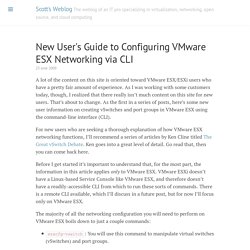
As I was working with some customers today, though, I realized that there really isn’t much content on this site for new users. That’s about to change. As the first in a series of posts, here’s some new user information on creating vSwitches and port groups in VMware ESX using the command-line interface (CLI). For new users who are seeking a thorough explanation of how VMware ESX networking functions, I’ll recommend a series of articles by Ken Cline titled The Great vSwitch Debate. Before I get started it’s important to understand that, for the most part, the information in this article applies only to VMware ESX. VMware ESX network redundancy via Fibre Channel multipathing.
VMware ESX has built-in support for Fibre Channel multipathing, which enables network redundancy.
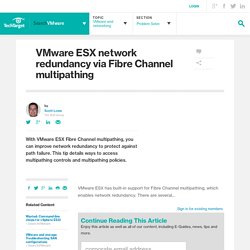
There are several... By submitting your email address, you agree to receive emails regarding relevant topic offers from TechTarget and its partners. You can withdraw your consent at any time. Contact TechTarget at 275 Grove Street, Newton, MA. You also agree that your personal information may be transferred and processed in the United States, and that you have read and agree to the Terms of Use and the Privacy Policy. ways to access multipathing controls, and three different multipathing policies. Understanding Fibre Channel multipathing Most Fibre Channel-based storage area networks (SANs) are built so that there isn't a single point of failure. As a result of this design, hosts have multiple ways of reaching a logical unit number (LUN). For most users, viewing and setting multipathing information is best handled with the VI Client.
Storage(VMware) What is VMware vCenter Server? VMware vCenter Server, formerly known as VirtualCenter, is the centralized management tool for the vSphere suite.... By submitting your email address, you agree to receive emails regarding relevant topic offers from TechTarget and its partners. You can withdraw your consent at any time. Contact TechTarget at 275 Grove Street, Newton, MA. You also agree that your personal information may be transferred and processed in the United States, and that you have read and agree to the Terms of Use and the Privacy Policy. VMware vCenter Server allows for the management of multiple ESX servers and virtual machines (VMs) from different ESX servers through a single console application. All the well-known features in vSphere -- such as VMotion, Storage VMotion, Distributed Resource Scheduler, VMware High Availability and Fault Tolerance -- require vCenter Server.
How to Install VMware Workstation and Create a Virtual Machine on Your PC. Edit Article Two Parts:Install VMware WorkstationAdd Virtual MachinesCommunity Q&A VMware Workstation is a computer emulator. It allows you to create virtual machines in which you can install operating systems as if they were physical machines. You might want to emulate an operating system because you want to run a program that isn't compatible with the host operating system (the operating system that you are installing VMware Workstation on), or because you want to test malware without putting an actual computer at risk. This article shows you how to install VMware Workstation 11 and create or open a virtual machine. Virtualization For Dummies Cheat Sheet. To help you get a better understanding and expand your knowledge of virtualization, get to know these useful terms and how they apply to virtualization and its process: Bare metal: Virtualized servers in which the virtualization software is installed directly on the machine rather than on an operating system.
Because it installs on the machine, it is said to reside on “bare metal.” Client virtualization: Using virtualization to enable a client device (like a laptop) to support isolated operating environments. Client virtualization is often used to move workloads into isolated environments to reduce system administration requirements. Introduction to Virtualization.