

Top 90 Tips for Google Chromebook. Getting started with a Google Chromebook is very easy so is being a normal Google Chromebook user.

But to be a power user, you need to know some tips, tricks and secrets. Here is a few to get you started! Towards the end of the list you will find tips mostly found on development channel or beta channel of Chrome OS. Chromebooksk12 - Home. Www.stern.nyu.edu/cons/groups/content/documents/webasset/con_034793.pdf. Grant Wood AEA at ITEC 2013. 10 New Chromebook How-to Videos from Google. A Chromebook 101 for Teachers - Grant Wood AEA at ITEC 2013. 5 Chromebook Tips for Teachers. Chromebooks seem to be the hot new device that everyone is talking about, so if you are lucky enough to be starting the school year with some of Google’s laptops, check out the quick presentation below that has 5 Chromebooks tips especially for teachers.
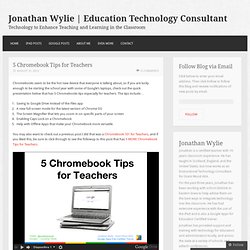
The tips include… Saving to Google Drive instead of the Files appA new full screen mode for the latest version of Chrome OSThe Screen Magnifier that lets you zoom in on specific parts of your screenEnabling Caps Lock on a ChromebookHelp with Offline Apps that make your Chromebook more versatile You may also want to check out a previous post I did that was a Chromebook 101 for Teachers, and if you liked this, be sure to click through to see the followup to this post that has 5 MORE Chromebook Tips for Teachers. Like this: Like Loading... Related 5 MORE Chromebook Tips for Teachers In "Chrome" 10 Free Google Chrome Extensions Teachers Should Try.
If you use Google Chrome as your go-to web browser, you may have seen a little icon for the ‘Store’ (like what you see on the right) when you attempt to open a new tab.
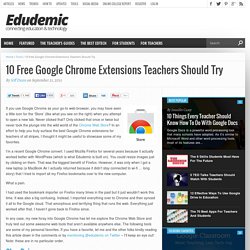
Never clicked that? Only clicked that once or twice but never took the plunge into the wild world of the Chrome Web Store? In an effort to help you truly surface the best Google Chrome extensions for teachers of all stripes, I thought it might be useful to showcase some of my favorites. I’m a recent Google Chrome convert. I used Mozilla Firefox for several years because it actually worked better with WordPress (which is what Edudemic is built on). What a pain. I had used the bookmark importer on Firefox many times in the past but it just wouldn’t work this time. In any case, my new foray into Google Chrome has let me explore the Chrome Web Store and truly test out some awesome web tools that aren’t available anywhere else.
ClassDojo LearnBoost GoAnimate Voice Comments My Study Life SlideGo Presentation Blendspace The Quiz Center. 12 Effective Ways To Use Google Drive In Education. Are you a Google Drive / Google Docs fan?
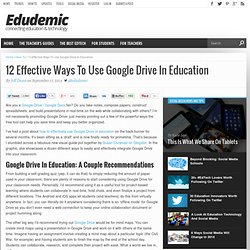
Do you take notes, compose papers, construct spreadsheets, and build presentations in real-time on the web while collaborating with others? I’m not necessarily promoting Google Drive; just merely pointing out a few of the powerful ways the free tool can help you save time and keep you better organized. I’ve had a post about how to effectively use Google Drive in education on the back burner for several months. It’s been sitting as a ‘draft’ and is now finally ready for primetime. That’s because I stumbled across a fabulous new visual guide put together by Susan Oxnevad on Glogster.
From building a self-grading quiz (yep, it can do that) to simply reducing the amount of paper used in your classroom, there are plenty of reasons to start considering using Google Drive for your classroom needs. The other big way I’d recommend trying out Google Drive would be for mind maps. Google Drive is also compatible with Microsoft Office products so fear not. 5 MORE Chromebook Tips for Teachers. Lots of people enjoyed my previous post with 5 Chromebook Tips for Teachers, so I decided to follow it up with five MORE quick tips that will help you start the school year in the best possible way with Chromebooks.
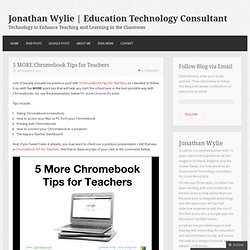
So, see the presentation below for more Chrome OS tricks. Tips include…