

Example Blog Class. PR 3341 - PR Graphics. Four Points on Tech in the Class. Urban legend #623: The Expensive Cardboard Box.

It goes something like this; a parent scans the ads, spots a great gift idea for their kid, scrimps and saves, shops and purchases, wraps and delivers the latest and greatest high-tech wizardry-wonderfulness that can bleep, bloop, pam, puh-zowie a bedazzling array of electronic chirps and rattles embedded into a piece of near indestructible plastic. And once it’s finally opened: the kid ends up playing with the box. Yup, the toy sits deserted collecting dust bunnies under the bed while the box is in the backyard where it serves as headquarters for aliens from the planet Zorbon. The cost of that moral: priceless. Yesterday, I spent a good chunk of the day researching the use of technology in the college classroom. But the subscription only site (Chronicle of Higher Education) reminded me that I do indeed possess a subscription. Conclusions? 2) Is this technology allowing more student-to-teacher interactions? Technology in the Classroom.docx. TLPDC Groundwork - Engaging Students With Technology by Robin Haislett on Prezi.
National Social Science Association. Integrating Technology into the College Classroom: Current Practices and Future Opportunities Robin Lindbeck Innovative Performance Improvement, Inc.
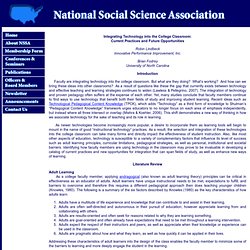
Brian Fodrey University of North Carolina Introduction Faculty are integrating technology into the college classroom. But what are they doing? As newer technologies become increasingly more popular, a desire to incorporate them as learning tools will begin to mount in the name of good “instructional technology” practices. Literature Review. How The Best Web Tools Fit Into Bloom's Digital Taxonomy. There are some very popular tools and apps out there.

We showcase a boatload of them here on Edudemic. But there’s been a growing trend of figuring out how to actually integrate all these together and how to effectively use the best web tools to enhance learning in the classroom. One of the most powerful visualizations to date has been the fabulous Padagogical Wheel (with an ‘a’ instead of an ‘e’) that shows how to integrate iPads into just about everything like SAMR and beyond. Now there’s a new visual guide that you should check out. It’s a pyramid that I spotted on Pinterest here . Creation I really like how you can easily tell which tools and apps work best on each level. 22 Effective Ways To Use Twitter In The Classroom. Using Twitter in the classroom is a no-brainer.

It’s a powerful and free tool that already has wide adoption among educators, students, administrators, and parents. So how do you effectively use Twitter to resonate with students? Why not start by using the following methods that are organized by Bloom’s Taxonomy? The below visual showcases a variety of cases that should be of use for any teacher looking to effectively integrate Twitter into courses, lessons, projects, etc. What if you could use your favorite social network in the classroom?
TLPDC Video Library. If you have a specific topic in mind, search for the content here and results from all video categories will be displayed.
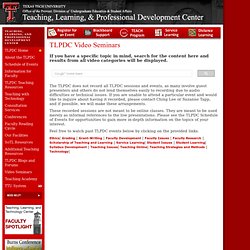
The TLPDC does not record all TLPDC sessions and events, as many involve guest presenters and others do not lend themselves easily to recording due to audio difficulties or technical issues. TLPDC - Teaching W Technology. If you have a specific topic in mind, search for the content here and results from all video categories will be displayed.
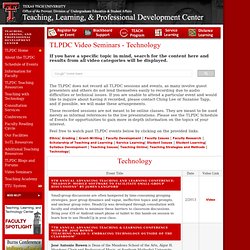
The TLPDC does not record all TLPDC sessions and events, as many involve guest presenters and others do not lend themselves easily to recording due to audio difficulties or technical issues. If you are unable to attend a particular event and would like to inquire about having it recorded, please contact Ching Lee or Suzanne Tapp, and if possible, we will make these arrangements. These recorded sessions are not meant to be online classes. They are meant to be used merely as informal references to the live presentations.
Please see the TLPDC Schedule of Events for opportunities to gain more in-depth information on the topics of your interest. Feel free to watch past TLPDC events below by clicking on the provided links. TLPDC Web Resources. The Teaching, Learning, and Professional Development Center (TLPDC) offers support for multiple instructional technology applications used in traditional and online learning environments.
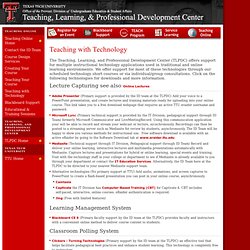
We offer support for most of these technologies through our scheduled technology short courses or via individual/group consultations. Click on the following technologies for downloads and more information. Lecture Capturing see also Online Lectures Adobe Presenter (Primary support is provided by the ID team at the TLPDC) Add your voice to a PowerPoint presentation, and create lectures and training materials ready for uploading into your online course. TLPDC Event List. eRaider Sign-in Use of TTU Information resources is subject to University O.P.’s and other applicable laws.
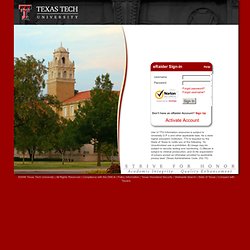
As a state higher education institution, TTU is required by the State of Texas to notify you of the following: “A) Unauthorized use is prohibited, B) Usage may be subject to security testing and monitoring, C) Misuse is subject to criminal prosecution, and D) No expectation of privacy except as otherwise provided by applicable privacy laws” (Texas Administrative Code, 202.75). ©2006 Texas Tech University | All Rights Reserved | Compliance with the DMCA | Policy Information | Texas Homeland Security | Statewide Search | State of Texas | Compact with Texans. Audience Response Systems. Student Response System. Using headsup.io.