

How To Use the Camera App in iOS 7 - Tutorial - LAPTOP Magazine. In addition to making the user interface design more minimalist, Apple added a few new features to its native Camera app with iOS 7.

That’s in part because the iPhone is the most popular camera around, according to Apple. That’s a fact that’s supported by Flickr’s Camera Finder page, which shows Apple has been the most popular cameras in the community for years now. To make the most of your new iPhone camera, you’ll want to learn all about the new features. Here’s how to use them. 1. MORE: Best Photo-Editing Apps 2013 2. 3. 4. 5. 6. Now you should be prepared to go out and take some award-winning, totally sharable shots.
Recommended by. How to Use Safari in iOS 7 - iPhone and iPad - LAPTOP Magazine. Apple’s Safari browser accounts for nearly 62 percent of all mobile searches, which is one reason Apple wants to continue innovating with that particular feature of iOS 7.

In fact, Apple gave its mobile browser white a makeover with the release of the new version of the operating system. And it’s a makeover that’s not just skin deep, thanks to new features such as tabbed browsing, private mode, graphically appealing bookmarks and viewing shared links with others. To make the most of your next search, you’ll want to know how to use all those feature to impress your friends and family. Here’s our step-by-step instructions on how to get started. MORE: Apple iOS 7 Full Review 1. MORE: PirateBrowser: Full Review 2. 3. LP and T are also changed so the ipads have ios7 on them When you’re in Private mode, the bars at the top and the bottom of the screen will turn from a translucent white to a translucent gray; it’s somewhat subtle.
How To Use Tabbed Browsing On The iPad. How To Create Folders In iOS 7 On iPad. Evernote unveils complete iOS 7 redesign to cut down on digital clutter. Evernote is making a big move to fit in on iOS 7 through a complete redesign of its iPhone and iPad apps.

The new design does away with Evernote's card-style navigation and frequent reliance on textures and real-world metaphors in favor of something crisp, clean, and right at home on the new operating system — though you can still navigate through cards if you really want to. But stylistic changes aren't all that's come through in the design process. "We definitely did not want to just do a style update," Jamie Hull, Evernote’s head of iOS product, tells The Verge. "We took the opportunity to rethink everything in the app. " Evernote for iOS and iPad redesign press images Previous Next View full Gallery The changes will seemingly make it a lot easier to become one of Evernote's digital hoarders.
Books - iPad User Guide For iOS 7 by Apple Inc. Coolcatteacher.sharedby.co/share/tXHazQ. PkHXFGoKT4. Apple iOS 7 Review: A Major Makeover That Delivers, But Takes Some Getting Used To. This is a big week for Apple; it has two new phones hitting store shelves, and a brand new operating system that becomes available Sept. 18 for compatible devices.
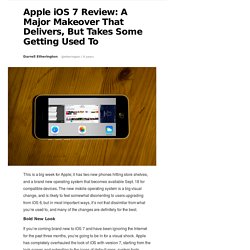
The new mobile operating system is a big visual change, and is likely to feel somewhat disorienting to users upgrading from iOS 6, but in most important ways, it’s not that dissimilar from what you’re used to, and many of the changes are definitely for the best. Bold New Look If you’re coming brand new to iOS 7 and have been ignoring the Internet for the past three months, you’re going to be in for a visual shock. Apple has completely overhauled the look of iOS with version 7, starting from the lock screen and extending to the icons of default apps, system fonts, status bar indicators, system elements like Notification Center and more.
There are new sounds, too, including ringtones and notification cues, in case a host of new info for your eyeballs to process wasn’t enough. Control Center AirDrop Siri Multitasking Safari. iOS 7 - Education.