

Session 2 : LES HYBRIDES. Teensyduino 0.9 Alpha Test (usb Disk) - Hak5 Forums - Page 2. I was hoping that Serial.read() could some how read characters on the Terminal or communicate with it.
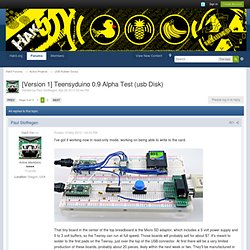
Yes, you can. If you're using HID keyboard, then Serial is mapped to a custom HID interface. To send data to it, you'll need to write code. On Windows, you would send using WriteFile()... but opening the handle to the device involves jumping through a bunch of WIN32 hoops. You use HidD_GetHidGuid and SetupDiGetClassDevs to get a list of all HID devices, and SetupDiEnumDeviceInterfaces and SetupDiGetInterfaceDeviceDetail to inspect each one. You can look at the Raw HID and Hid Listen programs for some example code. Also, if you write code with the setupapi using Microsoft's tools, you might need to get their DDK for the missing headers and stuff. The other very easy, but very limited path, is you can control the 3 keyboard LEDs. Of course, if you're using the SD card, you could write to it. Teensyduino - Add-on for Arduino IDE to use Teensy USB development board. Teensyduino is a software add-on for the Arduino, to run sketches on the Teensy and Teensy++!
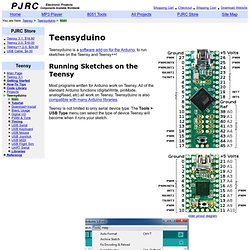
Running Sketches on the Teensy Most programs written for Arduino work on Teensy. All of the standard Arduino functions (digitalWrite, pinMode, analogRead, etc) all work on Teensy. Teensyduino is also compatible with many Arduino libraries. Teensy is not limited to only serial device type. All communication is performed at full native 12 Mbit/sec USB speed. Teensy has the same built-in peripherals as Arduio: analog inputs, SPI, I2C, PWM, and a real serial port. Arduino for AT90USB1287 / AT90USBKey with Eclipse. Micropendous - Open Hardware Development Boards for USB AVR Microcontrollers. The Micropendous boards were Development Boards for Atmel's USB AVR Microcontrollers with a Free and Open Source Software (FOSS) hardware, firmware, and software development platform.
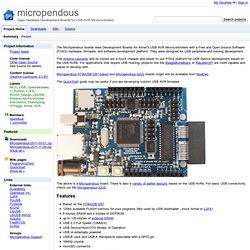
They were designed for USB peripheral and hosting development. The Arduino Leonardo and its clones are a much cheaper and easier to use FOSS platform for USB Device development based on the USB AVRs. For applications that require USB Hosting, projects like the BeagleBoneBlack or RaspberryPi are more capable and easier to develop with.
Micropendous AT90USB1287-based and Micropendous-32U2 boards might still be available from NooElec. The QuickStart guide may be useful if you are developing custom USB AVR firmware. The above is a Micropendous board. Features Firmware Examples Can be found in the latest release or via SVN. All demos are based on LUFA and other LUFA demos can be modified to work an appropriate Micropendous boards. LUFAduino - micropendous - Run Arduino code on a Micropendous - Open Hardware Development Boards for USB AVR Microcontrollers. The latest version of this firmware is available in the latest Micropendous Distribution or via SVN in the /Micropendous/Firmware/LUFAduino directory.
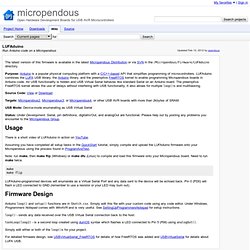
Purpose: Arduino is a popular physical computing platform with a C/C++-based API that simplifies programming of microcontrollers. LUFAduino combines the LUFA USB library, the Arduino library, and the preemptive FreeRTOS kernel to enable programming Micropendous boards in Arduino code. All USB functionality is hidden and USB Virtual Serial behaves like standard Serial on an Arduino board. The preemptive FreeRTOS kernel allows the use of delays without interfering with USB functionality. It also allows for multiple loop()s and multitasking. Source Code: View or Download Targets: Micropendous2, Micropendous3, or Micropendous4, or other USB AVR boards with more than 2kbytes of SRAM.
USB Mode: Device-mode enumerating as USB Virtual Serial Status: Under Development. There is a short video of LUFAduino in action on YouTube. makemake flip. Homepage von Dr. Stefan Salewski. Auf dieser Seite wird eine Experimentierplatine vorgestellt, die es ermöglicht den AVR-Mikrocontroller AT90USB (1287) über den USB mit einem PC zu verbinden.
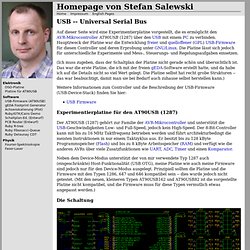
Hauptzweck der Platine war die Entwicklung freier und quelloffener (GPL) USB-Firmware für diesen Controller und deren Erprobung unter GNU/Linux. Die Platine lässt sich jedoch für unterschiedliche Experimente und Mess-, Steuerungs- und Regelungsaufgaben einsetzen. (Ich muss zugeben, dass der Schaltplan der Platine nicht gerade schön und übersichtlich ist. Das war die erste Platine, die ich mit der freien gEDA-Software erstellt hatte, und da habe ich auf die Details nicht so viel Wert gelegt. Die Platine selbst hat recht grobe Strukturen -- das war beabsichtigt, damit man sie bei Bedarf auch zuhause selbst herstellen kann.)
Micropendous3 - micropendous - Open Hardware Development Board for Atmel's 64-pin USB AVRs - Open Hardware Development Boards for USB AVR Microcontrollers.