

How to Get Music Onto Your Android Phone Without iTunes. iTunes can’t sync your music library to an Android device, and Google doesn’t offer an iTunes-style desktop app.
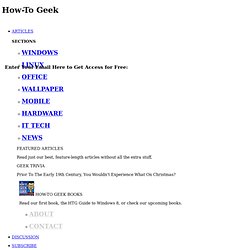
However, there are several ways you can easily transfer your music collection to your Android smartphone or tablet. Google’s Music Manager application even integrates with your iTunes music library, automatically copying your music to the cloud so you can stream it from anywhere and easily download it to your Android devices. Upload Your Music to Google Play Music Google Play Music is Google’s “music locker”-type service — like Apple’s iCloud. Google provides a desktop application known as Google Music Manager that can be installed on Windows, Mac, and even Linux. In addition to watching folders, Google Music Manager can also watch your iTunes or Windows Media Player library and automatically match and upload your music.
Note that Google Play Music is only available in certain countries. Love Your iTunes Even on Android, iTunes to Android Sync with iSyncr. How to sync iTunes with Android. Syncing your iTunes library to an Android device is easier than you may think.

DoubleTwist is a two-part application that can allow your iTunes (Windows | Mac) library to journey into Android land (and back) with ease. One part of the application, including a media player for your convenience, runs on your Android device. The other runs on your computer and automatically locates your iTunes library and populates its own list for syncing. Read on to find out how to set this up. These instructions will cover the Windows setup. Step 1: Download DoubleTwist for Windows and DoubleTwist for Android. Step 2: Connect your Android device to your computer via USB. Step 3: Open the Start menu and enter DoubleTwist into the search box. Step 4: Your Android device should appear under the devices heading in the left pane. Step 5a: A bar will be displayed in the pane to the right showing how much free space is available on your Android device.
How to play iTunes music and videos on your Android phone. iTunes & Android: What Works and What Doesn't. Updated October 20, 2012 While deciding to buy an Android device rather than an iPhone might appear to be turning your back on the iPhone/iTunes ecosystem, iTunes offers a lot of appealing things that can tempt the Android user.

How to transfer music from iTunes to Android. With modern technology, access to music has become quicker, easier, and nearly instantaneous especially with music-capable portable devices such as phones, laptops, and media players that allows people to carry around thousands of music files in just one small device.

Music organizer software such as Apple’s iTunes allows music lovers to sync their music with their various mobile devices. iTunes, in particular, makes it very easy for you to sync your media files to your other Apple devices. You can also transfer your iTunes music to your Android phone if you need to. In this guide, learn how to transfer music from iTunes to your Android phone. For our video guide, jump to the end of this post. Manual file copy. Can I Sync iTunes With My Android? Three Sync Apps, Compared. When I speak to friends who prefer iPhones over Androids, many of them cite “ease of synchronization” as one of their most important reasons.

I have to hand it to Apple on that point: even though they like to create exclusivity with their products, they make integration between their products very easy – in particular, syncing from iTunes to a mobile device. But what if you have an Android? Maybe you’re hesitant to switch to Android because all of your media is on iTunes and you’re afraid of losing all of that by moving away from your iPhone.
Or maybe you use Android but you prefer iTunes as your desktop media player. Either way, syncing from iTunes to Android can be a pain in the neck, but there are a few apps that may ease the process for you. Easy Phone Tunes Easy Phone Tunes runs as a two-part setup: a desktop program that can read your iTunes data and an Android app that receives all of the sent data. iSyncr Lite What are the limitations of the Lite version?