

La curation de contenu en entreprise : image et business. La curation de contenu aide à construire son image de marque et à développer son business. Qu’est-ce la curation, si méconnue des entreprises ? Qu’est-ce que la curation ? La curation de contenu consiste à regarder le monde en mode 360°. Le curateur suit les tendances du marché, et se tient au courant de tout ce qui se passe dans son domaine. Comme l’explique Susan Gunelius dans un article publié sur Forbes : « La curation du contenu est une forme de marketing où un éditeur (dans le cas, une PME) recueille le meilleur contenu éditorial lié à un créneau spécifique et dirigé vers un public ciblé. Les community manager français - Étude 2012 - Carnet de témoignages. The Evolution Of Spam [INFOGRAPHIC] La curation de contenu en entreprise : image et business. Les 15 meilleurs outils pour la visualisation des données. It's often said that data is the new world currency, and the web is the exchange bureau through which it's traded.
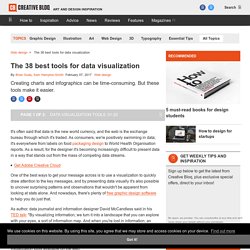
As consumers, we're positively swimming in data; it's everywhere from labels on food packaging design to World Health Organisation reports. As a result, for the designer it's becoming increasingly difficult to present data in a way that stands out from the mass of competing data streams. Get Adobe Creative Cloud One of the best ways to get your message across is to use a visualization to quickly draw attention to the key messages, and by presenting data visually it's also possible to uncover surprising patterns and observations that wouldn't be apparent from looking at stats alone.
And nowadays, there's plenty of free graphic design software to help you do just that. As author, data journalist and information designer David McCandless said in his TED talk: "By visualizing information, we turn it into a landscape that you can explore with your eyes, a sort of information map. Social Community. Msika : “Pearltrees est à la conservation ce que Twitter est à l’instantané” 14 Exemples concrets de copie CTA vous devez copier. When marketers think about call-to-action (CTA) creation, the first thing many of them tend to focus on is design.
And while CTA design is critical to initially drawing the attention of your visitors, it's the copy of your calls-to-action that has to be compelling enough to get them clicking. If the copy you craft doesn’t keep your visitors' attention, it can hurt your click-through rate, lead conversions, and ultimately, sales. “People looking for information are looking for text, not pictures,” writes copywriter Dean Rieck, analyzing the results of an Eyetrack III study. Because visitors focus on the words in ads more than on the graphics, marketers need to first make sure their wording is clear, specific, and action-oriented. And while we're not at all suggesting that you mimic the following examples of CTA copy word for word, these 14 real-life examples of can definitely inspire you to come up with rich CTA copy that compels your visitors to click and convert. 1) Akismet.
24 fonctionnalités de google analytics. ParMaurice LargeronLe19 juillet 2012 No votes yet.

Please wait... Arrêtons nous cette semaine sur l’interface de Google analytics. Je suis tombé sur la page anglaise, et me suis dit pourquoi pas la transcrire en Français (article rédigé le 04-07-12)* ? Elle a le mérite de sectoriser les fonctionnalités en 5 parties avec un attribut couleur, ce qui peut aider à avoir une première idée de ce que produit l’interface d’analyse d’audience de la firme Américaine. Fig.1 Descriptif Interface Google Analytics Contrôle du compte (bleu) 3 Trouver un rapport (rapidité d’accès lors de multiples rapports créés) 4 Catégorie de rapport (5 : audience, publicité, source de trafic, contenus , conversions) 5 Titre du rapport ( utile à observer lorsque l’on ai un peu perdu, pour savoir la donnée « source ») 10 tactiques pour intégrer photographies dans le marketing de contenu. Comment utiliser les rapports sociaux dans Google Analytics pour analyser les messages blog ou contenus spécifiques [Tutoriel] In March of this year, Google Analytics released a set of new reports for measuring the effectiveness of traffic from social networks.
It was a great addition and provides some valuable information about how social is affecting your business. For example, you can view social referrers, content that received traffic from social networks, view conversations across certain social networks, view conversion data (including last click and assisted attribution), how social visitors flow through your site, and more. One question I keep getting from business owners is how to easily analyze a piece of content they are tracking? For example, let’s say a certain blog post went live recently, was heavily shared across social networks, and ended up driving a lot of traffic. What if you want to isolate that page and view data via GA’s social reports? You can isolate a page in two ways via social reporting in Google Analytics. After clicking the URL, the Social Referral tab is the default view.