

5 iPhone Apps for Creating Expense Reports On the Go. I admit, I'm not terribly organized or efficient when it comes to tracking business expenses.
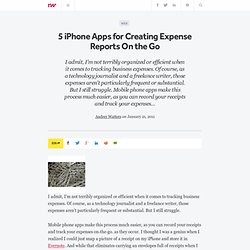
Of course, as a technology journalist and a freelance writer, those expenses aren't particularly frequent or substantial. But I still struggle. Mobile phone apps make this process much easier, as you can record your receipts and track your expenses on-the-go. as they occur. I thought I was a genius when I realized I could just snap a picture of a receipt on my iPhone and store it in Evernote. And while that eliminates carrying an envelopes full of receipts when I travel, that process only fulfills part of what's necessary in tracking business expenses and creating expense reports. So here are a few suggestions for other iPhone apps that can aid in the process: Receipts The aptly named Receipts lets you create accounts and categories, and has 5 different types of custom receipt fields for local taxes, payment information, and mileage.
Expensify ProOnGo Expense with Receipt Reader Fresh Xpense Capture. Siri - Your Virtual Personal Assistant.
Applications. How to Install AirPrint to Enable Wireless Printing on Windows? iOS 4.2 comes with a unique feature called AirPrint which allows you to print your documents, photos, emails and web-pages over a Wifi connection with your Apple iOS device.

To enable iOS 4.2 AirPrint Service on Windows, follow the step-by-step guide below. This guide is applicable to Windows 7, Windows Vista and Windows XP users. Prerequisites: iTunes 10.1Make sure the printer is setup as a shared printer on your local PCMake sure you have full administrator privileges to enable/disable services on your PC Steps to Enable AirPrint Service on Windows 7/Vista/XP: If you have 64-bit Windows OS, go to C:\Program Files (x86) and create a new folder called AirPrint as shown in the screenshot below: If you have 32-bit Windows OS, go to C:\Program Files and create a new folder called AirPrint as shown in the screenshot below: Download AirPrint.zip from here (Mirror) and unzip it in the AirPrint folder you created in the above steps.
For 64-bit Windows OS: For 32-bit Windows OS: Thats it. How to Make Your iPhone Read Your Mind. Daily Tip: How to manage multiple iPhone email signatures with Mail Enhancer [jailbreak] Have multiple email accounts on your iPhone and wondering how to get custom signatures for all of them?
![Daily Tip: How to manage multiple iPhone email signatures with Mail Enhancer [jailbreak]](http://cdn.pearltrees.com/s/pic/th/multiple-signatures-jailbreak-82326949)
There's little app in Cydia called Mail Enhancer that allows just that. You can have custom signatures for each individual email address as well as set different sounds for mail within the settings panel. Hit the jump for a quick walk-through! [$2.99 - Cydia Link] You won't see an icon for Mail Enhancer on your springboard. If you'd like to use custom sounds for mail, you can use any iOS sound file on your device as well as import your own into iTunes ringtones. Any signature changes you make via Mail Enhancer will automatically flow through to the default mail app. This is personally a tweak well worth the $2.99 it goes for in Cydia. Tips of the day will range from beginner-level 101 to advanced-level ninjary.