

Blender 2.5 : How to make a stickman and its armature. Manual/Textures/Maps/Bump and Normal Maps. From BlenderWiki Mode: All Modes Panel: Shading/Texture Context → Image Hotkey: F6.
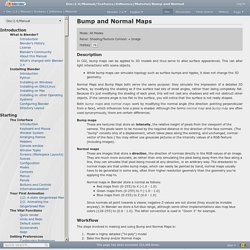
Outdoor scene rendering. Hey Gustav, I too am creating a landscape scene for my short film.

For lansdcape scenes, I originally used Bryce, however I switched over to Blender, since Blender seemed to give me more control over how I wanted my scenes to look and also allowed me to add extra features such as character animation, particles and things like that.. From my understanding, these features are not implemented(or a lack-of) in Bryce, Vue, and other landscape generating software. Some people have also complained that Blender's internal renderer was slow, talk about Bryce...Not sure about Vue though. Also Bryce gave me a fake and cartoony feel and was not so realistic or nice on the eye. BLENDER + ZBRUSH ~ My ' Texture - Displacement Workflow ' - [HD SHORT Version] Dragon Part:1 - Speed CG Modeling. Zbrush 3 basics - Transpose tools. Series: Creating a Stylized Dragon – Part 1. Blender 2.5 Creating a Walk and Run Cycle for a Simple Rig (Monkey Man) Part 2.