

Open Atrium. Creating a Basic Feature for OpenAtrium. In my previous post I explained how to get up and running with OpenAtrium.

Once you’ve done that you’re ready for the next step – creating a basic feature. Features is one of the cooler contrib modules I’ve seen in a while. It probably ranks just below MenuTrails on my list of totally awesome modules. Features allows you to create what are in effect mini-modules which contain code to import CCK types and fields, views, imagecache preferences, blocks, panels settings – pretty much anything that has an export/import function. They also keep track of which modules are required in order for your feature to function and build those into the module’s info file’s dependencies section.
Atrium is quite fond of Features. Next time: Spaces, Features and Panels, oh my! Views content panes. Last updated May 22, 2012.

Created on May 16, 2012.Edited by JSCSJSCS, Itangalo. Log in to edit this page. In the last section of the last chapter in this book it is only fair to reward the devoted reader with one of the most powerful, flexible and fun tools for building information structure – Views content panes. Views content panes is a module included in the Chaos tools suite project and it is an excellent bridge between Page manager/Panels and Views. The module provides a new Views display type, content pane. The two most important factors making this display type powerful are: You can control exactly how values for your contextual filters are fed to the view and what kind of data must be available in order to call the view. Extending Open Atrium 2 With The Drupal Association. Now that Open Atrium 2 is in BETA release, I’ve been getting more questions about how to extend functionality in Open Atrium (OA2) and how to create plugins.

I’ll be answering these questions and giving an instructional demo of this during the inaugural Drupal Association webinar this Wednesday (Aug 21st). You can register for this exciting webinar here. How to remove Atrium Logo and add image to the background. Drupal as an Intranet/Extranet Solution. Drupal can be readily configured to act as an Intranet or Extranet solution.

An Intranet is generally defined as an information system for posting and sharing information that functions in much the same way as the general Internet, except that the information is restricted for people within the organization: employees, managers, board of directors, etc. An Extranet is simply an Intranet the allows select access to groups or individuals outside of the organization: vendors, partners, clients, etc. To use Drupal as an Intranet one has to first look at the general requirements of such a solution that are not necessarily handled out-of-the-box: Mechanism for uploading files/documents easily and securely.Mechanism for restricting access to content. The first issue of handling the ability to upload files and documents requires some configuration of the Drupal core installation, along with the implentation of a few modules: Install the ACL module.
Open Atrium Custom Home Page. Extending Open Atrium 2 With Drupal. <div style="padding:5px; font-size:80%; width:300px; background-color:white; margin-left:auto; margin-right:auto; border:1px dashed gray;"> Internet Archive's<!

--'--> in-browser video player requires JavaScript to be enabled. It appears your browser does not have it turned on. Please see your browser settings for this feature. Customize Open Atrium - Modules & Feature Addons - Open Atrium. If you love Open Atrium then check out this list of modules which will help you setup new features into your workflow.

Every item here is something currently absent from OpenAtrium. Atrium 1.0 had been released at the time of writing this. Therefor any modules that duplicate functionality already found at this version are included at the bottom for reference purposes. Open Atrium Workflow Enhancements 5-23-14, 11.32 AM from Phase2. Oa_core - For more information about this repository, visit the project page at. Phase2 Products Documentation. Open Atrium 2.0 Drupal Social Platform - First Impressions. I recently had the opportunity to attend the Open Atrium Beta Webinar and later got to play around with the latest version of Open Atrium 2.0.
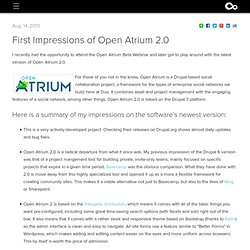
For those of you not in the know, Open Atrium is a Drupal-based social collaboration project, a framework for the types of enterprise social networks we build here at Duo. It combines asset and project management with the engaging features of a social network, among other things. Open Atrium 2.0 is based on the Drupal 7 platform. Here is a summary of my impressions on the software’s newest version: This is a very actively-developed project. Compared to the previous version, Openatrium 2.0 has a more liberating feel to it. It has all of the basic tools you would need, and most of them come pre-configured with some common "starting points. " Open Atrium's Community Framework: Spaces The space is the foundational building block for the OA site.
Here's where it gets a little confusing. Panelizer. The panelizer module allows you to attach panels to any node in the system.
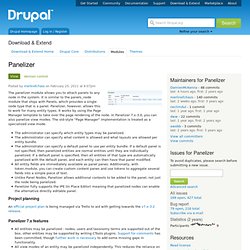
It is similar to the panels_node module that ships with Panels, which provides a single node type that is a panel. Panelizer, however, allows this to work for many entity types. It works by using the Page Manager template to take over the page rendering of the node. Block content allowed not able to be inserted to panels [#2278253] Radix Handbook. Open Atrium. Open Atrium is an intranet in a box that has group spaces to allow different teams to have their own conversations and collaboration.
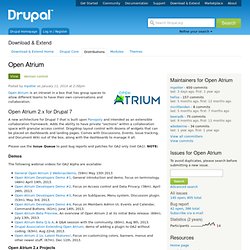
Open Atrium 2.x for Drupal 7 A new architecture for Drupal 7 that is built upon Panopoly and intended as an extensible collaboration framework. Adds the ability to have private "sections" within a collaboration space with granular access control. Drag/drop layout control with dozens of widgets that can be placed on dashboards and landing pages. Comes with Discussions, Events, Issue tracking, and Document Wiki out of the box, along with the dashboards to manage it all. Please use the Issue Queue to post bug reports and patches for OA2 only (not OA1). Demos. Issues for Open Atrium. 10 Tips And Tricks for (Add and modify banner/logo) Open Atrium Active Directory authentication error [#2210493] CSS modifications. Making Open Atrium Yours. Patrick Settle Issue #888, April 2068 Open Atrium provides organizations and individuals with a free, robust and flexible project management tool—one that demonstrates just how powerful and beautiful Drupal can be.
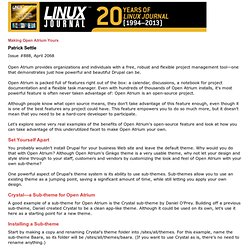
Open Atrium is packed full of features right out of the box: a calendar, discussions, a notebook for project documentation and a flexible task manager. Open Atrium Custom Home Page.