

Plugin for Eclipse 3.7(Indigo) Installation Instructions - Google Plugin for Eclipse. Vous devez être connecté à Google+ pour effectuer cette opération.
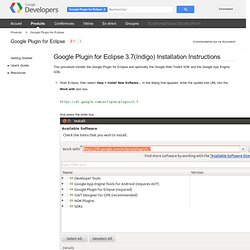
Le site Google pour les développeurs a besoin de votre autorisation pour effectuer cette opération. Course Outline. Test de performance. Un article de Wikipédia, l'encyclopédie libre.

Types de Tests[modifier | modifier le code] Ces tests peuvent être de plusieurs types, notamment : Test de charge : il s'agit d'un test au cours duquel on va simuler un nombre d'utilisateurs virtuels prédéfinis, afin de valider l'application pour une charge attendue d'utilisateurs. Ce type de test permet de mettre en évidence les points sensibles et critiques de l’architecture technique. Il permet en outre de mesurer le dimensionnement des serveurs, de la bande passante nécessaire sur le réseau, etc.Test de performance : proche du Test de Charge, il s'agit d'un test au cours duquel on va mesurer les performances de l'application soumise à une charge d'utilisateurs.
Définition du plan de tests[modifier | modifier le code] Le plan de tests est l'expression du besoin de la campagne de tests, et c'est le premier livrable du processus des tests. Les jeux de données permettent de simuler au plus juste la réalité. Étape 2 : Tests Préliminaires. STS Integration. This is a quickstart tutorial for the Eclipse Grails support in SpringSource Tool Suite (STS).
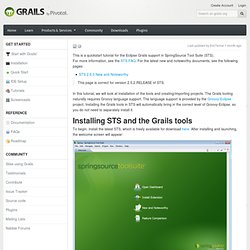
For more information, see the STS FAQ. For the latest new and noteworthy documents, see the following pages: STS 2.6.0 New and Noteworthy This page is correct for version 2.5.2.RELEASE of STS. In this tutorial, we will look at installation of the tools and creating/importing projects. To begin, install the latest STS, which is freely available for download here. From there, open the dashboard directly, or through the menus Help > Dashboard . Select that tab and the full list of available STS extensions will be shown, which include Groovy and Grails support: There are two grails entries, why two? Tutorials. 3 Configuration 2.0.4.
(Quick Reference) Authors: Graeme Rocher, Peter Ledbrook, Marc Palmer, Jeff Brown, Luke Daley, Burt Beckwith Version: 2.3.7 It may seem odd that in a framework that embraces "convention-over-configuration" that we tackle this topic now.
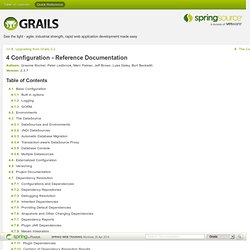
With Grails' default settings you can actually develop an application without doing any configuration whatsoever, as the quick start demonstrates, but it's important to learn where and how to override the conventions when you need to. Later sections of the user guide will mention what configuration settings you can use, but not how to set them. 4.1 Basic Configuration For general configuration Grails provides two files: grails-app/conf/BuildConfig.groovygrails-app/conf/Config.groovy Both of them use Groovy's ConfigSlurper syntax. The most basic syntax is similar to that of Java properties files with dot notation on the left-hand side: Note that the value is a Groovy string literal! Foo.bar.hello = "world" foo.bar.good = "bye" or by only partially nesting them:
Framework Reference Documentation. Grails Development.