

Fireworks Tutorials. 50+ Excellent Adobe Fireworks Tutorials. Nov 04 2010 Adobe Fireworks is a somewhat unnoticed but very useful member of the Adobe Creative Suite.
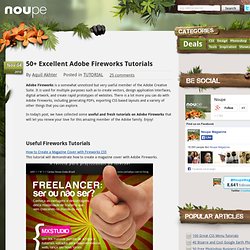
It is used for multiple purposes such as to create vectors, design application interfaces, digital artwork, and create rapid prototypes of websites. There is a lot more you can do with Adobe Fireworks, including generating PDFs, exporting CSS based layouts and a variety of other things that you can explore. In today’s post, we have collected some useful and fresh tutorials on Adobe Fireworks that will let you renew your love for this amazing member of the Adobe family. Enjoy! Adobe Fireworks tutorials and Downloads. Fireworks CS4 Tutorial. This Adobe Fireworks CS4 Tutorial will help you familiarize yourself with this image editing software and help you create a layout for a website.

Fireworks CS4 is the best graphics editing software for the web. It is easy to use and allows you to quickly create images optimized for the web. Some of the latest features in Fireworks CS4 is the ability to export your layout into HTML, CSS and sliced images – completely web-ready. In this tutorial we will create a website layout and slice the images for use in a website. Useful Adobe Fireworks Tutorials To Get You Started. Fireworks 101. Hi guys, this week we have a very nice tutorial done by a guest writer.
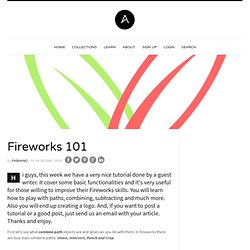
It cover some basic functionalities and it's very useful for those willing to improve their Fireworks skills. You will learn how to play with paths, combining, subtracting and much more. Also you will end up creating a logo. And, if you want to post a tutorial or a good post, just send us an email with your article. Thanks and enjoy. First let's see what combine path objects are and what can you do with them.
Union You can unite two or more objects with it. Intersect With intersect you can create a shape whose the result of the intersection of two or more shapes. Punch With punch you can cut a shape from another. Crop I rarely use this command, although it's very powerful. Now let me show you the real power of these commands. Let's create a logo with two leaf shapes and some fancy text. Step 1 For me the easiest way to create a leaf is from an oval. Now just Punch the rectangle from the oval and the result will be this: 35 Excellent Adobe Fireworks Tutorials.
Get the FlatPix UI Kit for only $7 - Learn More or Buy Now Fireworks doesn’t get as much attention as some of the other products from Adobe, but it is still a valuable resource for many designers.

If you’re interested in improving your skills with Fireworks, here are some of the best tutorials available. Fireworks Tutorials: Circular Shadows and Highlights Classy Personal Portfolio in Fireworks Apple Air Banner in Fireworks Extracting Logos Designing for Mobile Devices Using Fireworks CS4 Golden Seal Floral Type Pattern LED Cinema Display Photo Realistic Working with the Adobe Text Engine in Fireworks CS4 Designing a Media Player Skin in Fireworks Designing a Website Application with Fireworks CS4 Shiny Ribbon Amazing Neon Lights in Fireworks. Adobe CS tutorials - Dreamweaver, FIreworks, Photoshop, Flash and Coldfusion. Neon Text Effects Reader Level: Neon text effects make effective logos and are lots of fun to create!
Inked Stone Reader Level: Sometimes it's the simplest of techniques that produce the best effects. In this tutorial I'm going to show you and quick and easy way to create an inked header like those you might see in a cartoon strip using Fireworks. Creating a Hot Metal Effect in Fireworks Reader Level: This effect is easy to recreate and results in a sophisticated looking graphic.
Fireworks Mobile Design Tip: Batch Processing App Icons in Fireworks Reader Level: In this tutorial, we'll look at how to batch process those flattened images into three different sizes, and how to automate that process for future work. Read long to learn more. Fireworks Mobile Design Tip: Exporting Layers to Files Reader Level: Aside from using Fireworks pages to mock up wireframes and prototypes, FW also has many other built-in features that can really help with any kind of prototyping, especially mobile.