

Changing File Permissions. Languages: English • Español • 日本語 • Français • Português do Brasil • (Add your language) On computer filesystems, different files and directories have permissions that specify who and what can read, write, modify and access them.
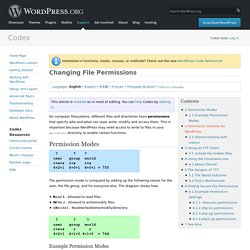
This is important because WordPress may need access to write to files in your wp-content directory to enable certain functions. Permission Modes 7 7 7 user group world r+w+x r+x r+x 4+2+1 4+0+1 4+0+1 = 755 The permission mode is computed by adding up the following values for the user, the file group, and for everyone else. Read 4 - Allowed to read files Write 2 - Allowed to write/modify files eXecute1 - Read/write/delete/modify/directory 7 7 7 user group world r+w+x r r 4+2+1 4+1+0 4+1+0 = 744 Example Permission Modes Permission Scheme for WordPress Permissions will be different from host to host, so this guide only details general principles.
NOTE: If an experienced user installed WordPress for you, you likely do not need to modify file permissions. About Chmod. Imgur: the simple image sharer. Drupal. Drupal /ˈdruːpəl/[4] is a free and open-source content-management framework written in PHP and distributed under the GNU General Public License.[3][5][6] It is used as a back-end framework for at least 2.1% of all Web sites worldwide[7][8] ranging from personal blogs to corporate, political, and government sites including WhiteHouse.gov and data.gov.uk.[9] It is also used for knowledge management and business collaboration.[10] The standard release of Drupal, known as Drupal core, contains basic features common to content management systems.

These include user account registration and maintenance, menu management, RSS feeds, taxonomy, page layout customization, and system administration. The Drupal core installation can serve as a simple Web site, a single- or multi-user blog, an Internet forum, or a community Web site providing for user-generated content. History[edit] Drupal versions 1-6 release history timeline A Drupal fork called Backdrop was released on January 15, 2015.[37] Calculator and unit converter - Search Help. Create Search Folders in Outlook 2010 - The Productivity Hub. If you find yourself scouring your Inbox and various Outlook folders for specific types of mails, there is an easier way.
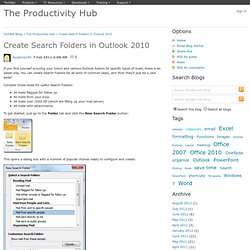
You can create Search Folders for all sorts of common tasks, and then they'll just be a click away! Consider these ideas for useful Search Folders: All mails flagged for follow up All mails from your boss All mails over 1000 KB (which are filling up your mail server) All mails with attachments To get started, just go to the Folder tab and click the New Search Folder button: This opens a dialog box with a number of popular choices ready to configure and create: To create a folder that keeps tabs on all mails from specific people, just click Choose and select the person or persons you want to track (might as well put your boss' boss in there too!). If you want to go off the beaten path, select Create a custom Search Folder at the bottom: Name it and then click the Criteria button: This will open up several tabs packed with Search Folder possibilities: Suzanne.
Mashable. 100 Million Thanks - Dropbox.