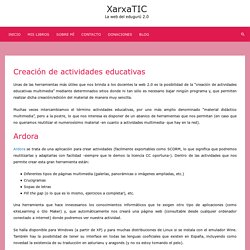H5P – Create and Share Rich HTML5 Content and Applications. Animated GIF editor and GIF maker. Creaza - Creative and Playful Learning.
Weeras - Inspira educació, creativitat i tecnologia. H5P – Create and Share Rich HTML5 Content and Applications. Ardora. Formative. Atennex. Wizer.me. Interactive Textbook Software from Evident Point. Configuración de un cuestionario. Vamos a agregar y configurar un cuestionario en Moodle.
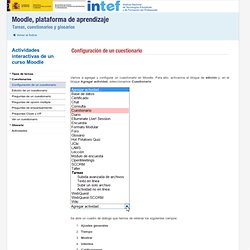
Para ello, activamos el bloque de edición y, en el bloque Agregar actividad, seleccionamos Cuestionario Se abre un cuadro de diálogo que hemos de rellenar los siguientes campos: Ajustes generales Tiempo Mostrar Intentos Calificaciones Revisar opciones Seguridad Ajustes comunes del módulo Retroalimentación general 1. Ajustes generales Rellenamos el nombre y una pequeña descripción de lo que se pretende (se puede dejar en blanco, aunque es recomendable proporcionar información al estudiante sobre lo que debe hacer en el cuestionario). 2. Fechas: De apertura y cierre. 3.
Número máximo de preguntas por página: Nos dan opciones desde 1 hasta 50. 4. Intentos permitidos: Van desde 1 hasta 10 y se puede seleccionar sin límite. 5. Método de calificación: Cuando se permiten múltiples intentos, hay diferentes maneras en las que puede usar las distintas calificaciones obtenidas para calcular la puntuación final del examen. 6. 7. Para ello: 8. 9. Trello Reviews. 10 Free Tools for Building Blended & Online Learning. As internet connections improve and costs of classroom hours increase, it’s becoming increasingly important to offer some form of blended or totally online materials to enhance courses.

In this posting I’ll introduce some useful free and freemium tools that can enable any teacher to start creating content for online delivery. You can find more tools like these in Digital Tools for Teachers 1. Perusall – This tool enables teachers to build onto more traditional course book based courses and add a blended element. 2. This is a very similar tool to Perusall, but it’s completely free and works around any web-based text. 3. You can use Teachable to create and sell your own online courses. 4.
CourseLab has been around for a while now and is a free tool for authoring your own interactive digital content. 5. 6.
SPOT LMS, Portal digital de aprendizaje en la nube, gratuito y fácil de usar. Plataforma elearning evolCampus. Exe. Acerca de Canva. Transforma la forma en la que aprendes. E-ditor. Authoring tools - La Factoria Interactiva. ViSH - Virtual Science Hub. Generador de actividades educativas para la biblioteca jsGeork. Xerte. Welcome to The Xerte Project!

The Xerte Project is an initiative to provide high quality free software to educators all over the world, and to build a global community of users and developers around our tools. The project began in 2004 at the University of Nottingham, when work began to create a Flash-based runtime engine that would help the in-house multimedia development team speed up the development of interactive learning materials, and provide a platform for re-using good solutions to common problems that developers were typically solving every time they began a new project.
Accessibility, in particular, can be a difficult issue for content developers, and an early goal was to provide the very best support for high levels of native accessibility. To begin with, the tools were aimed at technical users: essentially the engine provided a library of useful classes that developers could access by writing XML to structure content, and writing code to develop interactivity. Core Values. LearningApps - interactive and multimedia learning blocks. Create & Find Free Multimedia Lessons. Storyboard That: The World's Best FREE Online Storyboard Creator. Top 10 de Herramientas de Autor. DominKnow Claro, Articulate Storyline, GoAnimate, Training Bricks – Bricklayer, Adobe Captivate, Aura Interactive Shift, Courselab, Lumesse CourseBuilder, QuickLessons y Zenler Studio fueron seleccionadas como las diez mejores herramientas de autoría en 2013.

mAuthor - Create once, publish many. mInstructor - Create Teach Share. mCourser - mobile eLearning Platform - LMS - Learning Management System. Genial.ly - Software para crear contenidos interactivos geniales. LIM. Making Learning Awesome! - Kahoot! E-Learning Software - Easygenerator. Creación de actividades educativas. Unas de las herramientas más útiles que nos brinda a los docentes la web 2.0 es la posibilidad de la “creación de actividades educativas multimedia” mediante determinados sitios donde ni tan sólo es necesario bajar ningún programa y, que permiten realizar dicha creación/edición del material de manera muy sencilla.