

Blueprint: Google Grid Gallery. A responsive Masonry grid with a gallery view using 3D Transforms.
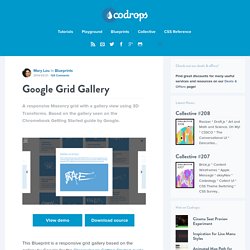
Based on the gallery seen on the Chromebook Getting Started guide by Google. View demo Download source This Blueprint is a responsive grid gallery based on the gallery by Google for the Chromebook Getting Started guide. In this Blueprint we use Masonry for the grid and 3D transforms for navigating the items. For smaller screens we have some example media queries that adjust the grid layout and also the gallery view. In the gallery view, the arrow keys can be used to navigate and the view can be closed using the “Esc” key. Please note that we are using CSS 3D Transforms which are only supported in modern browsers. The images used in the demo were created using the grafitti shapes by Luke Roberts. The HTML. Swiper - Most Modern Mobile Touch Slider. Swiper - is the free and most modern mobile touch slider with hardware accelerated transitions and amazing native behavior.

It is intended to be used in mobile websites, mobile web apps, and mobile native/hybrid apps. Designed mostly for iOS, but also works great on latest Android, Windows Phone 8 and modern Desktop browsers Swiper is not compatible with all platforms, it is a modern touch slider which is focused only on modern apps/platforms to bring the best experience and simplicity.
MixItUp - jQuery plugin for filtering & sorting. Animsition: jQuery plugin for CSS animated page transitions - DevPen. Home » CSS » Animsition: jQuery plugin for CSS animated page transitions A simple and easy jQuery plugin for CSS animated page transitions.

Step 1: Link required files Step 2: HTML markup. Animations pleine page avec CSS - IEBlog Français. Depuis la version 9, Internet Explorer prend en charge les transformations 2D CSS.
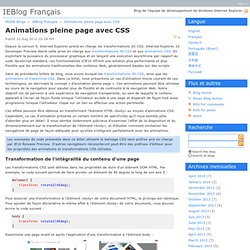
On Scroll Header Effects. Some inspiration for headers that animate when scrolling the page.

View demo Download source You’ve surely seen those really cool on scroll effects for headers that have been around lately. One example is the header on the Riot Industries website by Phil Renaud which rotates in 3d on click and enlarges when scrolling down. Similar work has been done by Johnny Simpson where he explores Scroll Activated Fixed Header Animations. We’ve also created a Blueprint for an On-Scroll Animated Header to get you started. Today we’d like to give you some inspiration for animated headers and show you what kind of effects could be used to spice up your website’s starting element and give it some life. Please note: this only works as intended in browsers that support the respective CSS properties.
Also note that scrolling super fast might cause a jump from the beforementioned class A to class C which might not always look very fancy. The header is composed of various parts for showcasing all the effects. Slide and Push Menus. CSS-Only Responsive Layout with Smooth Transitions. A tutorial on how to create a 100% width and height smooth scrolling layout with CSS only.

Using a radio button navigation and sibling combinators we will trigger transitions to the respective content panels, creating a "smooth scrolling" effect. View demo Download source In this tutorial we will create a responsive 100% width/height layout with some smooth page transitions. The idea is to have some content panels and a navigation which will allow us to navigate between the panels.
We’ll use radio buttons for the navigation and animate the content to the right position with a transition, creating a “smooth scrolling” effect. Please note: the result of this tutorial will only work as intended in browsers that support the respective CSS properties. Note that we will exclude vendor prefixes in this tutorial. The Markup What we want to do is basically move the panel wrapper by changing it’s top value and bringing the respective panel into the viewport. 2 effets CSS3 assez saisissants.
Je vais aujourd’hui vous montrer comment réaliser deux effets assez intéressants en CSS3.

Le premier est une sorte de fade in / fade out et le deuxième est une lueur externe avec l’attribut box-shadow À ce jour, les transitions en css ne sont pas encore au point sur la plupart des navigateurs mais le fait d’utiliser ces effets ne perturbera en aucun cas la navigation dans votre site. Expandable Image Gallery in CSS and jQuery. An image that expands on click, going full-width and turning into a gallery.
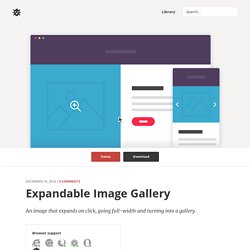
Browser support ie Chrome Firefox Safari Opera 9+ We often see the “2 blocks modules” design approach: 50% width image on one side, and text on the other. These modules can be used for an About us section, to explain product features, or, like in our example, for the product preview image and information sections. Generally the user can’t interact with the image. But what if you want to show more than one picture? Creating the structure The HTML is structured in 2 main <div> elements (.cd-slider-wrapper and .cd-item-info) – the first containing the image gallery and the second the product info (title, action button..) – wrapped inside a section.cd-single-item.
3D Rotating Navigation in CSS and jQuery. A 3D rotating navigation, powered by CSS transformations.
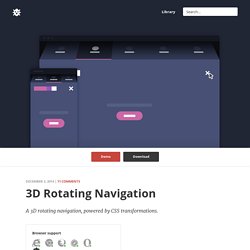
Browser support ie Chrome Firefox Safari Opera 9+ Sometimes you just want your website navigation to be bold. Multiscroll.js - split multi-scrolling pages plugin. Simple yet amazing CSS3 border transition effects. Rounded Animated Navigation. 26 Free Responsive jQuery Image Sliders. If you are interested in adding top class jQuery image sliders on your new or well established website then here you will find the right slider plugins which will assist you to do that properly.

Enough though jQuery has simplified the way JavaScript used to work on the browser we are still in need of image sliders to speed up the daily web design and development work. We can modify some of these plugins to make a new slider which is much more efficient for your website. Either ways you will need only add some captions, images and take notes of some transition effects that comes with the slider to get started straight away. There are detailed documentation for these plugins so adding new transition effects is not a big deal. Change event based triggers if you are an advanced jQuery programmer. ResponsiveSlides.js · Responsive jQuery Slider & Slideshow. Diaporama.