

Rwdgrid.com / Responsive Grid System for your next Project. A Beginner’s Guide to Wireframing. Wireframing is an important step in any screen design process.

It primarily allows you to define the information hierarchy of your design, making it easier for you to plan the layout according to how you want your user to process the information. If you've yet to use wireframing, it’s time to get your feet wet... It's like an architectural blueprint; you need to see it in two-dimensional black and white diagrams before you understand how to build the actual house. Similarly for a screen design, you can't start building pixel layers in photoshop, or writing blocks of code, without knowing where the information is going to go. At a deeper level, a wireframe is also very useful in determining how the user interacts with the interface.
Wireframing is important because it allows the designer to plan the layout and interaction of an interface without being distracted by colors, typeface choices or even copy. Step 1: Getting Inspiration Step 2: Designing Your Process Step 3: Pick Your Tools Axure. A Beginner’s Guide to Wireframing. Wireframing is an important step in any screen design process. It primarily allows you to define the information hierarchy of your design, making it easier for you to plan the layout according to how you want your user to process the information. If you've yet to use wireframing, it's time to get your feet wet.
Before we get started though, a quick question: are you needing a pro website solution? If so, we have a number of HTML Templates and PSD Templates that may fit your needs. Otherwise, let's get into this tutorial! It's like an architectural blueprint; you need to see it in two-dimensional black and white diagrams before you understand how to build the actual house. At a deeper level, a wireframe is also very useful in determining how the user interacts with the interface. Wireframing is important because it allows the designer to plan the layout and interaction of an interface without being distracted by colors, typeface choices or even copy.
What makes it a winner? Wireframes and Tools to Create Them. Wireframing, or prototyping, while designing, costs almost nothing, but can give back so much.
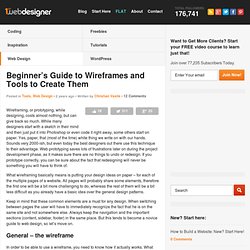
While many designers start with a sketch in their mind and then just put it into Photoshop or even code it right away, some others start on paper. Yes, paper, that (most of the time) white thing we write on with our hands. Sounds very 2000-ish, but even today the best designers out there use this technique to their advantage. Web prototyping saves lots of frustrations later on during the project development phase, as it makes sure there are no things to undo or redesign. If you prototype correctly, you can be sure about the fact that redesigning will never be something you will have to think of. What wireframing basically means is putting your design ideas on paper – for each of the multiple pages of a website. Keep in mind that these common elements are a must for any design. General – the wireframe. Wireframing Tools. 15 Best Wireframing Tools for Designers Building a website can be a time-consuming and expensive business.

To ensure that you minimize the number of hours spent and the amount of money wasted on each project, it’s absolutely essential that you plan properly, flushing out content and functionality early, reducing rework. Most people simply use a pen and paper to plan the early stages of their website designs, but is this enough? Besides a rough, handwritten sketch, you should be creating wireframes for your own benefit and to aid in preliminary discussions with clients and team members. To create a successful wireframe, you’re going to need to use a good wireframing tool. We explore the 15 best online tools below. Advertisement 1. Besides wireframes, you can use Cacoo, the online drawing tool, for creating sitemaps and network charts. 2.
Balsamiq Mockups is one of the most popular wireframing tools out there and it’s easy to see why. 3. 4. 5. Free Wireframing Kits, UI Design Kits, PDFs and Resources. Advertisement To mock-up the user interface of a website, software or any other product, you’ll need some basic UI elements.
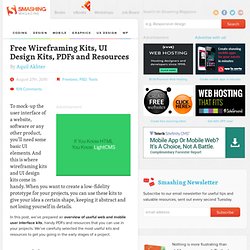
And this is where wireframing kits and UI design kits come in handy. When you want to create a low-fidelity prototype for your projects, you can use these kits to give your idea a certain shape, keeping it abstract and not losing yourself in details. In this post, we’ve prepared an overview of useful web and mobile user interface kits, handy PDFs and resources that you can use in your projects.
We’ve carefully selected the most useful kits and resources to get you going in the early stages of a project. Free Mobile GUI PSD Android GUI PSD1 This Android GUI PSD is based on elements of the Android 1.5 GUI and was made to help the open-source community with its Android application mock-ups. RIM Blackberry PSD2 A complete PSD file with layer styles, this has 135 layers of Photoshop goodness. Android Sketch Stencil Version 1.03 A Sketch-style Android OmniGraffle template.