

Installation Guide — mxnet 0.5.0 documentation. This page gives the detail of how to install mxnet packages on various systems.
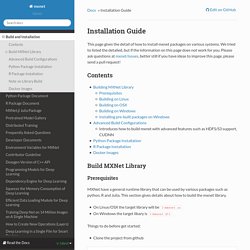
We tried to listed the detailed, but if the information on this page does not work for you. Please ask questions at mxnet/issues, better still if you have ideas to improve this page, please send a pull request! Build MXNet Library¶ Prerequisites¶ MXNet have a general runtime library that can be used by various packages such as python, R and Julia. On Linux/OSX the target library will be libmxnet.soOn Windows the target libary is libmxnet.dll Things to do before get started: Clone the project from github git clone --recursive The system dependency requirement for mxnet libraries are Recent c++ compiler supporting C++ 11 such as g++ >= 4.8gitBLAS library.opencv (optional if you do not need image augmentation, you can switch it off in config.mk) Building on Linux¶ On Ubuntu >= 13.10, one can install the dependencies by sudo apt-get update sudo apt-get install -y build-essential git libblas-dev libopencv-dev Docker Images¶
MXNet Documentation — mxnet 0.5.0 documentation. Deniz Yuret's Homepage: Beginning deep learning with 500 lines of Julia (Version 0.1) Click here for an older version (v0.0) of this tutorial. OK, first a disclaimer: this version of KUnet.jl, my deep learning code for Julia, is a bit more than 500 lines, but it is still under 1000 lines and it supports convolution and pooling, new activation and loss functions, arrays of arbitrary dimensionality with 32 and 64 bit floats etc. See here for installation instructions. We will use the MNIST dataset to illustrate basic usage of KUnet: julia> include(Pkg.dir("KUnet/test/mnist.jl")) This may take a bit the first time you run to download the data.
Next we tell Julia we intend to use KUnet, and some variables from MNIST: julia> using KUnet julia> using MNIST: xtrn, ytrn, xtst, ytst. JuliaLang/Graphs.jl. Keno/GraphViz.jl. Dfdx/Boltzmann.jl. Lgautier/Rif.jl. Atom-julia-client/manual at master · JunoLab/atom-julia-client. Data Layers — Mocha 0.1.0 documentation. Starting from v0.0.7, Mocha.jl contains an AsyncHDF5DataLayer, which is typically more preferable than this one.
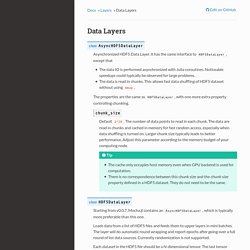
Loads data from a list of HDF5 files and feeds them to upper layers in mini batches. The layer will do automatic round wrapping and report epochs after going over a full round of list data sources. Memory data layer · Issue #54 · pluskid/Mocha.jl. Mocha.jl/test.jl at master · pluskid/Mocha.jl. HDF5.jl/hdf5.md at master · JuliaLang/HDF5.jl. Julia.jl/AI.md at master · svaksha/Julia.jl. DeepLearning. Mocha Backends — Mocha 0.1.0 documentation. A backend in Mocha is a component that carries out the actual numerical computation.
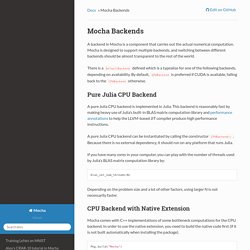
Mocha is designed to support multiple backends, and switching between different backends should be almost transparent to the rest of the world. There is a DefaultBackend defined which is a typealias for one of the following backends, depending on availability. By default, GPUBackend is preferred if CUDA is available, falling back to the CPUBackend otherwise.
Supervision. Convolutional Neural Networks (LeNet) — DeepLearning 0.1 documentation. Note This section assumes the reader has already read through Classifying MNIST digits using Logistic Regression and Multilayer Perceptron.
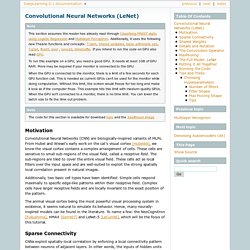
Additionally, it uses the following new Theano functions and concepts: T.tanh, shared variables, basic arithmetic ops, T.grad, floatX, pool , conv2d, dimshuffle. If you intend to run the code on GPU also read GPU. To run this example on a GPU, you need a good GPU. It needs at least 1GB of GPU RAM. When the GPU is connected to the monitor, there is a limit of a few seconds for each GPU function call. Motivation. Chiyuan Zhang: Mocha.jl - Deep Learning for Julia. Mocha Documentation — Mocha 0.1.0 documentation. Mocha.jl: Deep Learning for Julia. Deep learning is becoming extremely popular due to several breakthroughs in various well-known tasks in artificial intelligence.

For example, at the ImageNet Large Scale Visual Recognition Challenge, the introduction of deep learning algorithms into the challenge reduced the top-5 error by 10% in 2012. Every year since then, deep learning models have dominated the challenges, significantly reducing the top-5 error rate every year (see Figure 1). In 2015, researchers have trained very deep networks (for example, the Google “inception” model has 27 layers) that surpass human performance. Moreover, at this year’s Computer Vision and Pattern Recognition (CVPR) conference, deep neural networks (DNNs) were being adapted to increasingly more complicated tasks. Going one step further, the relationship among those objects can be used to produce a summary of the scene. Introducing Julia. Introduction[edit] Julia is a recent arrival to the world of programming languages, and tutorials and introductory texts are now starting to appear.
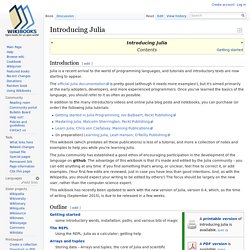
The official Julia documentation is pretty good (although it needs more examples!) , but it's aimed primarily at the early adopters, developers, and more experienced programmers. Once you've learned the basics of the language, you should refer to it as often as possible. In addition to the many introductory videos and online Julia blog posts and notebooks, you can purchase (or order) the following Julia tutorials: Getting started in Julia Programming, Ivo Balbaert, Packt PublishingMastering Julia, Malcolm Sherrington, Packt PublishingLearn Julia, Chris von Csefalvay, Manning Publications(in preparation) Learning Julia, Leah Hanson, O'Reilly Publishing This wikibook (which predates all these publications) is less of a tutorial, and more a collection of notes and examples to help you while you're learning Julia.
Outline[edit] Getting started The REPL. JLD.jl/jld.md at master · JuliaLang/JLD.jl. Julia-users. JuliaLang/JLD.jl. Style Guide — Julia Language 0.4.1-pre documentation. The following sections explain a few aspects of idiomatic Julia coding style.
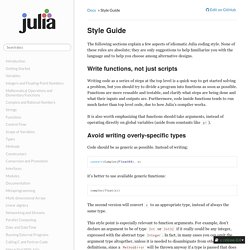
None of these rules are absolute; they are only suggestions to help familiarize you with the language and to help you choose among alternative designs. Write functions, not just scripts¶ Writing code as a series of steps at the top level is a quick way to get started solving a problem, but you should try to divide a program into functions as soon as possible. Functions are more reusable and testable, and clarify what steps are being done and what their inputs and outputs are. Furthermore, code inside functions tends to run much faster than top level code, due to how Julia’s compiler works. It is also worth emphasizing that functions should take arguments, instead of operating directly on global variables (aside from constants like pi).
Avoid writing overly-specific types¶ Performance Tips — Julia Language 0.4.1-pre documentation. In the following sections, we briefly go through a few techniques that can help make your Julia code run as fast as possible.
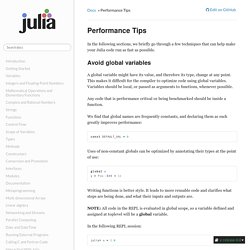
Avoid global variables¶ A global variable might have its value, and therefore its type, change at any point. This makes it difficult for the compiler to optimize code using global variables. Variables should be local, or passed as arguments to functions, whenever possible. Any code that is performance critical or being benchmarked should be inside a function. We find that global names are frequently constants, and declaring them as such greatly improves performance: Uses of non-constant globals can be optimized by annotating their types at the point of use: Noteworthy Differences from other Languages — Julia Language 0.4.1-pre documentation. Although MATLAB users may find Julia’s syntax familiar, Julia is not a MATLAB clone.
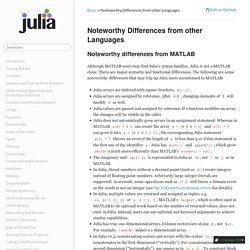
There are major syntactic and functional differences. The following are some noteworthy differences that may trip up Julia users accustomed to MATLAB: Julia arrays are indexed with square brackets, A[i,j].Julia arrays are assigned by reference. After A=B, changing elements of B will modify A as well.Julia values are passed and assigned by reference. If a function modifies an array, the changes will be visible in the caller.Julia does not automatically grow arrays in an assignment statement. Essentials — Julia Language 0.4.1-pre documentation. Create a deep copy of x: everything is copied recursively, resulting in a fully independent object.
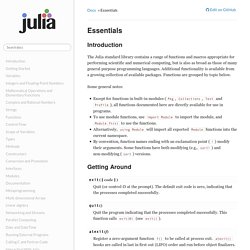
For example, deep-copying an array produces a new array whose elements are deep copies of the original elements. Calling deepcopy on an object should generally have the same effect as serializing and then deserializing it. As a special case, functions can only be actually deep-copied if they are anonymous, otherwise they are just copied. Script. Run code in Atom! Run scripts based on file name, a selection of code, or by line number. Currently supported grammars are: AppleScriptBashBehat FeatureC *‡C++ *‡C# Script *CoffeescriptCoffeeScript (Literate) ^CrystalCucumber (Gherkin) *D *DOT (Graphviz)ElixirErlang †F# *Forth (via GForth)Go *GroovyHaskellJavaJavascriptJavaScript for Automation (JXA)JuliaKotlinLaTeX (via latexmk)LilyPondLisp (via SBCL) ⍵Literate Haskell *LiveScriptLuaMakefileMoonScriptMongoDBNCL#newLISPNim (and NimScript)NSISObjective-C *‡Objective-C++ *‡OCaml *Pandoc Markdown ††PerlPerl 6PHPPythonRSpecRacketRANTRubyRuby on RailsRustSass/SCSS *ScalaSwiftTypeScriptDart NOTE: Some grammars may require you to install a custom language package.
You only have to add a few lines in a PR to support another. Limitations ^ Running selections of code for CoffeeScript (Literate) only works when selecting just the code blocks † Erlang uses erl for limited selection based runs (see #70) ⍵ Lisp selection based runs are limited to single line. Mocha.jl: Deep Learning for Julia. R - What is idiomatic Julia style for by column or row operations? Comparing Julia and R’s Vocabularies. By John Myles White on 4.9.2012 While exploring the Julia manual recently, I realized that it might be helpful to put the basic vocabularies of Julia and R side-by-side for easy comparison. So I took Hadley Wickham’s R Vocabulary section from the book he’s putting together on the devtools wiki, put all of the functions Hadley listed into a CSV file, and proceeded to fill in entries where I knew of an obvious Julia equivalent to an R function.
The results are on GitHub and, as they stand today, are shown below: I’d like to note that holes in the list of Julia functions can exist for several reasons: The language does not yet have the relevant features. On my end, I’ve been working on filling some of the missing entries in this list by adding in pieces that I think I understand well enough to implement from scratch, such as: Comparing Julia and R’s Vocabularies. Punctuation — Julia Language 0.4.1-pre documentation. Julia express. Reading and writing RData files in Julia. Setting up Your Julia Environment – Quantitative Economics. Julia Documentation — Julia Language 0.4.1-pre documentation. Julia Studio. Julia Community.