

25+ jQuery Plugins that enhance and beautify HTML form elements. Introduction This article will cover the following elements: Advertisement Form Skinning Frustrated with the form elements inconsistency among different browsers?

jQuery Tip #6 – Creating a Custom jQuery Selector - Dan Wahlin's WebLog. Interested in learning more about jQuery?
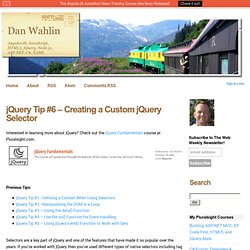
Check out the jQuery Fundamentals course at Pluralsight.com. Previous Tips: Selectors are a key part of jQuery and one of the features that have made it so popular over the years. If you've worked with jQuery then you've used different types of native selectors including tag name, ID, class name, and others. jQuery also provides selector extensions that add the ability to search children in a given parent by position, locate input elements, find even or odd elements, and much more.
Examples of custom selector extensions in jQuery include :eq(), :hidden, :gt(), :visible, and many more. jQuery Mobile Development Guide. jQuery Mobile has rocked the web with an easy way of quickly developing mobile applications.

Not just mobile web apps but using PhoneGap you can build native applications that can be downloaded in the available app stores. jQuery Mobile can be as flexible as you want it to be, but out of the box it’s built to quickly launch your applications with pre-built design templates or using the jQuery Mobile theme roller. Below is a detailed plan that will help you learn jQuery Mobile and all the possibilities. Use it as a reference guide when your looking to figure something out or trying to determine if there is something you can do in jQuery Mobile. If your looking for a tut that is not here, please request it in the comments and we’ll look into making it. 15 Powerful jQuery Tips and Tricks for Developers. Martin Angelov In this article we will take a look at 15 jQuery techniques which will be useful for your effective use of the library.

We will start with a few tips about performance and continue with short introductions to some of the library’s more obscure features. 1) Use the Latest Version of jQuery With all the innovation taking place in the jQuery project, one of the easiest ways to improve the performance of your web site is to simply use the latest version of jQuery. Every release of the library introduces optimizations and bug fixes, and most of the time upgrading involves only changing a script tag. You can even include jQuery directly from Google’s servers, which provide free CDN hosting for a number of JavaScript libraries. The latter example will include the latest 1.6.x version automatically as it becomes available, but as pointed out on css-tricks, it is cached only for an hour, so you better not use it in production environments. 2) Keep Selectors Simple 7) Use CSS Hooks.
Blog Archive » jQuery Performance Rules. Once upon a time, all we needed to worry about was reducing Bytes and Requests and playing around with load order to make things faster.

Nowadays, we are increasingly impacting one more major component in performance – CPU utilization. Using jQuery and other frameworks that make selecting nodes and DOM manipulation easy can have adverse affects if you’re not careful and follow some simple practices for reducing the work the browser has to do. 1. Always Descend From an #id The fastest selector in jQuery is the ID selector ($('#someid')). Selecting Single Elements. 51+ Best of jQuery Tutorials and Examples. Apr 24 2008 There’s stuff all over the Web about jQuery, but finding the best tutorials to get you started can be tough.
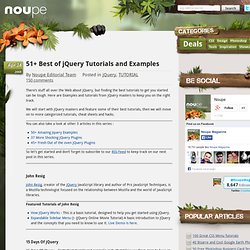
Here are Examples and tutorials from jQuery masters to keep you on the right track. We will start with jQuery masters and feature some of their best tutorials, then we will move on to more categorized tutorials, cheat sheets and hacks. You can also take a look at other 3 articles in this series : So let’s get started and don’t forget to subscribe to our RSS-Feed to keep track on our next post in this series. John Resig John Resig, creator of the JQuery JavaScript library and author of Pro JavaScript Techniques, is a Mozilla technologist focused on the relationship between Mozilla and the world of JavaScript libraries. The Basics of jQuery ↩ Andrée. So, a while back I had an internal presentation at work about this topic.
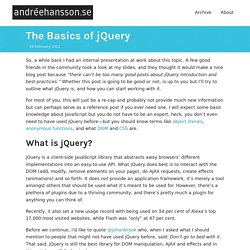
A few good friends in the community took a look at my slides, and they thought it would make a nice blog post because “there can’t be too many good posts about jQuery introduction and best-practices.” Whether this post is going to be good or not, is up to you but I’ll try to outline what jQuery is, and how you can start working with it. For most of you, this will just be a re-cap and probably not provide much new information but can perhaps serve as a reference post if you ever need one.
I will expect some basic knowledge about JavaScript but you do not have to be an expert, heck, you don’t even need to have used jQuery before—but you should know terms like object literals, anonymous functions, and what DOM and CSS are. What is jQuery? jQuery is a client-side JavaScript library that abstracts away browsers’ different implementations into an easy-to-use API.