

Drupal.org - (Private Browsing) This module provides an easy way to import previously exported Views definitions.
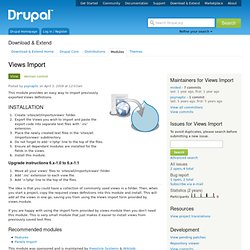
Create 'sites/all/imports/views' folder.Export the Views you wish to import and paste the export code into separate text files with '.inc' extension.Place the newly created text files in the 'sites/all/imports/views' subdirectory.Do not forget to add '<? Php' line to the top of the files.Ensure all dependant modules are installed for the fields in the views.Install this module. Upgrade instructions 6.x-1.0 to 6.x-1.1 Move all your views' files to 'sites/all/imports/views' folder.Add '.inc' extension to each view file.Add '<? Php' line to the top of the files. The idea is that you could have a collection of commonly used views in a folder. If you are happy with using the import form provided by views.module then you don't need this module.
Recommended modules This module was sponsored and is maintained by Freestyle Systems & WikiJob. Rerooting's sandbox: Radix UI. This module provides some Bootstrap UI elements for the Radix theme for Panopoly.
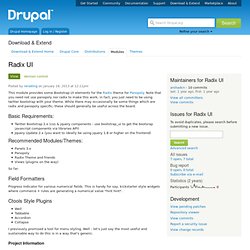
Note that you need not use panopoly nor radix to make this work, in fact, you just need to be using twitter bootstrap with your theme. While there may occasionally be some things which are radix and panopoly specific, these should generally be useful across the board. Basic Requirements: Twitter Bootstrap 2.x (css & jquery components - use bootstrap_ui to get the bootsrap javascript components via libraries API)Jquery Update 2.x (you want to ideally be using jquery 1.8 or higher on the frontend) Recommended Modules/Themes: Panels 3.xPanopolyRadix Theme and friendsViews (plugins on the way) So far: Field Formatters Progress Indicator for various numerical fields.
Ctools Style Plugins WellTabbableAccordionCollapse I previously promised a tool for menu styling. Base Building Blocks. The Big Badass List of Twitter Bootstrap Resources. Bootstrap. Panels Import. Overview This module provides an easy way to import previously exported Panels definitions from corresponding subfolders.
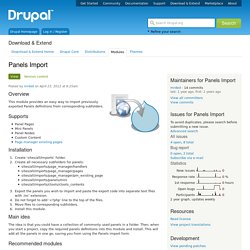
Supports Panel PagesMini PanelsPanel NodesCustom ContentPage manager existing pages Installation Create 'sites/all/imports' folder.Create all necessary subfolders for panels: sites/all/imports/page_manager/handlerssites/all/imports/page_manager/pagessites/all/imports/page_manager/pm_existing_pagesites/all/imports/panels/minisites/all/imports/ctools/ctools_contentsExport the panels you wish to import and paste the export code into separate text files with .inc' extension.Do not forget to add '<? Main idea The idea is that you could have a collection of commonly used panels in a folder. Recommended modules Sponsorship Support If you've found the module particularly useful and want to say thank you, there's a wide range of stuff I'd welcome on my wish list (UK) (US). Development Developed by Dmitry Demenchuk (mrded) for WikiJob.
Supporting organizations: Downloads View all releases. Views Bootstrap. Overview Views Boostrap module enables you to create components following the theme structure of the Bootstrap theme all within the configuration settings of the powerful Views module.
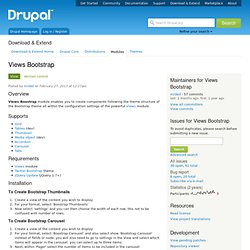
Supports Requirements Views moduleTwitter Bootstrap themejQuery Update (jQuery 1.7+) Installation To Create Bootstrap Thumbnails Create a view of the content you wish to displayFor your format, select 'Boostrap Thumbnails'Now select 'settings' and you can then choose the width of each row, this not to be confused with number of rows. Bootstrap. Sleek, intuitive, and powerful mobile first front-end framework for faster and easier web development.

Bootstrap has become one of the most popular front-end frameworks and open source projects in the world. This base-theme bridges the gap between Drupal and the Bootstrap Framework. Learn more about the Bootstrap framework - and stay on top of Bootstrap news. Features BootstrapCDN - "out-of-the-box" for faster page load timesBootswatch (via BootstrapCDN) - change the theme with a simple clickGlyphicon support via the Icon API module. Requirements jQuery 1.7+ - Bootstrap requires a minimum jQuery version of 1.7 or higher. Installation Install the Bootstrap base-theme in sites/all/themes or a similar sites/*/themes folder.Ensure that jQuery has been configured to meet Bootstrap's minimum 1.7 or higher version requirement. Documentation There's been some amazing Drupal Community work done around Bootstrap. Drupal 7. Panels Bootstrap Layouts.