

Page manager existing pages. Page manager existing pages allows you to override/configure Drupal menu paths so you can create variants with Page manager, which is bundled in the CTools project.

Technically, this project defines one abstract task and one content type plugin, so menu items can be overridden and the original page callback can be called through the content type plugin. This project comes with one default existing page, which is 'node', the default Drupal frontpage. Tested overridden paths Drupal frontpage at 'node'.Media file paths as 'media/%'.Apache Solr search pages at any path you defined.FAQ at 'faq-page', 'faq-page/%', 'faq-page/list' and 'faq-page/%/list'. In theory, any menu callback can now be overridden. Installation Install the module as usual, more info can be found on You should also install Panels, which is not a dependency for this module but is the recommended module to start overriding page layouts. Usage On admin > structure > pages click "add existing page". Documentation PMEP vs others.
Drupal.org - (Private Browsing) Overview This module provides an easy way to import previously exported Panels definitions from corresponding subfolders.
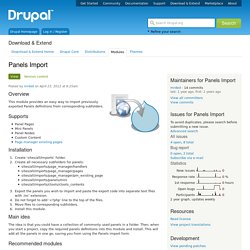
Supports Panel PagesMini PanelsPanel NodesCustom ContentPage manager existing pages Installation Create 'sites/all/imports' folder.Create all necessary subfolders for panels: sites/all/imports/page_manager/handlerssites/all/imports/page_manager/pagessites/all/imports/page_manager/pm_existing_pagesites/all/imports/panels/minisites/all/imports/ctools/ctools_contentsExport the panels you wish to import and paste the export code into separate text files with .inc' extension.Do not forget to add '<? Main idea The idea is that you could have a collection of commonly used panels in a folder. Recommended modules Sponsorship Support If you've found the module particularly useful and want to say thank you, there's a wide range of stuff I'd welcome on my wish list (UK) (US). Development Developed by Dmitry Demenchuk (mrded) for WikiJob. Supporting organizations: Downloads View all releases. Drupal.org - (Private Browsing)
Fences is a an easy-to-use tool to specify an HTML element for each field.

This element choice will propagate everywhere the field is used, such as teasers, RSS feeds and Views. You don't have to keep re-configuring the same HTML element over and over again every time you display the field. Best of all, Fences provides leaner markup than Drupal 7 core! And can get rid of the extraneous classes too! This kind of tool is needed in order to create semantic HTML5 output from Drupal. Similar projects include Semantic fields, Field Wrappers and a tool inside the Display Suite extras. Markup Comparison Compare Drupal 7’s default markup for a field: <div class="field field-name-field-test field-type-text field-label-above"> <div class="field-label">Foobar field: </div> <div class="field-items"> <div class="field-item even">Leaner markup means better front-end performance.
To Fences’ default markup (when selecting <div> as the wrapper): How To Use This What it's doing. Drupal.org - (Private Browsing) Panels. An Overview of Panels The Panels module allows a site administrator to create customized layouts for multiple uses.

At its core it is a drag and drop content manager that lets you visually design a layout and place content within that layout. Integration with other systems allows you to create nodes that use this, landing pages that use this, and even override system pages such as taxonomy and the node page so that you can customize the layout of your site with very fine grained permissions.
Integration with CTools module Panels 3 utilizes the CTools' system of "context" so that the content you place on the page can be aware of what is being displayed. Panels uses Contexts - What are they? In a Panel, you can create contexts, which represent the objects being displayed. In addition, these contexts can be checked for information and use that not only to make content available to be displayed, but to choose which layout to display! Panels can also be used for items smaller than pages.