

Easy Foot Modeling Tutorial in Maya. Mushroom Quick Sculpt in zBrush. Textures for 3D, graphic design and Photoshop! 5 key trends in character design. Contemporary character design is both exciting and ever-evolving.

As technology advances and becomes ever more complex, designers are using these advances to go in the opposite direction – playing with their characters in ways that are perhaps simpler and more child-like than in the past. Best iPad art apps for painting and sketching. 30 inspiring examples of 3D art. Well executed 3D art can seriously spice up a design portfolio.
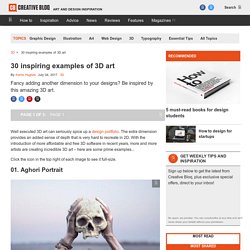
The extra dimension provides an added sense of depth that is very hard to recreate in 2D. With the introduction of more affordable and free 3D software in recent years, more and more artists are creating incredible 3D art – here are some prime examples... 3D Character Workflow For Beginners Tutorial. Toon Boom Tutorial for Beginners: How To Animate a Cartoon. Toon Boom Harmony vs. Flash (Animate CC) 12 Principles of Animation. How to improve your character drawing: Page 2. It takes time, patience and countless hours of practise and Illustrator tutorials to master the art of character drawing.

During my early days at Disney, while working on films such as The Lion King, Mulan and Brother Bear, we would go through hundreds of variations of character designs. Because these films were hand drawn it wasn't too difficult to imagine how these rough designs would look in the finished film. However, after the advent of films such as Toy Story and other computer animated works, it became more difficult for many artists working traditionally to present characters as they might appear in the final film. One of my greatest discoveries when I first started working digitally was that I now had the ability to create an image that looked like a frame of finished film. I was able to convey texture, mood and lightning – all in one image. 20 top character design tips: 10 more top character design tips. Character design can be a tricky illustration beast to tackle.

You may know how to draw dynamic characters, but designing your own character from scratch involves a lot of creative thinking. Although many of the classic characters familiar to us all through cartoons, movies and advertising look simple, that simplicity usually belies the many hours of work that have gone into their development. From Mickey Mouse's famous three-fingered hands – drawn to save production time when he was first developed for animations in the 1920s – to the elegant simplicity of Homer Simpson, character design has always been about keeping it simple.
Get Adobe Creative Cloud But aside from clean lines and easily readable features, what else are you going to need to know about character design? Exporting Rendered Animation from Maya. Frankie 17 - Mirror skin weights. Cgi.tutsplus. Exporters for 3D software. Login No account?
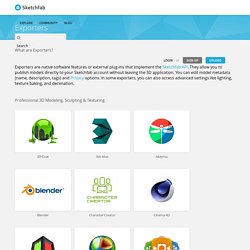
Sign up Exporters What are Exporters? Exporters are native software features or external plug-ins that implement the Sketchfab API. They allow you to publish models directly to your Sketchfab account without leaving the 3D application. Animating a character, start to finish (in Flash) Cleaning Up Bad Geometry Using Maya's Cleanup Options.
Mesh artifacts, broken verts, overlapping faces and other forms of "Bad Geometry" are an unfortunate part of building 3D models, we've all experienced them at one time or another.
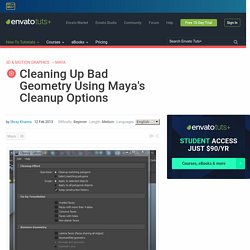
These errors can appear for any number of reasons and they're not always easy to spot. In today's tutorial, you'll get a detailed overview of Maya's Cleanup options and how they can be utilized to help get rid bad geometry that is sometimes hard to find and will cause issues when exporting meshes to real-time game engines. So we'll start with a simple polygon Sphere to test all the bad geometry possibilities which can be corrected using Cleanup.
Maya - Non-linear Flare. The Animator's Survival Kit - Richard Williams (English).pdf. The Animator's Survival Kit - Richard Williams (English).pdf. Forum. [CG Textures] - Log in. Joan of Arc: Modeling the Head by Michel Roger (page 1 of 6) / 3ds Max, Project Overview, Modelingtutorial from 3dtotal.com. The second part of this tutorial is devoted to modeling the head and to the ear.
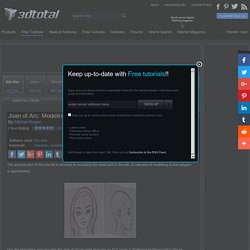
A new way of modelling in low polygon is approached. Use the templates and regulate the size of displayable textures on 512 pixels in Preferences/Viewport/Configure Drivers. See Gauge. How to Model a human hand with perfect edge flow in Maya « Maya. Edit Edge Flow #example_01. Maya 2016 - Combining & Merging. Maya - Non-linear Flare. How to Speed Up Your Workflow in Maya Using Hotkeys. Hotkeys/ Shortcut keys play a pivotal role in any software and can speed up your workflow immensely if you use them frequently and wisely.

In this tutorial I will let you know about some of the shortcut keys found in Maya. I will not only tell you about these shortcuts, but I’ll show you how to use them too. Cgi.tutsplus. Creating Tubes - Extruding along Curves in Maya (Pt. 2) Unannounced Title. Video and Game play footage Can be seen here!!
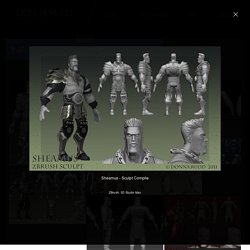
Unannounced - PS3, XBox 360 d_e_rudd@yahoo.com © 2016 by Donna Rudd. Maya 2016 Face Control Tutorial. ALAN BECKER - Animating Walk Cycles. How To Animate Blinks and Eye Movement (3D Animation) 1. Squash & Stretch - 12 Principles of Animation. 9. Timing - 12 Principles of Animation. Graph Editor Part 3 ● Autodesk Maya 2016 Course. AutoDesk Maya 2016 Tutorials. Graph Editor Part 1 ● Autodesk Maya 2016 Course. Graph Editor Tips in Maya 2016. The Title Design of Saul and Elaine Bass. Prestonblair. Photoshop textures. Photoshop texture paint. Rigging Characters ready to Animate in Flash. Learn Animate, get help and support. Putting a Photoshop Character into Flash [Part I]
Toon Boom Harmony Pricing.