

15 Hacks Every Dropbox User Should Know - Page 3. Store All Your Passwords with Keypass Everyone knows that good password security requires that you use passwords that are A) long, B) complicated, and C) different for every website and service you use.
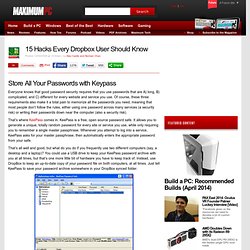
Of course, these three requirements also make it a total pain to memorize all the passwords you need, meaning that most people don’t follow the rules, either using one password across many services (a security risk) or writing their passwords down near the computer (also a security risk). That’s where KeePass comes in. KeePass is a free, open source password safe. It allows you to generate a unique, totally random password for every site or service you use, while only requiring you to remember a single master passphrase.
Dropbox on Debian server. Some helpful people have prepared instructions and Python scripts to help installing a Dropbox client onto a command line Linux machine: I don’t know if there’s something special with my plain Debian installation, but it seems that the dbmakefakelib.py script doesn’t work, and besides, is not needed at all — apparently the Dropbox binary distribution has changed since the release of those tricks.

Anyway, all I had to do was: $ wget -O dropbox.tar.gz $ tar xzf dropbox.tar.gz $ ./.dropbox-dist/dropbox (Warning: you need two terminals, because dropbox doesn’t stop with Ctrl-C — you have to explicitly kill it. [TIP] How To: Install Dropbox on a Debian server (Without GUI) - TechNutopia. What's the Best Way to Share Files Across Multiple Home Computers?