

iToggle. iToggle uses the iToggle jQuery plugin to create engaging and interactive widgets for fields and boolean entity properties.
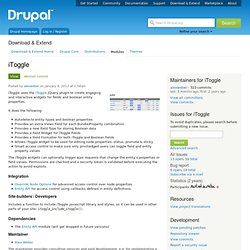
It does the following: Autodetects entity types and boolean propertiesProvides an extra Views Field for each Bundle/Property combinationProvides a new Field Type for storing Boolean dataProvides a Field Widget for iToggle FieldsProvides a Field Formatter for both iToggle and Boolean FieldsAllows iToggle widget to be used for editing node properties: status, promote & stickySmart access control to make sure only priviliedged users can toggle field and entity property values The iToggle widgets can optionally trigger ajax requests that change the entity's properties or field values. Permissions are checked and a security token is validated before executing the action to avoid exploits. Integration. External Links. Chosen. Chosen uses the Chosen jQuery plugin to make your <select> elements more user-friendly.
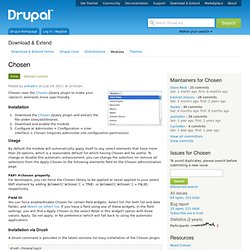
Installation Download the Chosen jQuery plugin and extract the file under sites/all/libraries.Download and enable the module.Configure at Administer > Configuration > User interface > Chosen (requires administer site configuration permission) Usage By default the module will automatically apply itself to any select elements that have more than 20 options, which is a reasonable default for which having Chosen will be useful.
To change or disable this automatic enhancement, you can change the selectors (or remove all selectors) from the Apply Chosen to the following elements field on the Chosen administration page. FAPI #chosen property For developers, you can force the Chosen library to be applied or never applied to your select FAPI element by adding $element['#chosen'] = TRUE; or $element['#chosen'] = FALSE; respectively. Installation via Drush drush chosenplugin Dependencies Documentation Maintainers. jQuery UI MultiSelect Widget. Multiple Selects. Masonry. Easy Breadcrumb. Quick Tabs. The Quick Tabs module allows you to create blocks of tabbed content, specifically views, blocks, nodes* and other quicktabs*.

You can create a block on your site containing multiple tabs with corresponding content. Clicking on the tabs makes the corresponding content display instantly, using jQuery. With the 6.x-2.x branch, this can be done in either ajax or non-ajax mode: if you choose ajax mode for your Quick Tabs block (and this is chosen on an individual QT basis), only the content of the active tab will be loaded on page load and the content of the other tabs will be loaded via ajax on tab click (this is good for performance if you are loading, for example, several large views)in non-ajax mode the tab content is just hidden / shown on tab-click. This latter method is an ideal way to do something like the Most Popular / Most Emailed stories tabs you see on many news websites, where it is used more as a space-saving device in your sidebar. Featured Content. Overview The Featured Content module lets you very easily create related/featured content blocks on your Drupal site.

This module is useful if you have non-technical users who need to add blocks on the site that contain lists of node titles, node teasers, and/or full node content. This module can also be useful if you need to get up some featured/related content blocks quickly and are not familiar enough with views to do it, or simply prefer not to use views for this purpose. A related/featured content block can be created in just a few minutes. Language support was added in version 1.5 for both D6 & D7. Do not use the 6.x-2.x-dev and 7.x-2.x-dev branches as they are for experimenting with performance enhancements. NOTE: If you have a large site (lots of nodes and/or users), this module will likely NOT be a good fit as there is currently NO caching (views is recommended in that case).
Features go to index One option is to specify a manual list of paths to show. More details Requirements. Floating block. GeSHi Filter for syntax highlighting. The GeShi Filter module provides a filter for source code syntax highlighting for a wide range of languages.

Source code can be entered with for example <code type="java">... </code> or <blockcode language="python">... </blockcode>. Starting from version 5.x-2.0 it is also possible to define your own generic and language specific tags (e.g. <java>) or to work with square bracket style tags (e.g. Language Support. Views Infinite Scroll. Views Infinite Scroll provides a #586668: Pluggable pagers that enables views infinite scrolling ( autopaging, depaging, endless pages ...you name it) by using jquery.autopager plugin. using this module with views page display will load another page whenever the user reaches bottom of the page.

Requirements Views 3 module latest stable release.Download jquery autopager plugin ( to module's views_infinite_scroll/js directory, or check for Drush integration bellow. Drush Integration Instead of downloading jquery.autopager manually, drush could be used to download the plugin in /js directory or sites/all/libraries if libraries module is enabled. Drush command: drush dl-autopager Important notes.