

Complex development environment simplified with Vagrant. Open source is definitely a mainstream nowadays.
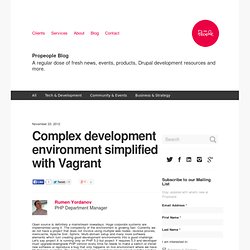
Huge corporate systems are implemented using it. The complexity of the environment is growing fast. Currently we do not have a project that does not involve using multiple web nodes, reverse proxies, memcache, Apache Solr, Sphinx, Multi-domain setup and many more software elements which turn creating good development environments into a good challenge. Let's say project X is running only on PHP 5.2 but project Y requires 5.3 and developer must upgrade/downgrade PHP version every time he needs to make a switch or install new software or reproduce a bug that only happens on live environment where we have 50 domains available.
Why Rails? Your choice, when learning a new framework, is an incredibly important one.
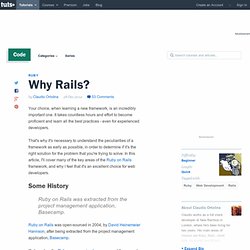
It takes countless hours and effort to become proficient and learn all the best practices - even for experienced developers. That's why it's necessary to understand the peculiarities of a framework as early as possible, in order to determine if it's the right solution for the problem that you're trying to solve. In this article, I'll cover many of the key areas of the Ruby on Rails framework, and why I feel that it's an excellent choice for web developers. Some History Ruby on Rails was extracted from the project management application, Basecamp. Vagrant - Virtualized development for the masses. Taking the leap into Vagrant, Aegir and easy development. After watching the presentation about Fearless development with drush, Vagrant and Aegir from Montreal by @ergonlogic.
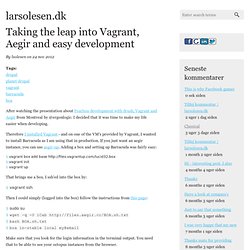
I decided that it was time to make my life easier when developing. Therefore I installed Vagrant - and on one of the VM's provided by Vagrant, I wanted to install Barracuda as I am using that in production. If you just want an aegir instance, you can use aegir-up. Adding a box and setting up Barracuda was fairly easy: Setting Up Sublime Text 2 For PHP Development. Wow.
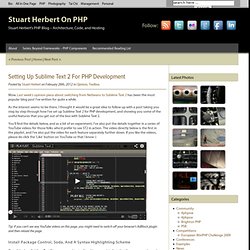
Last week’s opinion piece about switching from Netbeans to Sublime Text 2 has been the most popular blog post I’ve written for quite a while. As the interest seems to be there, I thought it would be a great idea to follow up with a post taking you step by step through how I’ve set up Sublime Text 2 for PHP development, and showing you some of the useful features that you get out of the box with Sublime Text 2. You’ll find the details below, and as a bit of an experiment, I’ve also put the details together in a series of YouTube videos for those folks who’d prefer to see ST2 in action.
The video directly below is the first in the playlist, and I’ve also put the video for each feature separately further down. If you like the videos, please do click the ‘Like’ button on YouTube so that I know :) Announcing PixGather. I was at a wedding recently and saw tons of people taking pictures with their smartphones.

Being engaged, I immediately thought about how great it would be to gather everyone's smartphone photos from my wedding in one central place; essentially crowdsourcing the photographer. This spurred the idea for my latest contrib module: PixGather. PixGather is a module that allows people with smartphones (Android or iOS) to easily upload photos to your site. The smartphone app also allows you to view the photos that other folks are uploading to the site, creating your own little Drupalized instagram. The module is configurable; you can decide what type of entity gets created when you upload a photo, and you can select the exact image field to be populated by the new photo. PixGather. What is It?
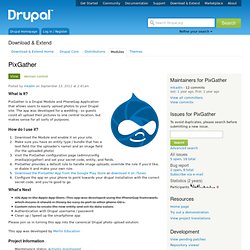
PixGather is a Drupal Module and PhoneGap Application that allows users to easily upload photos to your Drupal site. The app was developed for a wedding - so guests could all upload their pictures to one central location, but makes sense for all sorts of purposes. How do I use it? Download the Module and enable it on your site.Make sure you have an entity type / bundle that has a text field (for the uploader's name) and an image field (for the uploaded photo)Visit the PixGather configuration page (admin/config/media/pixgather) and set your secret code, entity, and fields.PixGather provides a default rule to handle image uploads, override the rule if you'd like, or diable it and make your own rule.Download the PixGather App from the Google Play Store or download it on iTunesConfigure the app on your phone to point towards your drupal installation with the correct secret code, and you're good to go What's Next iOS App in the Apple App Store.
Cairo Dock 3.1 Released With Better Unity Integration. Cairo Dock is a tool that can be used as a complete panel/launcher replacement thanks to its huge list of features: besides the fancy launcher / application switcher, it comes with applets like menu, Messaging Menu, systray, trash, weather and many others.
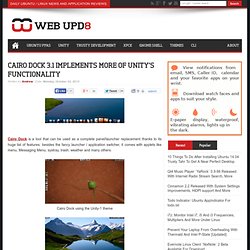
Cairo Dock 3.1 has been released recently, the new version featuring better Unity integration: support for the Launcher API, so Cairo Dock can now display badges or progress bars for the icons on the dock, just like Unity (Unity Quicklists are also supported since version 2.4), as well as a re-written Messaging Indicator for Ubuntu 12.10. Other changes: Below you can watch a Cairo Dock 3.1 demo recorded by Matthieu Baerts, one of its developers: (direct video link) Forward. Adds a "forward this page" link to each node.

This module allows users to forward a link to a specific node on your site to a friend. You can customize the default form field values and even view a running count of the emails sent so far using the forward module. Forward Tracker - shows which pages have been sent and which ones generated clickthroughs.HTML Emails - create a template which matches the design of your site.Dynamic Block - emails can include a list of latest blog articles, latest users, latest comments, or most popular content.Most Emailed Block - put a block in your sidebar listing the most emailed pages today, this week, all time, or most recent.Views integration - Forward adds fields for use in your views and includes some default views. Stable releases. Automated deployments using Aegir.
Masked Input. Sometimes you need the user to input data in a particular format like a Social Security Number or a standard US phone number.
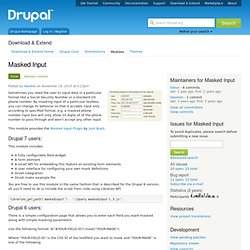
By masking input of a particular textbox, you can change its behavior so that it accepts input only according to specified format, e.g. a masked phone number input box will only allow 10 digits of of the phone number to pass through and won’t accept any other input. This module provides the Masked Input Plugin by Josh Bush. Drupal 7 users: This module includes: A fully configurable field widgetA form elementA small API for embedding this feature on existing form elementsA user interface for configuring your own mask definitionsDrush integrationDrush make example file. Unsubscribe. This is a general purpose module that allows users to unsubscribe from all email communications sent by Drupal.
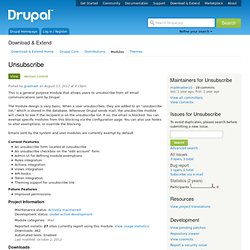
The module design is very basic. When a user unsubscribes, they are added to an "unsubscribe list," which is stored in the database. Whenever Drupal sends mail, the unsubscribe module will check to see if the recipient is on the unsubscribe list. If so, the email is blocked. You can exempt specific modules from this blocking via the configuration page. Emails sent by the system and user modules are currently exempt by default. Current Features. ManyMail. Overview ManyMail is a mass e-mail module for Drupal 7, based on the popular PHPMailer library. It allows you to easily send thousands of e-mails through an SMTP server from within a Drupal website. The module pays special attention to high customizability and trying to avoid being marked as spam. Features Send mass e-mail to virtually anyone. Registration Toboggan. Remove the password in registration forms. Engagement and participation are vital to most online properties. Lowering the barrier to entry breeds early loyalty and allows user continuity.
Using Email Registration, Logintoboggan and this module you can reduce the registration form to ONLY email address (and whatever profile fields you create). Location Map. This simple module displays just one location map via Google Maps, for brochure and company profile web sites. #D7CX: As pledged, Location Map module had a full Drupal 7 release on the day that Drupal 7 was released. Location Map will: create a Google Maps page with a marker on your location based on an address you supply. The map provides options for map view, satellite view, and a hybrid mode.
It has the standard Google Maps features that users can zoom and drag to temporarily change the focus of the map. DraggableViews. Summary. Options Element. Invisimail. Invisimail provides a content filter to hide email addresses from spam-bots. Email addresses are converted to ascii code and optionally written to the page using a concatenated JavaScript "write" command.
The email addresses will appear on the page normally, but their html source will be obscured so as not to appear as an email address to email harvesting robots. Invisimail also provides an option to automatically create mailto links for email addresses. Obviously, the best protection is not to publish email addresses at all. Email Field. Form Builder. This project allows users to build entire Form API structures through a graphical, AJAX-like interface.