

Code Quality. Drupal.org. What does this module do?

Most PDF modules generate PDFs from scratch; FillPDF is not one of those modules. Instead, it lets you fill in existing editable PDFs with data from your Drupal site. Editable PDFs are those forms that let you type into them. Read more. A demo is available. Announcements Ubercart 3 support (Drupal 7)! 7.x-2.x is the development release series Current roadmap: #1883256: 7.x-2.x roadmap (still open for comments) Make sure to add your feature requests! Digital signature integration is being figured out! 7.x-1.x is the latest stable release series New features will be developed in 7.x-2.x. 7.x-1.x will continue to receive maintenance fixes, and it might receive some backports from 7.x-2.x.
Note about FillPDF 7.x-1.x series versions later than 1.9 (including 7.x-1.x-dev): If you upgrade to Webform Tokens 7.x-1.3, you can now use Webform Rules without a conflict. If you don't use Webform Rules, then you shouldn't have to think about this. Main features. Pdftk - The PDF Toolkit. PDFtk - The PDF Toolkit PDFtk is a simple tool for doing everyday things with PDF documents.

It comes in three flavors: PDFtk Free, PDFtk Pro, and our original command-line tool PDFtk Server. PDFtk PDFtk Free is our friendly graphical tool for quickly merging and splitting PDF documents and pages. It is free to use for as long as you like. Power Users: PDFtk Free comes with our command-line tool, PDFtk Server. Now available for Windows XP, Vista, Windows 7 and Windows 8. Use PDFtk Pro to quickly split, merge, rotate, watermark, stamp and secure PDF pages and documents. Power Users: PDFtk Pro comes with our command-line tool, PDFtk Server. Only $3.99! Now available for Windows XP, Vista, Windows 7 and Windows 8. PDFtk Server is our original command-line tool. Learn More About PDFtk Server About PDF Labs Our mission is to make PDF easier to use. Fill PDF Module: Drupal-Powered Form Completion.
Installation. Last updated December 15, 2013.
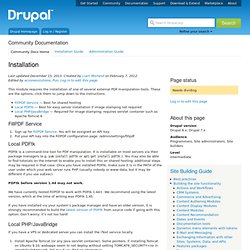
Created by Liam Morland on February 7, 2012.Edited by wizonesolutions, Pun. Log in to edit this page. This module requires the installation of one of several external PDF manipulation tools. These are the options; click them to jump down to the instructions. FillPDF Service — Best for shared hostingLocal PDFtk — Best for easy server installation if image stamping not requiredLocal PHP/JavaBridge — Required for image stamping; requires servlet container such as Apache Tomcat 6 FillPDF Service Sign up for FillPDF Service. Local PDFtk PDFtk is a command-line tool for PDF manipulation. PDFtk before version 1.44 may not work. We have currently tested FillPDF to work with PDFtk 1.44+.
If you have installed via your system's package manager and have an older version, it is strongly recommended to build the latest version of PDFtk from source code if going with this option. Local PHP/JavaBridge Install Apache Tomcat (or any Java servlet container). Coder. Coder checks your Drupal code against coding standards and other best practices.

What version to use If you are only interested in checking code from the command line then you should use Coder Sniffer. It requires PHP_CodeSniffer, see the installation instructions. Those checks apply to all versions of Drupal. Drupal 8 module upgrading See Drupal 7 Coder upgrade For Coder Upgrade, the latter includes the Grammar Parser and Libraries API.
Drupal 6 and earlier versions The Drupal 6.x and earlier versions are no longer supported. Developer Tools The Coder project includes two developer modules that assist with code review (Coder Review maintained by douggreen and stella) and code manipulation (Coder Upgrade maintained by solotandem). Live Site From the live site, you can upload your module code and run Coder Upgrade followed by Coder Review (on the upgraded code).