

Php - Cant check $_SESSION variable. Php - i got this error call to undefined function session_register() Creating A Simple Yet Secured Login/registration With Php5 - PHP Tutorials. Learn PHP and mySQL. PHP Login script tutorial. We have a login form in step 2, when a user submit their username and password, PHP code in checklogin.php will check that this user exist in our database or not.
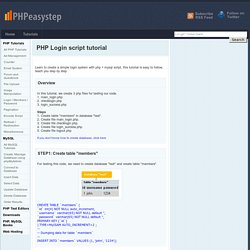
If user has the right username and password, then the code will register username and password in the session and redirect to "login_success.php". If username or password is wrong the system will show "Wrong Username or Password". ############### Code $host="localhost"; // Host name $username=""; // Mysql username $password=""; // Mysql password $db_name="test"; // Database name $tbl_name="members"; // Table name mysql_connect("$host", "$username", "$password")or die("cannot connect"); mysql_select_db("$db_name")or die("cannot select DB");
Coding a Pixel-Style Video Game Fansite in HTML5/CSS3. There are not as many newer gaming fansites which utilize the power of HTML5 and CSS3 techniques.

Some of the more popular gaming titles such as Final Fantasy and Kingdom Hearts have a devoted following. A large fan base will accompany forums and other online message boards – but this isn’t always the most successful CMS solution. In this tutorial I want to demonstrate how we can build a simple retro Pokemon fansite layout using some newer CSS3 tricks. To keep the template fairly simple I haven’t included any extra jQuery effects. Although admittedly there is plenty of room for such a system of dropdown menus or sliding panels on the home page.
Magazine webdesign et blog collaboratif - Blog Du Webdesign. LazarSoft/jsqrcode. Untitled. Keyframe Animation Syntax. Basic Declaration & Usage For the sake of brevity the rest of the code on this page will not use any prefixes, but real world usage should use all the vendor prefixes from above Multiple steps If an animation has the same starting and ending properties, one way to do that is to comma-separate the 0% and 100% values: Or, you could always tell the animation to run twice (or any even number of times) and tell the direction to alternate.

Menu déroulant en CSS. Si vous voulez avoir tout de suite un aperçu du type de menu décrit dans cette page, vous pouvez visiter notre page de démonstration.

Et pour garder le script proposé au chaud sur votre PC, vous pouvez aussi le télécharger. Avec ou sans javascript ? Sites web utilisant le jQuery, CSS3 et le HTML5. CSS3, jQuery, JavaScript, HTML5 sont tous des termes qui font parties de la réalité du web d’aujourd’hui. En mixant ces technologies, nous obtenons parfois des résultats époustouflants qui sortent de l’ordinaire et qui nous font dire du même coup : « WOW! ». Avez-vous visité ou développé un site web de ce genre? Si oui, n’hésitez pas à le partager avec nous dans la section commentaires! Keyframe Animation Syntax. Mouse Drag and Drop : Mouse Event « Event « JavaScript DHTML.
HTML5 Drag and Drop File Upload for PHP Code Example - Runnable. App. Introduction à AJAX et interaction avec PHP. I-A.

Access Management Authentication Class for Static Token login. Introduction Here's how the Static token-based authentication method works: a) The authentication method asks the user name and the password from the user. b) The credentials are checked against the user store.
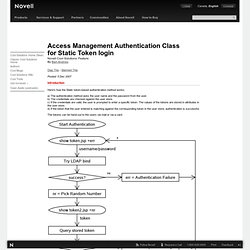
C) If the credentials are valid, the user is prompted to enter a specific token. The values of the tokens are stored in attributes in the user store. D) If the token that the user entered is matching against the corresponding token in the user store, authentication is successful. The tokens can be hand-out to the users via mail or via a card. Move a Cube With Your Head or Head-Tracking with WebGL. This post is about head tracking and how to use it in 3D.
It is surprisingly easy to do with the suitable libraries. We will experiment with headtrackr.js and three.js. headtrackr.js is a nice library from auduno to do head tracking in the browser. Accelerated Rendering in Chrome: The Layer Model. Introduction For most web developers the fundamental model of a web page is the DOM.
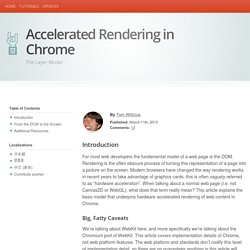
Rendering is the often obscure process of turning this representation of a page into a picture on the screen. Modern browsers have changed the way rendering works in recent years to take advantage of graphics cards: this is often vaguely referred to as “hardware acceleration”. Just-add-water CSS Animations. CSS3 Keyframes Animation Generator. 8 Ways to Create a Secure Login Script in PHP and MySQL. Edit Article Eight Parts:Configure Your ServerConfigure the MySQL DatabaseCreate Database Connection PageCreate the PHP FunctionsCreate Processing PagesCreate Javascript FilesCreate HTML PagesProtecting PagesCommunity Q&A Nowadays, with more and more stories of cracking in the news, developers are looking for the best ways of securing their sites.

CSS Background: There's More To Know Than You Think. You likely use css backgrounds in every site you build.
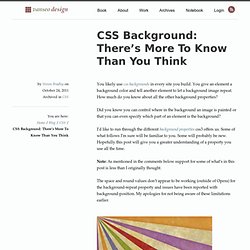
You give an element a background color and tell another element to let a background image repeat. How much do you know about all the other background properties? Did you know you can control where in the background an image is painted or that you can even specify which part of an element is the background? I’d like to run through the different background properties css3 offers us. CSS Background Animations. Background animations are an awesome touch when used correctly.
In the past, I used MooTools to animate a background position. Luckily these days CSS animations are widely supported enough to rely on them to take over JavaScript-based animation tasks. The following simple CSS snippet animates the background image (via background position) of a given element. A Basic HTML5 Template. What follows is an excerpt from HTML5 & CSS3 for the Real World, by Alexis Goldstein, Louis Lazaris and Estelle Weyl.
This post was originally published in 2013 and was updated in April 2016. As you learn HTML5 and add new techniques to your toolbox, you’re likely going to want to build yourself boilerplate, from which you can begin all your HTML5-based projects. We encourage this, and you may also consider using one of the many online sources that provide a basic HTML5 starting point for you.[] In this project, however, we want to build our code from scratch and explain each piece as we go along. Of course, it would be impossible for even the most fantastical and unwieldy sample site we could dream up to include every new element or technique, so we’ll also explain some new features that don’t fit into the project.
Incorporer des graphes interactifs dans une page web - Courbe simple. PHP, MySQL, Ajax Game Website Need Information - JavaScript. Window.scrollBy. Méthode : window.scrollBy()Déroule les ascenseursCompatible : Syntaxevoid window.scrollBy(Integer x, Integer y) DescriptionActive l'ascenseur horizontal de x pixels et l'ascenseur vertical de y pixels. Social Network of Entrepreneurs, Business Leaders, and Creative People. 40Billion.com. Element Index. PHP Connect to the MySQL Server. jQueryUI: draggable + selectable. Capturing Audio & Video in HTML5. Many browsers now have the ability to access video and audio input from the user. However, depending on the browser it might be a full dynamic and inline experience, or it could be delegated to another app on the user's device. On top of that, not every device even has a camera.
Three.js - JavaScript 3D library. Javascript Animation Scripts with Example Source Code. Iconizr · CSS & Sass icon kit creator · SVG & PNG sprite generator. Visualizing the Semantic Web « Quasipartikel. It’s been almost one year since I finished my bachelor thesis “Information Visualization in the Semantic Web”. Still being an abstract and scientific topic, the Semantic Web needs tools for the masses to get going. While looking for the best tools out there, I discovered various visualization techniques that can be applied on structured (semantic) data.
If you speak german, you can scroll through that paper question.