

Block adult sites. This video tutorial describes how you can block all adult websites on your computer (or home network) without any special software.

If your tech-savvy kids are spending a fair amount of their computer time surfing the Internet, there’s a chance that they may sometimes accidentally stumble upon adult sites that you would definitely not like them to see. Keep your Kids from Seeing Adult Content on the Web It is nearly impossible for any parent to manually monitor their child’s entire computer session and what you therefore need is a solution that works in the background even while you aren’t around to watch over them. There are couple of options. For instance, YouTube has a safety mode to block videos that aren’t appropriate for children.
There are some site blocking programs (NetNanny for example) that monitor your kid’s activity on the computer and will automatically restrict them from visiting sites that aren’t meant for them. A More Straightforward Solution to Block Sites. How to check if a Web site is safe. Have you been phished?

Whether you use a Mac, Windows, or Linux, iOS or Android, there's a real strong chance that somebody has sent you an e-mail or text message in an attempt to get at your personal information. Data means money, and you're a big ol' dollar sign to the bad guys. The best recommendation I can offer is to browse smart.
That means you ought to always double-check the URL of your banking site, social networking site, and e-mail site before you log in. Most browsers, including Firefox, Chrome, and Internet Explorer, now include a color-change on the left side of the location bar to indicate that the site has been verified as legitimate. But what about that link to some ostensibly hilarious video your best friend just posted to Twitter? Another similar service is hpHosts. Many security suites come with browser add-ons to check links you click on the fly, and those work fairly well at scanning your search results and adding icons to indicate if a link is safe or not.
How Parents Can Block Certain Websites from Children at Home. How safe is Orkut for my children?
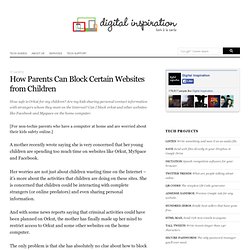
Are my kids sharing personal contact information with strangers whom they meet on the Internet? Can I block orkut and other websites like Facebook and Myspace on the home computer. [For non-techie parents who have a computer at home and are worried about their kids safety online.] A mother recently wrote saying she is very concerned that her young children are spending too much time on websites like Orkut, MySpace and Facebook. Her worries are not just about children wasting time on the Internet – it’s more about the activities that children are doing on these sites. And with some news reports saying that criminal activities could have been planned on Orkut, the mother has finally made up her mind to restrict access to Orkut and some other websites on the home computer.
The only problem is that she has absolutely no clue about how to block websites – parental control software like Net Nanny or Norton Internet Security are pretty good but they cost money. How to Access Blocked Websites, Unblock Restricted Sites - Digital Inspiration. How to access blocked websites like Facebook, MySpace, Bebo at school or office?

This article suggests workarounds to help you unblock access to restricted websites at universities, school and offices. Background: Blocking access to undesirable Web sites has been a common government tactic but China, Iran, Saudi Arabia are believed to extend greater censorship over the net than any other country in the world. Most of the blocked or blacklisted sites in Saudi Arabia are about sex, religion, women, health, politics and pop culture. They even block access to websites that sell swimming or bathing suits. In China, websites that talk about sex, Tibet or Democracy are blocked. Social sites that are often blocked include Google News, Typepad, ebay, Blogger blogs, YouTube, Facebook, Bebo, Myspace, Orkut, MySpace, Pandora, Bebo, Photobucket, Yahoo! There are always legitimate reasons to bypass the internet filters and unblock websites.
Access Google Talk Chat or GMail in Office.