

Church of Halloween. Design Inspiration, Freebies and Tutorials - Creative Nerds. Free Seamless Premium Vector Patterns. Photoshop Training Channel – Photoshop Tutorials & Training. Freebies. 80 Free Vector Graphics Every Designer Should Have. Sometimes designing your own graphics from scratch can be a timely and daunting task, and going to the professionals can be very costly.

In this post the team at Designrfix have hand picked an amazing collection of well designed free vector graphics that we do think are worth mentioning…for example; Banners, Business Cards, Icon Packs and Abstract background… just to name a few. These high quality graphic elements can be very useful and save you lots of time with your web design project without reinventing the wheel. You can download and use any of these free vector graphics for personal or commercial use. Most of these graphics may include editable files. So why not start benefiting from these great resources by downloading them now. 50 Best Free Tools To Create Perfect Color Combinations.
A good color combination has the tendency to communicate with the users and let them perceive the design in the correct way.

That is the basic reason why you need to pick the right color for your design. So, here we are bringing 50 varieties of useful and valuable color tools that would help you choosing the right color palettes for your designs. You are welcome to share more color tools and resources which our readers/viewers may like. Do you want to be the first one to know the latest happenings at SmashingApps.com just subscribe to our rss feed and you can follow us on twitter and do not forget to become our fan on facebook as well. Photoshop CS6 - Kuler. In this post, Howard introduces us to the power of Kuler.
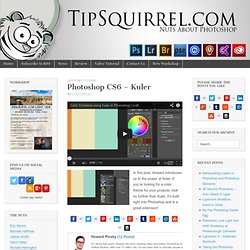
If you’re looking for a color theme for your projects, look no further than Kuler, it’s built right into Photoshop and is a great extension! Howard Pinsky (12 Posts) For about five years, Howard has been creating video and written Photoshop tutorials through his online company, Iceflow Studios. With over 70 million hits, he has been able to educate people all over the world using the power of the Internet. His work has been used in High Schools, Colleges, and recognized by Adobe themselves. Color schemes. Color Combinations. Free Photoshop Brushes, Photoshop Patterns and Textures. Free Photoshop Brushes. 9 Interesting Word Cloud Generators. By Tanweer on April 15, 2014 9 Interesting Word Cloud Generators Don't Forget to participate in a contest where you can win an amazing e-Commerce template from TemplateMonster.

If you are looking for some word cloud generators that you can use to map data then you are at the right place. Here we are presenting 9 most amazing word cloud generators that you can use to map data like words and tags in visually engaging manner. Word clouds are used as the graphical representation of word frequency, and are being used in many websites. Wordle Wordle is a toy for generating “word cloud” from text that you provide.The clouds give greater prominence to words that appear more frequently in the source text. Worditout An attractive arrangement of randomly positioned words, where the most important words are bigger than the others.
Wordsift Paste your text into the box. Vocabgrabber Tagxedo Tagul. 1001 Free Fonts - Download Free Fonts. Tutorials. Search - Gobotree. 33 Fresh and Cool Fonts for Designers. Resources July 27, 2010 Finding the appropriate font for your design purpose is important.

Simple designs can become extraordinary with the correct font choice. Though a wide variety of fonts are available to download online, there is always a demand for fresh varieties to express text or copy in a brand new way. With today’s post of 33 Fresh and Cool Fonts for Designers, we bring you a collection of fresh and trendy fonts you can download for free. Breathe life into your design’s copy with these unique font faces.
Nobile Font Download Source Arcus Font Download Source Fracmetrica Font. You searched for photoshop. Helen Bradley – Photoshop and Lightroom tips and techniques « projectwoman.com. Tuesday, April 8th, 2014.

You searched for photoshop. How To Make Fake High Dynamic Range Photos In Photoshop. Whatever the case may be, the results can be pretty impressive, but how is it done exactly?

Do you need a fancy camera and special HDR software? Not necessarily. If you have only one JPEG image, you can create a fake high dynamic range photography look with just a few quick steps in Photoshop. It’s an easy yet effective way to enhance your favorite photos. What Is HDR? High Dynamic Range (HDR) photography is simply about capturing a greater range of tonal detail. 4 Easy Photoshop Techniques to Make Your Pictures Pop! A Collection Of Free Floral Brushes For Photoshop. Eventual Web2.0 Photoshop Layer Styles. Photoshop experts can do design anything easily but it take time but for beginners this is very difficult task.

But some experts of all over the world male add-ons like photoshop layer styles, brushes, textures and many more for web and graphics designers. Now designer can make easily backgrounds, cool web 2.0 headers, buttons and other web based designs with these pre-made gradients. These designs will always need some nice gradient effects on it and instead of creating them using multiple layers all you need is to use the Gradient fill tool to apply the effects. Adobe Gradients Pack by magnet14 Shattereds Gradients by shattereddesigns07. Best Vector Resources for Speedy Work.
This post is a list of best vector resources.

Vector Graphics are used in designing frequently. Never reinvent the wheel and use this post to get professionally created best quality vector graphics IHeartVector This is a goog site for vector lovers. All the products are for download only, they are not providing the physical shipment etc while accepting PayPal only.
Vecteezy. Create a Set of Flat Precious Gems Icons in Adobe Illustrator. In this tutorial we will learn how to create a set of simple yet trendy flat-style gems icons in Adobe Illustrator!

Using basic shapes and Blending Modes, we will make our precious gems shine and sparkle. You don’t need any special drawing skills or devices, so let’s get started! 1. Form a Perfect Shiny Diamond Step 1 Launch Adobe Illustrator and make a New Document (Control-N) of 600 x 600 pixels, in RGB Color Mode. Step 2 For convenience, we will use Ruler Guides. Step 3. » Abstract-Grunge Signature Tutorial - Photoshop Tutorials. In this tutorial I am going to show you how to create a grungy yet abstract type of signature that will look like this: To start off open a new document 500 x 300 pixels, resolution 300 and a White background. 1. Go to Filter > Render > Clouds. (Make sure your colors are set to default black/white). 2. Add a new layer and hit CTRL F to apply the clouds again, change the layer mode to overlay. 3. 4. Free vectors, photos and PSD Downloads.
Download free vector images. A Gold Mine of Adobe Illustrator Resources. By Melissa Scroggins What could be better than striking gold? How about a huge list of Adobe Illustrator resources? For many designers, a list of resources to help finish those design projects in a quick and easy fashion is like finding gold on the Web.
In this article, there are over 200 (mostly) free resources for Adobe Illustrator. Rotrio Design. Features: JPG images file sized at 3000×2000 pixels @ 300 DPI (High Resolution). Easy to Add & Change colors (PSD file). Very good for Backgrounds, Web & Interfaces, PowerPoint, Presentations, and many ... Tutorials » Vibrant Shot Photography. How to Easily Correct Colors and Match Tones in Photoshop In this tutorial I’ll show you a unique approach to correcting mismatched colors quickly and intuitively. Unlike some of the other tools available to you such as curves, selective color or hue/saturation, this approach requires… Photoshop Tutorials.
National Association of Photoshop Professionals (NAPP)National Association of Photoshop Professionals (NAPP) Tutorials, How To Edit Pictures. Photoshop Training Channel – Photoshop Tutorials & Training. PixelPerfect. The Best Adobe Photoshop Tutorials. Signature Tutorials. Illustrator CS6 Tutorials: 30+ Superb Tips & Tricks. It has been three months since my last post on Illustrator tutorials titled: 30 Very Useful Illustrator CS5 Tutorials.
The Best Adobe Flash Tutorials. Prints, Framed Prints, Computer Skins / Tablet Skins / Phone Cases and Skins (and a lot more). Free Fonts Download, Fonts for Free.
Blurred Colorful Backgrounds Vector. Download Free Vectors. Online free vectors, EPS and AI for Illustrator files for download. DeviantART: where ART meets application!