

Bootswatch: Free themes for Bootstrap. Bootstrap Material. Material Design for Bootstrap is a theme for Bootstrap 3 which lets you use the new Google Material Design in your favorite front-end framework.
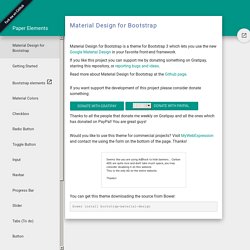
If you like this project you can support me by donating something on Gratipay, starring this repository, or reporting bugs and ideas. Read more about Material Design for Bootstrap at the Github page. If you want support the development of this project please consider donate something: Donate with Gratipay Thanks to all the people that donate me weekly on Gratipay and all the ones which has donated on PayPal!
Would you like to use this theme for commercial projects? Seems like you are using AdBlock to hide banners... Thanks! You can get this theme downloading the source from Bower: bower install bootstrap-material-design Download Install with NPM - Coming Soon You can also install and manage Material Bootstrap using NPM npm install Install with Bower You can also install and manage Material Bootstrap using Bower Install with Meteor What's included Sound Alarms. Bootplus. Bootstrap Magic. Flippant.js. Heading Donec id elit non mi porta gravida at eget metus.
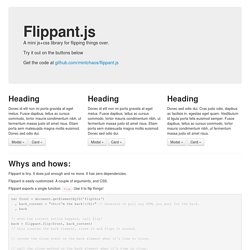
Fusce dapibus, tellus ac cursus commodo, tortor mauris condimentum nibh, ut fermentum massa justo sit amet risus. Etiam porta sem malesuada magna mollis euismod. Donec sed odio dui. Modal » Card » Donec sed odio dui. Whys and hows: Flippant is tiny. Flippant is easily customized. Flippant exports a single function: flip. Var front = document.getElementByID('flipthis') , back_content = "<h1>I'm the back! Two modes: card (the default), and modal. back = flippant.flip(front, back_content, 'modal') The back gets the default class of flippant-modal-dark for modal flips and flippant-modal-light for cards. Back = flippant.flip(front, back_content, 'modal', 'my-modal-classname') The full API: flip(element_to_flip, content_for_back, type(modal/card), classname_for_back) -> back_element 74.3% of the magic is in the css file. Bootstrap switch. Select2. Bootstrap Date/Time Picker. Introduction Simple date/time picker component based on the work of Stefan Petre, with contributions taken from Andrew Rowls and jdewit.
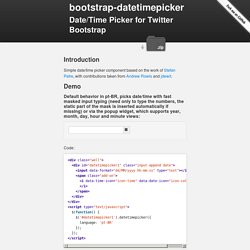
Demo Code: Similar to above example, but in US date/hour format: Disables date picker: Disables time picker: The widget class provides 4 methods to manipulate dates: ‘getDate’/’setDate’ for working with UTC and ‘getLocalDate’/’setLocalDate’ for working with local dates: // Considering you are on a GMT-3 timezone and the input contains '2000-01-17 10:00'var localDate = picker.getLocalDate(); // localDate === 2000-01-17 07:00var utcDate = picker.getDate(); // utcDate === 2000-01-17 10:00//picker.setLocalDate(new Date(1998, 10, 11, 4, 30)); // input === 1998-10-11 07:30picker.setDate(new Date(Date.UTC(1998, 10, 11, 4, 30))); // input === 1998-10-11 04:30 The date value can be unset by passing ‘null’ to any of the ‘set’ methods or by erasing the input: The only event exposed is ‘changeDate’, which will expose ‘date’ and ‘localDate’ properties on the event object: Bootstrap-wysihtml5. Twitter Bootstrap.