

Création d’applications pour Office et SharePoint à l’aide des outils de développement Office 365 « Napa » Découvrez comment utiliser Outils de développement Office 365 « Napa » pour créer des applications pour Office et SharePoint.

Outils de développement Office 365 « Napa » inclut une page pour la gestion de vos projets. Celle-ci vous permet de créer un projet d’application de messagerie, d’application de contenu, d’application du volet des tâches ou d’application SharePoint, ainsi que de renommer et supprimer les projets. Vous pouvez également ouvrir des projets dans Visual Studio si vous souhaitez tirer parti de fonctionnalités telles que le débogage avancé ou la possibilité d’utiliser un projet web dans le cadre de votre application pour Office ou SharePoint. Choisissez un filtre pour afficher les projets récemment modifiés ou les projets d’un type spécifique. Cliquez sur une vignette de projet si vous souhaitez ouvrir un projet existant.
Figure 1. Lorsque vous ouvrez un projet, un fichier html par défaut apparaît dans un éditeur de code. Figure 2. Walkthrough: Creating Your First Application-Level Add-in for Excel. This introductory walkthrough shows you how to create an application-level add-in for Microsoft Office Excel.

The features that you create in this kind of solution are available to the application itself, regardless of which workbooks are open. Applies to: The information in this topic applies to application-level projects for Excel 2013 and Excel 2010. For more information, see Features Available by Office Application and Project Type. This walkthrough illustrates the following tasks: Creating an Excel add-in project for Excel. You need the following components to complete this walkthrough: An edition of Visual Studio 2013 that includes the Microsoft Office developer tools. To create a new Excel add-in project in Visual Studio Start Visual Studio.
Next, add code to the ThisAddIn code file. A partial definition of the ThisAddIn class. Procédure : créer votre première application de contenu Excel à l’aide des Outils de développement "Napa" Office 365. En consultant cette procédure pas à pas, vous pouvez apprendre à créer une application pour Office simple à l’aide de l’application Outils de développement Office 365 « Napa ».

L’application que vous allez créer obtient des symboles de valeur d’une feuille de calcul et affiche les données associées à ce symbole dans l’application. Découvrez également comment réécrire des données dans la feuille de calcul, gérer les événements et établir des liaisons avec les cellules de la feuille de calcul. Create apps for Office and SharePoint by using "Napa" Office 365 Development Tools. Introducing “Napa” - Office 365 Development Tools - Jason Zander's blog. Yesterday was a very exciting day for Office and SharePoint!

The team unveiled plans for the new Office at a press conference, and released a public preview of Office and SharePoint 2013. You can find the press release available on the Microsoft News Center, and watch the video webcast by CEO Steve Ballmer on-demand . You can also download the release at office.com/preview. But the excitement doesn’t stop there – if you’re a developer you’ll be very happy to hear about the new ways in which you’ll be able to develop for Office and SharePoint. Office and SharePoint 2013 feature a new Cloud App Model that embraces web standards, and allows you to build a new class of apps that combine web technologies and cloud services, right within Office and SharePoint. Introducing “Napa” In sync with yesterday’s Office and SharePoint release, I’m happy to share that we released a preview of a new toolset called “Napa”, which is the easiest way to start building apps for the new Cloud App Model.
Run. Overview of apps for Office. Learn how to use apps for Office to extend Office client applications.

You can build this new Office solution type with web technologies like HTML, CSS, JavaScript, REST, OData, and OAuth. The apps for Office development platform provides new experiences in Office applications by surfacing web technologies and cloud services right within Office documents, email messages, meeting requests, and appointments. The apps for Office platform lets you create engaging new consumer and enterprise experiences running within supported Office applications by using the power of the web and standard web technologies like HTML5, XML, CSS3, JavaScript, and REST APIs.
You can use your existing knowledge of these web technologies to quickly build your apps. An app for Office is basically a webpage that is hosted inside an Office client application. The basic components of an app for Office are an XML manifest file and a webpage. Figure 1. Task pane apps Figure 2. Content apps Figure 3. Mail apps Figure 4. Excel Blog. Apps for Office and SharePoint. What's new for Excel 2013 developers. Published: July 16, 2012 This document provides a top-level view of the enhancements and additions for developers in Microsoft Excel 2013.
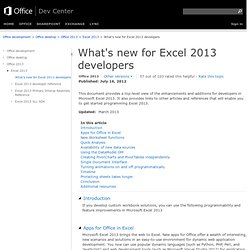
It also provides links to other articles and references that will enable you to get started programming Excel 2013. If you develop custom workbook solutions, you can use the following programmability and feature improvements in Microsoft Excel 2013 Microsoft Excel 2013 brings the web to Excel. New apps for Office offer a wealth of interesting, new scenarios and solutions in an easy-to-use environment for dynamic web application development. Content apps for Office integrate web-based features as content that can be shown in line with the document. Figure 1. Welcome to the Excel 2013 Preview XLL Software Development Kit.
Published: July 16, 2012 Welcome to the Excel 2013 XLL Software Development Kit (SDK) documentation.

This reference contains conceptual overviews, programming tasks, and samples to help you develop Microsoft Excel 2013 XLLs. Revised: November 2012 Download the Excel 2013 XLL SDK. The Excel 2013 XLL SDK includes the following: C application programming interface (API)—Includes header and source files that enable DLLs to access Excel 2013 functionality, and a description of the interface that a DLL should expose to work with the Excel Add-in Manager. The SDK documentation contains the following sections: The following subjects are not covered: Developing user-defined functions and commands in Excel macro (XLM) sheets.