

Tuning Up The TreeView - Part 1. Download the source code (requires Visual Studio 2008) - 22.43 KB Introduction Recently, as part of a larger project, I had occasion to dig into the WPF TreeView control.

I followed what I think is the standard development process: read over some sections in my WPF books, and then went online hunting for code. As I got farther into my particular requirements and implementation, I bumped into some gnarly issues that other people were also struggling with. Some of these problems required just an "aha" moment or online tip to solve, while others sent me off into the wilderness for days. The Problem My application is a tool to profile space utilization on a disk drive. Color code the folders so that "hot-spots" jump out: red for the larger "hot" areas of usage; blue to represent "cold" or relatively small areas, etc. Also, although it's really an implicit user requirement, I need the tree to handle updates such as adding a new directory, deleting one, changing the size, etc. TreeNode Class. Vue d'ensemble de ScrollViewer. Advanced Custom TreeView Layout in WPF.
Introduction to Attached Behaviors in WPF. Download demo project (requires Visual Studio 2008) - 21.3 KB Introduction This article explains what an attached behavior is, and how you can implement them in a WPF application.
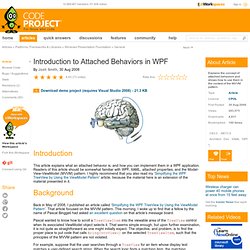
Readers of this article should be somewhat familiar with WPF, XAML, attached properties, and the Model-View-ViewModel (MVVM) pattern. I highly recommend that you also read my ‘Simplifying the WPF TreeView by Using the ViewModel Pattern’ article, because the material here is an extension of the material presented in it. Background. Drag and Drop Feature in WPF TreeView Control. Introduction Windows Presentation Foundation (WPF) is a new technology introduced in .NET 3.0 with the name of Avalon that enables rich control, design, and development of the visual aspects of Windows programs.
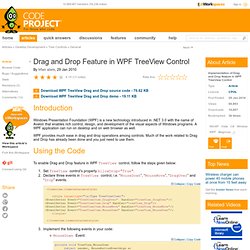
A WPF application can run on desktop and on web browser as well. WPF provides much ease in drag and drop operations among controls. Much of the work related to Drag and Drop has already been done and you just need to use them. Using the Code. Simplifying the WPF TreeView by Using the ViewModel Pattern. Download the source code (requires Visual Studio 2008) - 28.6 KB Introduction This article explores how to use the ViewModel pattern to make it easier to work with the TreeView control in WPF.
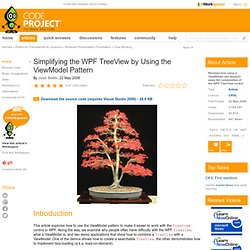
Along the way, we examine why people often have difficulty with the WPF TreeView, what a ViewModel is, and two demo applications that show how to combine a TreeView with a ViewModel. One of the demos shows how to create a searchable TreeView, the other demonstrates how to implement lazy-loading (a.k.a. load-on-demand).
Background of TreeView. WPF Treeview Databinding Hierarchal Data with mixed types. Données et WPF : Personnalisez l'affichage des données avec la liaison de données et WPF. Données et WPF Personnalisez l'affichage des données avec la liaison de données et WPF Josh Smith Lorsque Windows® Presentation Foundation (WPF) est apparu pour la première fois sur le radar .NET, la plupart des articles et des applications de démonstration faisaient l'éloge de son moteur de rendu et de ses superbes capacités 3D.
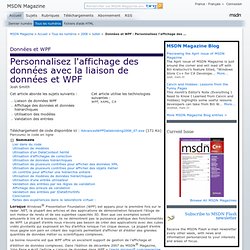
Bien que ces exemples soient amusants à lire et à essayer, ils ne démontrent pas la puissance pratique des fonctionnalités de WPF. La plupart d'entre nous n'avons pas besoin de créer des applications avec des cubes vidéo pivotants qui explosent en feu d'artifice lorsque l'on clique dessus. WPF Tutorial - Using The ListView, Part 1. Many of the controls in WPF have a downright dizzying array of capabilities and features, due in large part to the composibility of all the components.

The ListView control is a great example of this - the possibilities are almost endless. This series of tutorials on the ListView will hopefully make the space of possible options seem not quite as daunting. We will be starting today with a simple grid based list view, showing how to create columns and some different ways of getting data into those columns. This tutorial won't be very exciting - we will mostly just be setting up the basics for use in some of the later parts. WPF DataGrid Practical Examples. Download source code - 65.44 KB Contents Introduction A DataGrid is a user interface component for displaying tabular data to the user, typically providing sorting and editing functionality, among others.

DataGrids have been the work-horse of various frameworks such as ASP.NET (GridView) and Windows Forms (DataGridView). However, DataGrids in WPF are rather conspicuous in their absence! Fortunately, the absence of this control has not hampered the popularity of WPF. Eventually, in August 2008, Microsoft released its DataGrid CTP (Community Technology Preview - a public beta) to CodePlex to coincide with the release of the .NET Framework 3.5 SP1 and Visual Studio 2008 SP1. More recently, on October 22 2008, DataGrid v1 was released.
Article Overview. Drag and Drop Items in a WPF ListView. Download source files - 20 Kb Introduction This article presents a class called ListViewDragDropManager, which automates drag-and-drop operations in the WPF ListView.

It allows the user to drag and drop items within a ListView, or drag items from one ListView to another. The class is smart enough to figure out where in the ListView the user wants to drop an item, and will insert the item at that location automatically. A Guided Tour of WPF – Part 3 (Data binding) Table of contents Part 1 (XAML): Learn about XAML and how it is used in WPF applications.

WPF Toolkit DataGrid, Part I – Introduction. Recently I had to recreate in WPF a Windows Forms panel that used DevExpress XtraGrid to present data in tabular form, keeping the same look and feel as it was part of an existing application.
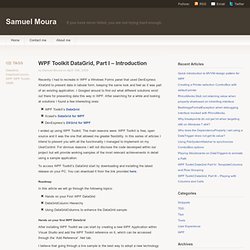
I Googled around to find out what different solutions exist out there for presenting data this way in WPF. After searching for a while and looking at solutions I found a few interesting ones: I ended up using WPF Toolkit. The main reasons were: WPF Toolkit is free, open source and it was the one that allowed me greater flexibility. In this series of articles I intend to present you with all the functionality I managed to implement on my UserControl. To access WPF Toolkit’s DataGrid start by downloading and installing the latest release on your PC. Roadmap.