

My computer boots to a black screen, what options do I have to fix it? Installing a lightweight LXDE+VNC desktop environment on your Ubuntu/Debian VPS - Van Dorp IT. Found some great instructions for putting a lightweight desktop environment on your (Lowend) VPS or server.

Uses no more then like 40mb RAM tops, but can be tweaked to only 10-20mb I think. # Make sure Debian is the latest and greatest apt-get update apt-get upgrade apt-get dist-upgrade # Install X, LXDE, VPN programs apt-get install xorg lxde-core tightvncserver # Start VNC to create config file tightvncserver :1 # Then stop VNC tightvncserver -kill :1 # Edit config file to start session with LXDE: nano ~/.vnc/xstartup # Add this at the bottom of the file: lxterminal & /usr/bin/lxsession -s LXDE & # Restart VNC tightvncserver :1 You then connect using the VNC viewer of your choice on your local computer. How to detect new NIC/Ethernet card without rebooting in Linux ~ GoLinuxHub.
I have a Red Hat 6 vm created in my VMware Workstation Lab.

I will just go ahead and add a new NIC card to my running RHEL machine. # ifconfig eth0 Link encap:Ethernet HWaddr 00:0C:29:B9:4D:D3 inet addr:192.168.1.11 Bcast:192.168.1.255 Mask:255.255.255.0 inet6 addr: fe80::20c:29ff:feb9:4dd3/64 Scope:Link UP BROADCAST RUNNING MULTICAST MTU:1500 Metric:1 RX packets:91992 errors:0 dropped:0 overruns:0 frame:0 TX packets:58283 errors:0 dropped:0 overruns:0 carrier:0 collisions:0 txqueuelen:1000 RX bytes:99437002 (94.8 MiB) TX bytes:5498693 (5.2 MiB) How to configure Pam-radius in Ubuntu — WiKID. Each flavor of linux handles PAM slightly differently.
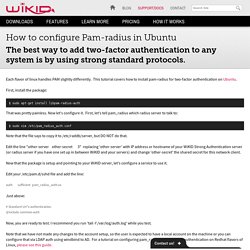
This tutorial covers how to install pam-radius for two-factor authentication on Ubuntu. First, install the package: $ sudo apt-get install libpam-radius-auth That was pretty painless. Now let's configure it. . $ sudo vim /etc/pam_radius_auth.conf. Ch14 : Linux Firewalls Using iptables. Network security is a primary consideration in any decision to host a website as the threats are becoming more widespread and persistent every day.
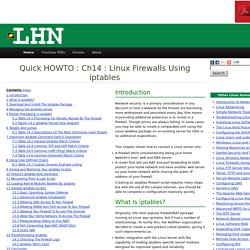
One means of providing additional protection is to invest in a firewall. Though prices are always falling, in some cases you may be able to create a comparable unit using the Linux iptables package on an existing server for little or no additional expenditure. This chapter shows how to convert a Linux server into: A firewall while simultaneously being your home website's mail, web and DNS server.
A router that will use NAT and port forwarding to both protect your home network and have another web server on your home network while sharing the public IP address of your firewall. Creating an iptables firewall script requires many steps, but with the aid of the sample tutorials, you should be able to complete a configuration relatively quickly. Before you begin, you need to make sure that the iptables software RPM is installed.
How to authenticate Apache 2 with Radius on Debian « Admins eHow. How To Configure Apache To Use Radius For Two-Factor Authentication On Ubuntu. This document describes how to add WiKID two-factor authentication to Apache 2.x using mod_auth_radius on Ubuntu 8.1.

A previous article described how to add two factor authentication to apache on Fedora. Interestingly, a patch has been created to update mod_auth_radius to work with Apache 2.2+, however, it has only been updated for Debian and Ubuntu. For Fedora and other RedHat flavors of Linux, it is recommended that you use mod_auth_xradius. It is also recommended that you consider using mutual https authentication for web applications that are worthy of two-factor authentication. Strong mutual authentication means that the targeted website is authenticated to the user in some cryptographically secure manner, thwarting most man-in-the-middle attacks. The WiKID software token performs mutual authentication by retrieving a hash of the website's SSL certificate from the WiKID server and comparing a hash of the downloaded SSL certificate. Our configuration was as follows: How To Configure Apache To Use Radius For Two-Factor Authentication On Ubuntu. OpenVPN server with username / password authentication.
Share on Pinterest In this tutorial I’m going to show you how to configure OpenVPN server using username / password authentication on the client.
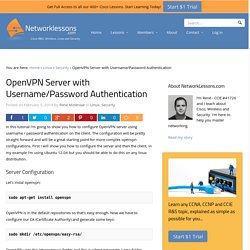
The configuration will be pretty straight forward and will be a great starting point for more complex openvpn configurations. First I will show you how to configure the server and then the client, in my example I’m using Ubuntu 12.04 but you should be able to do this on any linux distribution. Server Configuration. Ubuntu / Debian Linux: Install and Setup TFTPD Server. How do I install and configure TFTP server under Debian or Ubuntu Linux server to configure networking equipment such as remote booting of diskless devices or remote loading of Unix like operating systems via PXE boot?
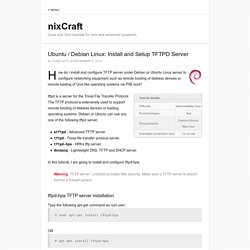
Tftpd is a server for the Trivial File Transfer Protocol. The TFTP protocol is extensively used to support remote booting of diskless devices or loading operating systems. WebDAV - From WebDAV is a method for allowing remote access to local folders via an HTTP-based web browser.
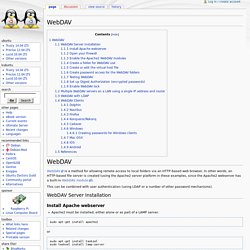
In other words, an HTTP-based file server is created (using the Apache2 server platform in these examples, since the Apache2 webserver has a built-in WebDAV module). This can be combined with user authentication (using LDAP or a number of other password mechanisms). WebDAV Server Installation Install Apache webserver Apache2 must be installed, either alone or as part of a LAMP server. sudo apt-get install apache2. How To Install and Secure phpMyAdmin on Debian 7.
PhpMyAdmin phpMyAdmin is a free web software to work with MySQL on the web.
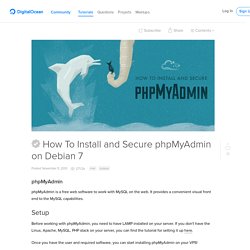
It provides a convenient visual front end to the MySQL capabilities. Setup Before working with phpMyAdmin, you need to have LAMP installed on your server. If you don't have the Linux, Apache, MySQL, PHP stack on your server, you can find the tutorial for setting it up here. Once you have the user and required software, you can start installing phpMyAdmin on your VPS! Install phpMyAdmin.
Conjuntos web. Using FreeRADIUS with Cisco Devices. Even though I am the only administrator for the devices in my lab and home network, I thought it would be nice to have some form of centralized authentication, authorization and accounting for these devices.
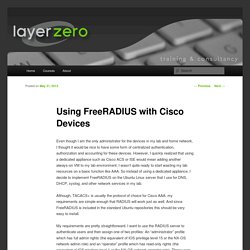
However, I quickly realized that using a dedicated appliance such as Cisco ACS or ISE would mean adding another always-on VM to my lab environment. I wasn’t quite ready to start wasting my lab resources on a basic function like AAA. So instead of using a dedicated appliance, I decide to implement FreeRADIUS on the Ubuntu Linux server that I use for DNS, DHCP, syslog, and other network services in my lab. Although, TACACS+ is usually the protocol of choice for Cisco AAA, my requirements are simple enough that RADIUS will work just as well. And since FreeRADIUS is included in the standard Ubuntu repositories this should be very easy to install.
My requirements are pretty straightforward. Using NTP to sync time on Debian. Keeping your Debian system's date and time accurate is easy to do using NTP. Synchronize watches Having an accurate clock on your VPS is usually a good thing. It ensures the time stamps in emails sent from the machine are correct, and it's especially helpful when you need to look at the logs from a particular time of day. If you are running a kernel from our repository that is older than 2.6.32.12 you shouldn't need to do anything to keep your server at an accurate time. The VPS will sync with the hardware clock, which is syncing from an NTP server itself. Newer kernels, on the other hand, use a scheme that actually prevents the VPS from talking to the hardware clock (the "pvops" kernels, for the curious and technical-minded). Network time protocol That's where the network time protocol (NTP) comes in. How To Install and Secure phpMyAdmin on Debian 7. How to create a software RAID-1 array with mdadm on Linux.
Redundant Array of Independent Disks (RAID) is a storage technology that combines multiple hard disks into a single logical unit to provide fault-tolerance and/or improve disk I/O performance. Depending on how data is stored in an array of disks (e.g., with striping, mirroring, parity, or any combination thereof), different RAID levels are defined (e.g., RAID-0, RAID-1, RAID-5, etc). RAID can be implemented either in software or with a hardware RAID card. On modern Linux, basic software RAID functionality is available by default. In this post, we'll discuss the software setup of a RAID-1 array (also known as a "mirroring" array), where identical data is written to the two devices that form the array.
How to configure software RAID1 during installation process. Recently I needed to setup software RAID1 during Debian installation process. As it turned out, this process was simpler then I initially expected. I will shortly describe it here using screen-shots captured during initial tests. As an example I will configure RAID1 for the root file-system and swap space using two storage devices, without any additional spare devices. Step 1 Perform normal installation process up to the disk partitioning menu. Step 2 Select manual partitioning method in the disk partitioning menu. Step 3. How to configure software RAID1 during installation process. Ch09. The rest of this section is about using the PAM module provided in the Samba distribution to enable Windows domain users to authenticate on the Linux system hosting Samba.
Depending on which services you choose to configure, this allows Windows domain users to log in on a local console (or through telnet), log in to a GUI desktop on the Linux system, authenticate with an FTP server running on the Linux system, or use other services normally limited to users who have an account on the Linux system.
The PAM module authenticates Windows domain users by querying winbind, which passes the authentication off to a Windows NT domain controller. As an example, we will show how to allow Windows domain users to log in to a text console on the Linux system and get a command shell and home directory. The method used in our example can be applied (with variations) to other services. All users who can log in to the Linux system need a shell and a home directory. . # cp -pR /etc/pam.d /etc/pam.d.backup. RAID 0, RAID 1, RAID 5, RAID 10 Explained with Diagrams. By Ramesh Natarajan on August 10, 2010 RAID stands for Redundant Array of Inexpensive (Independent) Disks.
On most situations you will be using one of the following four levels of RAIDs. RAID 0RAID 1RAID 5RAID 10 (also known as RAID 1+0) This article explains the main difference between these raid levels along with an easy to understand diagram. In all the diagrams mentioned below: A, B, C, D, E and F – represents blocksp1, p2, and p3 – represents parity Following are the key points to remember for RAID level 0.
Minimum 2 disks.Excellent performance ( as blocks are striped ).No redundancy ( no mirror, no parity ).Don’t use this for any critical system. Following are the key points to remember for RAID level 1. Minimum 2 disks.Good performance ( no striping. no parity ).Excellent redundancy ( as blocks are mirrored ). Client Certificate Authentication With Apache (An Example) The client, running Windows 2000 and IE 5.5, which requests a key with openssl.exe, and attempts to view the pages protected by the web server. Note that in a production environment, the CA should be a separate machine and disconnected from the network.
Create the Certificate Authority (CA) Debian / Ubuntu - Create a root certification authority (Root CA) - Page 2 on 2 - InformatiWeb. 5) Securing Apache with the SSL certificate In the configuration of a website secured with SSL, you will specify the following lines : Ch09.