

Send Email in .Net Application without SMTP server. Usually, when we send an email, we need to have valid SMTP server along with access and deliver the email using that server.

If we add the send email functionality to software, the user needs to configure an SMTP server address, the username, and the password. The SMTP server receive message and send it to another SMTP server or deliver it to local inbox. Why not send an email to the receiver's SMTP server directly? Why can’t we directly communicate to receiver SMTP server on port 25? The problem is we don't know which SMTP server is responsible for receiving emails for a given email address. There are certain fundamental concepts defined for SMTP RFC 5321 SMTP servers which send message to another server are called MTAs. We can use Dnsapi.dll to query DNS server the code is.... * Developed by Dipak Bava * Resolves MX records for domain name * Date: 25 Feb 2009 Download it here look for SendMail link at bottom using System; Functionality - hMailServer - Free email server for Microsoft Windows.
MailMessage Class (System.Net.Mail) Public class MailMessage : IDisposable The MailMessage type exposes the following members.
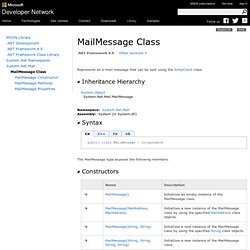
The primary mail message headers and elements for the message may be set using the following properties of the MailMessage class. BccCcContent-IDContent-LocationContent-Transfer-EncodingContent-TypeDateFromImportanceMIME-VersionPriorityReply-ToSenderToX-Priority The following code example demonstrates creating and sending an e-mail message that includes an attachment. System.Net.Mail, OH MY! Sending Email using Gmail Account. - Zain Shaikh's posterous. How do I specify multiple recipients? Because the To, CC, and Bcc properties are MailAddress collections, to add additional recipients, all we need to do is call .Add(...) on the respective properties.
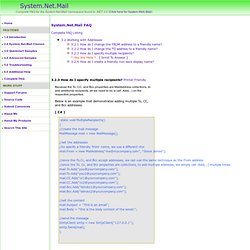
Below is an example that demonstrates adding multiple To, CC, and Bcc addresses. Sending email via ssl smtp c# with attachment. Send mail to gmail ssl problem in c# How to send email from C# SMTP (Simple Mail Transfer Protocol) is a part of the application layer of the TCP/IP protocol.

It is an Internet standard for electronic mail (email) transmission. The default TCP port used by SMTP is 25 and the SMTP connections secured by SSL, known as SMTPS, uses the default to port 465. SMTP Servers SMTP provides a set of protocol that simplify the communication of email messages between email servers. Download OpenPop.NET software for free at SourceForge.net. Trixy Programming: C# POP3 Library with SSL for Gmail. So I ended up searching for hours trying to find a free C# library to do POP3 access to a SSL server like gmail.
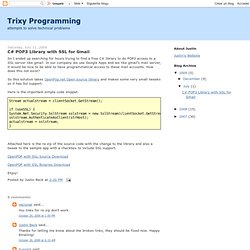
In our company we use Google Apps and we like gmail's mail server, it would be nice to be able to have programmatical access to these mail accounts. How does this not exist? So this solution takes OpenPop.net Open source library and makes some very small tweaks so it has Ssl support. Here is the important simple code snippet. Stream actualstream = clientSocket.GetStream(); if (useSSL) { System.Net.Security.SslStream sslstream = new SslStream(clientSocket.GetStream()); sslstream.AuthenticateAsClient(strHost); actualstream = sslstream; } Attached here is the re zip of the source code with the change to the library and also a tweak to the sample app with a checkbox to include SSL support.
OpenPOP with SSL Source Download OpenPOP with SSL Binaries Download Enjoy! Sending an email via Google Apps SMTP Server c# Save and remove attachments from email items (VBA) Accessing Outlook items from C# .NET. The following demostrates how to retreive data from items within an Outlook folder (called "MySubFolderName" under the Inbox folder) using .NET: First add a reference to the Outlook COM object your project: In VS.NET right click on References and choose Add Reference.

Select the COM tab Choose "Microsoft Outlook 11.0 Object Library" (this is for MS Office 2003 - I think 10.0 is for Office XP) and click Select. Click OK. Note that you can access any Outlook/Exchange object types, eg Appointments, Notes, Tasks, Emails etc - just use intellisense to select which one (eg Microsoft.Office.Interop.Outlook. ... - see definition of variable called 'item' below). Here's the code: Developer's guide to easy work: Send Email from C# using Outlook's COM late binding. The following sample code shows how to send emails from Outlook and Exchange using C#.

This code works with any version of Outlook because it uses Late Binding to automate Outlook. Parts of the code where taken from other websites.