

FlightSimSoft.com. Introduction PFPX - Professional Flight Planner X - is a new and innovative flight planning tool developed by real-world pilots and dispatchers.
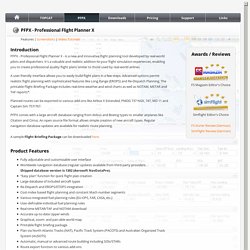
It's a valuable and realistic addition to your flight simulation experiences, enabling you to create professional quality flight plans similar to those used by real-world airlines. A user-friendly interface allows you to easily build flight plans in a few steps. Advanced options permit realistic flight planning with sophisticated features like Long Range (EROPS) and Re-Dispatch Planning. The printable Flight Briefing Package includes real-time weather and wind charts as well as NOTAM, METAR and TAF reports*. Planned routes can be exported to various add-ons like Airbus X Extended, PMDG 737 NGX, 747, MD 11 and Captain Sim 757/767. PFPX comes with a large aircraft database ranging from Airbus and Boeing types to smaller airplanes like Citation and Cirrus. A sample Flight Briefing Package can be downloaded here. Product Features System requirements*
Product Features Overview - FS-FlightControl. Releases · skiselkov/BetterPushbackC. SimTweaks. Welcome on Board. EFASS NG Forum. Welcome to the EFASS NG Beta Portal Beside the work on EFASS NG, we are currently setting up this website to stay in touch with you during the Beta-Progress.
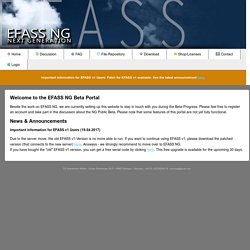
Please feel free to register an account and take part in the discussion about the NG Public Beta. Please note that some features of this portal are not yet fully functional. News & Announcements Important information for EFASS v1 Users (19.04.2017) Due to the server move, the old EFASS v1-Version is no more able to run. USB Enhanced Power Manager Disabler. Working on our simulator with multiple Saitek / Mad Catz devices we encountered a problem where the multi panel's knobs and keys would work but the display would remain blank.

After googling the problem for a while we encountered this thread and could identify the problem: the enhanced power management feature of Windows 8.1 was causing the device to receive less power than needed. The solution is relatively simple: disable the problematic feature. There is a KB article (cached version if the original does not work) by Microsoft which explains the steps to do so. These are however cumbersome, require work with Device Manager and Registry Editor and must be repeated if the USB port in use is changed.
Also for a lot of devices like ours that would take a lot of time. Here you can download a simple application which will find all Saitek / Mad Catz devices and disable the USB enhanced power management for them. The manual procedure to disable the enhanced power management is as follows: The Official Peter Dowson Page. Here are only the latest versions, please do not contact Peter about problems with older versions, thank you.

Important Note: EPIC-related drivers, software and documentation listed below are for ISA EPIC cards only *except* for EpicInfo version 4 and later which supports both USB and ISA EPICs! If you download a version which is not the same as displayed on this page, *please* empty your browser's cache or make sure you have specified the right download folder, thank you. Also try pressing Ctrl-F5 which should force a direct reload of the page in case your ISP is caching any links on this page.
Internet Explorer File Cache: Tools - Internet Options - Temporary Files "Delete Files" If not otherwise noted, all software works with FS98, FS2000, FS2002 and FS2004. Why check for new versions yourself when it can be done for you? FSUIPC/WIDEFS These are the first official versions which work with FS2004 as well as FS2002 and FS2000. X-Economy: X-Plane plugin for FSEconomy. What's this?
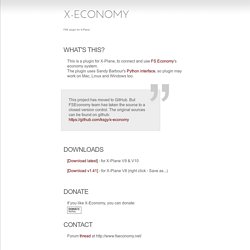
This is a plugin for X-Plane, to connect and use FS Economy's economy system. The plugin uses Sandy Barbour's Python interface, so plugin may work on Mac, Linux and Windows too. This project has moved to GitHub. But FSEconomy team has taken the source to a closed version control. The original sources can be found on github: Downloads. XPUIPC the missing link. X-Economy: X-Plane plugin for FSEconomy. 124thATCv2 X-Plane plugin. FSEconomy. PlaneCommand. Just Flight - Air Hauler 2 (EARLY ACCESS) AIR HAULER 2 EARLY ACCESS FEATURESIn-flight menu system – manage your company and accept jobs without leaving your host simulator.Cargo jobs – more variety, better paid jobs, and much, much faster generation than in Air Hauler.

Passenger operations – fly single passenger jobs between any airport you choose, or set up a schedule and routes for your airline to fly. You can let your AI pilots fly these routes or you can fly any of them at any time.New AI pilot skills tree system – AI pilots can now be ‘trained’ in over 18 different skills which bring benefits to your company. As the AI pilots improve, they ‘level up’ in rank which gives them more skill points to spend. There is a skill tree which has five different tracks with individual skills in each and these can be unlocked by spending points. Early Access forum – help shape the development of Air Hauler 2 throughout the Early Access period, and beyond!
Reality XP - Home.