

Studentrabatt.no - Norges mest studentvennlige nettsted! Økonomien din. How to fix limited or no connectivity Wi-Fi issues in Windows 8. What happens when Windows 8 or 8.1 shows the following arcane message whenever you try to connect to your wireless network: This connection has limited or no connectivity.

No internet access Or maybe you’ve seen this laconic message: The connection is limited So brief. So rude. So limited. By the way, yes my Wi-Fi network is actually called friedchicken and yes I am African American but - no - all African Americans don’t like Fried Chicken but I sure do! Anyway… The limited connectivity issue is a vexing problem partially because the error is so freggin’ nebulous and also because you can easily waste an entire day trying to fix it.
Usually most people try disconnecting and reconnecting and a few audacious neophytes try uninstalling the network adapter. You actually don’t need to go to such bold lengths… Here are four tricks that will almost certainly fix this problem: Reset the TCP/IP stackDisable Wi-Fi adapter nappingEnabling Metered Connection DownloadsReset TCP/IP Autotuning 1. 2. How to fix Windows 8.1 wireless Limited Connectivity issue. There will be times, if it didn’t happen already, when your computer will connect to the wireless network, but it won’t connect to the internet and you’ll see a “Limited Connectivity” message in the wireless network settings in your PC or Surface tablet.
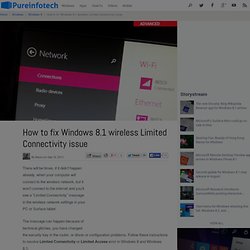
The message can happen because of technical glitches, you have changed the security key in the router, or driver or configuration problems. Follow these instructions to resolve Limited Connectivity or Limited Access error in Windows 8 and Windows 8.1: Instructions First try to reset the Windows TCP/IP stack: 1 Use the +X keyboard shortcut to bring up the Power User menu and choose Command Prompt (Admin). 2 Type the following command: netsh int ip reset C:\ipresetlog.txt 3 Restart Windows 8 and check if you can successfully connect to the wireless network.
If the method mentioned above did not solve the problem try deleting the wireless profile in question and connect again. Windows 8: 1 Bring up the Setting’s menu using the. Windows 8.1 Wifi showing "limited" or "No Internet Access" - Dennis Schnell. I finally upgraded one of my laptops to Windows 8.1 and my first immediate problem was the wifi adapter was showing "limited" or "No Internet Access".
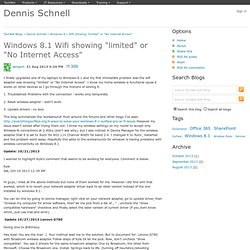
I know my home wireless is functional cause it works on other devices so I go through the motions of solving it. 1. Troubleshoot Problems with the connection - works only temporally 2. Reset wireless adapter - didn't work 3. This blog summarizes the 'workaround' from around the forums and other blogs I've seen. I wanted to highlight Kyle's comment that seems to be working for everyone. Hi guys, i tried all the above methods but none of them worked for me. You can do this by going to device manager, right click on your network adapter, go to update driver, then "browse my computer for driver software, then"let me pick from a list of....
" , uncheck the "show compatible hardware" checkbox and finally select the older version of current driver (if you dont know which, just use trial and error). Matematikk.org: Forsiden.