

Advanced Bash-Scripting Guide. An in-depth exploration of the art of shell scripting This tutorial assumes no previous knowledge of scripting or programming, but progresses rapidly toward an intermediate/advanced level of instruction . . . all the while sneaking in little nuggets of UNIX ® wisdom and lore . It serves as a textbook, a manual for self-study, and a reference and source of knowledge on shell scripting techniques. The exercises and heavily-commented examples invite active reader participation, under the premise that the only way to really learn scripting is to write scripts . This book is suitable for classroom use as a general introduction to programming concepts. 1. 3. 9. 15. 18. 38.1. F.1. Table of Contents Part 1.
What You Said: How You Keep Track of Your Passwords. Earlier this week we asked you to share your techniques for managing and organizing your passwords.

Now we’re back to highlight the tools, tricks, and tips you use to wrangle your passwords and internet security. Photo by Linus Bohman. The response to our Ask the Readers on Wednesday was prolific; you guys logged hundreds of responses. The responses covered your favorite software, tricks you used to generate passwords without software, and more. Let’s start off by looking at the popular apps you used to manage your key rings. LastPass, KeePass, and Passes of All Sizes The majority of you are using a password manager of some sort to manage and organize your passwords.
LastPass: LastPass is a web-based solution that readers, as a whole, absolutely love. All my passwords are offered automatically by LastPass when creating an account and they pop-up whenever I need to login. Kaylin notes that switching to LastPass has overhauled her approach to password security: Perl Tutorial - Namoroka. Available Guides::::: Perl Guide by Ryan Forrester www.d9x.netthis guide is intended for perl and wisdom seekers. print qq~ 1. what is perl. 2. a basic perl script. 3. perl in your terminal. 4. running a perl script (browser). ~; section #1 Perl is the brainchild of Larry Wall.

Perl is an acronym for "Practical Extraction and Report Language", although you'll sometimes hear it referred to as the "Pathologically Eclectic Rubbish Lister. " It is an interpreted language that is optimized for string manipulation, I/O, and system tasks. Perl has gained recent attention in the explosion of the World Wide Web as a quick and effective way to mock up applications that provide much of the web's interactivity.
Section #2 line 1: #! Line 1: this line is used to define the path to the perl executable on the server, the default install path for this program on a linux machine is /usr/bin/perl however it could be located anywhere. Section #3 to use these examples im assuming you have perl installed :) How To Use grep Command In Linux / UNIX. How do I use grep command on Linux, Apple OS X, and Unix-like operating systems?
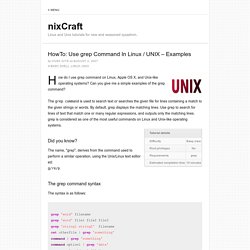
Can you give me a simple examples of the grep command? The grep command is used to search text or searches the given file for lines containing a match to the given strings or words. By default, grep displays the matching lines. Use grep to search for lines of text that match one or many regular expressions, and outputs only the matching lines. grep is considered as one of the most useful commands on Linux and Unix-like operating systems. Did you know? The name, "grep", derives from the command used to perform a similar operation, using the Unix/Linux text editor ed: g/re/p The grep command syntax The syntax is as follows: grep 'word' filename grep 'word' file1 file2 file3 grep 'string1 string2' filename cat otherfile | grep 'something'command | grep 'something'command option1 | grep 'data'grep --color 'data' fileName How do I use grep command to search a file?
Foo:x:1000:1000:foo,,,:/home/foo:/bin/ksh.