

Google Introduces App Maker, App Development Tool for Enterprises. Google has introduced App Maker, a enterprise application development tool.

Google App Maker allows enterprises to build process automation, project management, and other applications without the need for extensive code writing. This new cloud-based enterprise application building tool includes built-in connections to G Suite and Google apps such as Maps, Contacts, and Groups. Google App Maker also offers programmatic access to Google Cloud Services and APIs as well as third-party APIs. Google also announced that new applications have been added to the Recommended for G Suite program. The company introduced its Recommended for G Suite program last year. Developers can build a variety of Web and mobile applications with Google App Maker, applications that leverage Google cloud services and APIs such as Google Directory API and Prediction API.
App Maker is powered by Google’s infrastructure so that applications built with the tool can leverage that same secure infrastructure as well. 10 simple tools for building mobile apps fast. EachScape is a unified, cloud-based, drag-and-drop editor for native iOS and Android apps, as well as HTML5 Web apps.

That might seem like an odd combination, but it works well. In addition, EachScape includes mobile back-end services for apps you build with its platform, Web preview for all apps, and an online build service. The architecture that allows EachScape to build iOS, Android, and HTML5 apps from a drag-and-drop editor (the Cloud Studio) depends on blocks and modules, as well as layouts and actions.
Under the hood, EachScape has implemented a set of classes in Objective-C for iOS, Java for Android, and CoffeeScript for Web apps that correspond to ads, buttons, containers, controls, data connectors, data input, HTML, images, maps, media, navigation, placeholders, RESTful remote queries, social networks, and text. Advanced developers can build new blocks and modules for EachScape to extend its capabilities, using its SDKs.
Read my full-length review of EachScape v5.0. Rapid mobile app development to 'unleash' enterprise dev. Many organizations have yet to build their own apps because of the scarcity of developer talent and the extra expense it requires.
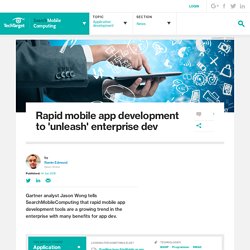
Rapid mobile app development platforms can help lighten that burden. By submitting your personal information, you agree that TechTarget and its partners may contact you regarding relevant content, products and special offers. You also agree that your personal information may be transferred and processed in the United States, and that you have read and agree to the Terms of Use and the Privacy Policy. Rapid mobile app development (RMAD) provides low- and even no-code tools to build mobile applications. RMAD tools are available in a variety of products, from application refactoring software to larger mobile app development platforms to offerings from large enterprise tech vendors such as Salesforce Lightning App Builder and Microsoft PowerApps.
What does modern mobility mean to you? Where is app development headed? Wong: It's still an issue for a lot of companies. 5 big enterprise application development trends of 2016 - mrc's Cup of Joe Blog. Mobile enterprise app development needs IT to roll up its sleeves. Rapid Application Development: Know The Right Tools. Rapid application development tools could be what your app builders need for their next big project -- if you know how to ask the right questions. 27 Open Source DevOps Tools In 7 Easy Bites (Click image for larger view and slideshow.)

In all the talk about different development methodologies and frameworks, one software dev trend is gaining traction, if the exhibitors and attendees at the Gartner Symposium ITxpo are to be believed. That trend is rapid application development. Also known as low-code or no-code software development, rapid application development uses visual interfaces to allow people to drag symbols around the development environment, connect them in specific ways, and create an application with little or no coding required. The appeal of rapid application development is easy to see.
If you're at the point of beginning to look at rapid application development tools, you should know that there are similarities as well as vast differences among the tools you'll see. Xamarin For Your Next Enterprise App - Enterprise Technology News.