

Soyjavi/QuoJS. Create your first Android Game with libgdx. Introduction The last couple of years a lot of cross-platform game frameworks have emerged.

These frameworks came to fill a gap that due to the growing interest for mobile games and the diversity of the platforms kept getting bigger and bigger. And today is easier than ever before to adopt a game engine and develop your first game. The most difficult part is to select the proper gaming framework. However, from all the available options there is one that clearly stands out: libgdx. Cross platform: Deploys on Desktop, Android, HTLM5 and iOS (with the aid of RoboVM)You can debug and test your game in a desktop environment and then deploy it for the Android platform with almost zero effort.Great performanceGood documentation, excellent community supportMany features for 2D and 3D games.Friendly Open Source license (Apache 2.0).
In this article I am going to provide an overview of the libgdx. Game Resources I suspect that most of you reading this are developers and not designers. Tools. Sizeofint/AndengineMarioEx. Full Game tutorial using AndEngine part 1 - AndEngine Tutorials. Keripo/Beats. Chuvidi2003/GidiGames. Scoutant/blokish. Fabienbk/jack-benoit. Bompo/mgcube. Bompo/mgcube. TheInvader360.
Cubei/FlappyCow. Deano2390/OpenFlappyBird. Cping/LGame. Nicolasgramlich/AndEngine. Libgdx/libgdx. Swimmesberger/SwingI18n. A Step by Step Guide to Internationalization for your Java Project. Developing a Turn-based Multiplayer Game in Android - Google Play Game Services. This guide shows you how to implement a turn-based multiplayer game using Play Game services in an Android application.
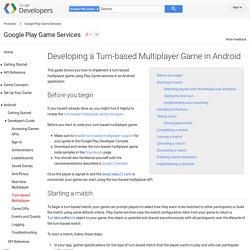
Before you begin If you haven't already done so, you might find it helpful to review the turn-based multiplayer game concepts. Developing a Real-time Multiplayer Game in Android - Google Play Game Services. This guide shows you how to implement a real-time multiplayer game using the Game services in an Android application.
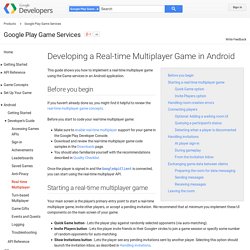
Before you begin If you haven't already done so, you might find it helpful to review the real-time multiplayer game concepts. Before you start to code your real-time multiplayer game: Make sure to enable real-time multiplayer support for your game in the Google Play Developer Console.Download and review the real-time multiplayer game code samples in the Downloads page.You should also familiarize yourself with the recommendations described in Quality Checklist. Once the player is signed in and the GoogleApiClient is connected, you can start using the real-time multiplayer API. Tutorial: Hello Analytics API - Google Analytics. Sign in. Swing - java, show JFrame in a specific screen in dual monitor configuration. Faster Screen Capture - Java.
Taking Screenshots with Processing. Posted by Jan Vantomme on 19 February 2014.
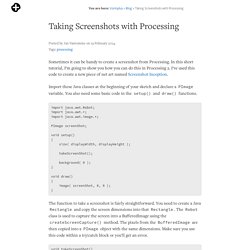
Tags: processing Sometimes it can be handy to create a screenshot from Processing. In this short tutorial, I’m going to show you how you can do this in Processing 2. I’ve used this code to create a new piece of net art named Screenshot Inception. Import these Java classes at the beginning of your sketch and declare a PImage variable. Import java.awt.Robot; import java.awt.*; import java.awt.image.*; PImage screenShot; void setup() { size( displayWidth, displayHeight ); takeScreenShot(); background( 0 ); } void draw() { image( screenShot, 0, 0 ); } The function to take a screenshot is fairly straightforward.
Santhosh Kumar's Weblog : <a href=" Kumar's Weblog</a> Sunday October 08, 2006 Implementing Undo/Redo in Right Way - Part 1 I searched the web for some article on implemting undo/redo.

Most of the articles I found talk about the undo/redo of text-components in one or another way. In Swing all text-components has built-in undo/redo support.The only article which I found, which I am looking for is: Add an undo/redo function to your Java apps with Swing But I didn't find the above article interesting, Because it was implementing undo/redo in wrong way. If you are not familiar with Swing's Undo/Redo API, please go through the above article first and then read this post. The Major drawback of the above article is: it suggestes to implement Undo/Redo into the GUI.
Reading and writing configuration for Java application using Properties class. Details Last Updated on 26 September 2013 | Print Email This tutorial will help you getting how to use the Properties class for reading and writing configuration for your Java applications.
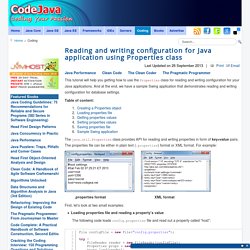
And at the end, we have a sample Swing application that demonstrates reading and writing configuration for database settings.Table of content: The java.util.Properties class provides API for reading and writing properties in form of key=value pairs. The properties file can be either in plain text (.properties) format or XML format. Swing - How do I save preference user settings in Java? Encrypted Preferences in Java. JDK 5.0 Preferences-related APIs & Developer Guides. The methods in the Preferences class may be invoked concurrently by multiple threads in a single JVM without the need for external synchronization, and the results will be equivalent to some serial execution.
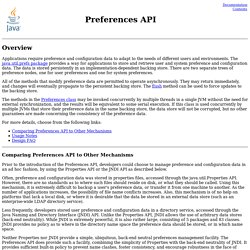
If this class is used concurrently by multiple JVMs that store their preference data in the same backing store, the data store will not be corrupted, but no other guarantees are made concerning the consistency of the preference data. Comparing Preferences API to Other Mechanisms Prior to the introduction of the Preferences API, developers could choose to manage preference and configuration data in an ad hoc fashion, by using the Properties API or the JNDI API as described below.
Often, preference and configuration data was stored in properties files, accessed through the java.util.Properties API. However, there are no standards as to where such files should reside on disk, or what they should be called. Kwhat/jnativehook. Publishing Your App. To publish your app to the Chrome Web Store, follow these steps: Create your app’s zip fileCreate a developer accountUpload your appPick a payments systemGet app constraints and finish your app’s codeGet the app IDGet the OAuth tokenFinish the appProvide store contentPay the developer signup feePublish your app We’ll go into detail about each step below.
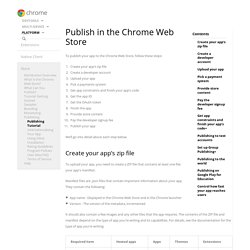
To upload your app, you need to create a ZIP file that contains at least one file: your app's manifest. Manifest files are .json files that contain important information about your app. They contain the following: App name - Displayed in the Chrome Web Store and in the Chrome launcherVersion - The version of the metadata, incremented It should also contain a few images and any other files that the app requires. How do I publish my software on Softonic? - Help & Support - Softonic. Java - Running an executable jar file built from a gradle based project. Gradle – Create a Jar file with dependencies. In this tutorial, we will show you how to use Gradle build tool to create a single Jar file with dependencies.
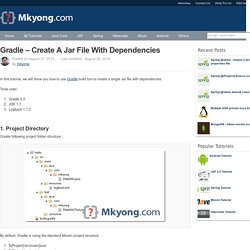
Tools used : Gradle 2.0JDK 1.7Logback 1.1.2 1. Project Directory. Java – Global (low level) Keyboard / Mouse Hook : Kristian Kraljic – kra.lc. Language-detection - Language Detection Library for Java. Optimaize/language-detector. Omertron/api-themoviedb. Java Movie Database. Common words translation for games. Atduskgreg/opencv-processing. Cell0907: Tracking a ball with Java/OpenCV. Here we are going to explain how to track a ball.
There are few places in the web that explain similar things (see PS) but without much details. So, I am going to put few posts explaining what I learned. Hopefully it is useful to you... Just to call your attention on few topics:Basically we are capturing images like we have done so far.Then we detect the ball in two ways and do an AND of both. One way is by color segmentation, and the other by the shape.
The original BGR with the resulting detection (purple circle around the ball): The HSV: The distance to the maximum saturation/value: sqrt((255-S)^2+(255-V)^2)): The results after a Canny transform (edge detection): Imgproc.Canny(thresholded, thresholded, 500, 250); The Canny transform happens inside the Hough Circles Transform, but here I had it apart just for display. Overall, to tell you the truth, worked pretty well, but sometimes I got false detections on my face and also no detections if I move the ball fast.
Here is the code. Image processing - Object detection with OpenCV Feature Matching with a threshold/similarity score - Java/C++ Listening for Events using the Smart Player API. The Smart Player API allows you to create custom dynamic solutions in JavaScript that work with both Flash and HTML players. This document includes a basic sample for recording events that take place during playback using the Smart Player API. Before you begin, acquaint yourself with an introduction to the Smart Player API and see Preparing a Player for the Smart Player API to get started started with your singular solution for Flash and HTML players. Play the sample The Smart Player API handles player events, including events triggered by viewer actions like play or pause.
You can capture these events using simple event listeners available in the Smart API's VideoPlayerModule class. In this example, the player listens for the events of pausing, playing and changing videos, and writes the fired event method name and the time during playback in seconds when the event fired. Player JavaScript API on Vimeo Developer API. Gradle Tutorial : Part 2 : Java Projects. Welcome to Part 2 of the Gradle Tutorial. This part builds on Part 1, where we looked at installing Gradle and learnt a few basic commands.
In this part of the tutorial, we shall look at how you can use Gradle to compile/build/test your Java projects. The focus will be more on Gradle mechanics rather Java code, so I will be using simple Java projects that help illustrate the Gradle concept. Getting Started with Gradle: Our First Java Project. This blog post describes how we can compile and package a simple Java project by using Gradle. Our Java project has only one requirement: Our build script must create an executable jar file. In other words, we must be able to run our program by using the command: Let’s find out how we can fulfil this requirement. Java Build Tools: Ant vs Maven vs Gradle. In the beginning there was Make as the only build tool available. Later on it was improved with GNU Make. However, since then our needs increased and, as a result, build tools evolved.
JVM ecosystem is dominated with three build tools: Ant with Ivy Ant was the first among “modern” build tools. Maven for building Java applications. Maven for building Java applications - Tutorial Copyright © 2013, 2014 vogella GmbH Maven. Package structure for a Java project? CodeOrganisation - java-coding-standards - summary of coding standards to do with organinsing your source code - Java coding standards. Steps to Java Internationalization (i18n) JSF 2 internationalization example. Cédric Verstraeten.
This tutorial will learn you how to internationalize (support multiple languages) your Java application by using resource bundles. Btw in this tutorial I will use Netbeans. Resource bundles contain locale-specific objects. Flong Blog + News » A Processing Parser for SubRip Subtitle Files. Open Subtitle Lib for Java. JUPAR: Updating Java desktop applications made easy! First of all the application checks if there is a newer version available. It is doing this by checking an xml file located somewhere in a remote server. Add Undo/Redo functionality to a Java app. Multilevel Undo and Redo Implementation in C# - Part II (Using Command Pattern)
Command pattern. Four terms always associated with the command pattern are command, receiver, invoker and client. A command object has a receiver object and invokes a method of the receiver in a way that is specific to that receiver's class. The receiver then does the work. A command object is separately passed to an invoker object, which invokes the command, and optionally does bookkeeping about the command execution.
Any command object can be passed to the same invoker object. Both an invoker object and several command objects are held by a client object. Using command objects makes it easier to construct general components that need to delegate, sequence or execute method calls at a time of their choosing without the need to know the class of the method or the method parameters. Making your Application Automatically Update Itself. Auto-update of Java application converted to a Windows installable. Deployment - Auto update java application. Creating And Validating WebVTT Subtitles.
As a newly-emerging format, the tools to create WebVTT text tracks for HTML5 audio and video are limited. Right now, the most straightforward method is Microsoft’s Video Caption Maker: as an online tool, it’s available to every platform (instructions). Riccardove/easyjasub. Synchronize SRT - Offset subtitle files. Jonathanedgecombe/srt-library. JDaren/subtitleConverter. Sw360cab/final-cut-subtitles.