

70 Ultimate Cinema 4D Tutorials & Techniques. Feb 12 2010 Today we share a very comprehensive round-up of Cinema 4D Tutorials.
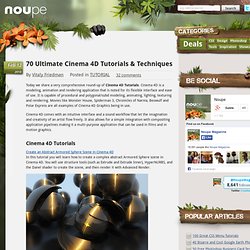
Cinema 4D is a modeling, animation and rendering application that is noted for its flexible interface and ease of use. It is capable of procedural and polygonal/subd modeling, animating, lighting, texturing and rendering. Movies like Monster House, Spiderman 3, Chronicles of Narnia, Beowulf and Polar Express are all examples of Cinema 4D Graphics being in use. 99 Brain Blasting Cinema 4D Tutorials! Do I have a gift for outdoing myself or what?

That's right, you guys have been begging for this since the last C4D roundup....but be careful what you wish for, cuz now this megalithic, earth shatteringly gargantuan list of 99 Cinema 4D tutorials is here to end life as we know it!!. Yep...this is the biggest roundup ever to be published on CGtuts+, and it's all Cinema 4d baby!.. Enjoy!!. Toon Drops Harry Frank of Graymachine shows you how to make a toony-looking droplet effect using C4D. Prometheus holographic navigation tutorial « Cinema 4d Tutorial. Cinema 4D: Create an Abstract Armored Sphere Scene. 950+ Photoshop Tutorials To Keep Your Skillset Updated. I know how much everyone loves tutorials, I know I love writing them too. Useful Adobe Photoshop CS6 Extended Tutorials.
Recently, Photoshop CS6 was launched; it’s appreciated among designers and photographers.

Photoshop CS6 is bundled with several new features like new dark interface, searchable layers, the powerful blur gallery, camera Raw 7, video editing etc. Here are 10 amazing photo manipulation tutorials that offer excellent tips and tricks for picture-perfect faces. Fortunately, there are already a number of tutorials online that will help you to learn more about CS6.
So in this post, I have compiled a collection of very useful Adobe Photoshop CS6 tutorials from around the web. With the help of these Photoshop tutorials you can improve your skills. 1. - StumbleUpon. Design This time we are bringing you a lot of Photoshop tutorials on all sorts of topics.

It's meant to be a good collection for those who aren't quite pro yet, but want to be. From making amazing business cards to bringing a stone statue to life, these take us through hours and hours of practicing those skills. These tutorials are some of the best and varied out there. If you learn to master some of the techniques and tricks from these, you will be sure to land on your feet looking like a pro! Create Your Own Website. 20 Superb Adobe Illustrator Tutorials. 40 Excellent Adobe Illustrator Icon Tutorials.
Icon freebies is one of the common item that a website mostly offers.

Designers are given the option to download the icon of their choice. This freebie is great since it would not require work to the designer. Hence, it will provide available resources for the design. 20 Beautiful Adobe Illustrator Tutorials. If you want to create distinctive vector artwork, then Adobe Illustrator is the best tool.

If you don`t have inspiration, below you can see 20 great tutorials. Have fun. 135+ Awesome Photoshop Effects Tutorials. This is a massive collection of tutorials showing you how to create amazing Photoshop effects.

It is amazing what you can do in tools like Photoshop. In most cases, learning new techniques and skills is essential even though it is from a tutorial that is not directly related to the type of designs you typically do. 20 PSD Tuts That Will Turn You Into A Photoshop Guru. Many people can use Photoshop, but only a select few can call themselves gurus.

Learn all the methods in the 20 tutorials below and you’ll be well on your way to joining this elite. Rather than focus on tuts for beginners, intermediates or advanced users, we’ve simply chosen ones which produce jaw-dropping effects. All of them are easy to follow, although most do require at least some prior knowledge and experience. 1. Colorful Plexi Text Effect Follow this tutorial to create dazzling, multi-layered, semi-transparent lettering, with a Perspex-like quality. 15 Awesome Free Fonts. By paul0v2 Fri, 01/09/2009 - 14:25 Once again I went through Deviantart and found some great freebies, this time fonts, fonts that you may not even seen before and yes they are really good, check it out yourself, use and abuse them.

I wanted to provide the link to download the fonts but I think it's better if you go to the authors page and download it from there, that way you can check out more stuff from the author and give him the credits deserved. To download click on the font you like and the download link will be in the menu on your left hand side. Fonce Sans Regular—Trial House M.D. Trashco. 60 Excellent Gadget Photoshop and Illustrator Tutorials. Feb 08 2010 Designing your own (or redesigning existing) gadgets such as MP3 Players, Game Consoles and Computers is an incredible way to improve your general skills in Adobe Photoshop and Illustrator (or any other design-related software package for that matter).
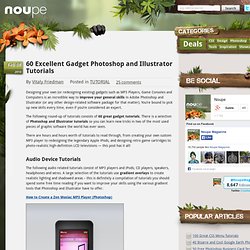
You’re bound to pick up new skills every time, even if you’re considered an expert. After Effects Tutorial: 60+ Kick Ass Effects. In the last few months I have written a couple of posts about motion graphics. Although I have only dabbled in After Effects, it is still one of the things that intrigues me most. After Effects is a really cool software that allows you create vibrant motions graphics just like the movies. So if you are thinking of making a meteor hitting the earth with a smoke trail or just graffiti writing on a wall in 3D, this post is a must see. So what are you waiting for…why not try one out? Want more articles on Motion Graphics? Cool Computer Animated Videos. Inspiring Examples of Negative Space in Logo Design. Here on WDL we really like negative space and the concept surrounding it, specially when it comes to logos. For those not familiar with the term, negative space is all that empty space around and between elements in a design, it’s the space that some designers use to give a nice and unique touch to things.
Using the space around a logo is a clever way to give it a beautiful and elegant look, so instead of adding elements you can use the empty space to strengthen the meaning of the design. About the Author Gisele Muller loves communication, technology, web, design, movies, gastronomy and creativity. Web writer, portuguese/english translator and co founder of @refilmagem & @mentaway Twitter: @gismullr Related Posts. 100 Most Popular Photoshop Tutorials of 2009 - Photoshop Website. 24.How to Create a Severed Arm in Photoshop 39.Create a Funky Perspective of a Model Riding Digital Volume 40.Space Explosion Photoshop Tutorial 66.Fantastic Digital Painting Image in Photoshop and Corel Painter.
27 Useful Logo Design Tutorials and Tips. 437 shares Colorful Logos for Your Inspiration We’ve rounded up some examples of logo designs that make excellent use of color. Some of these are bold and bright, while others possess more muted colors, but each of them have been designed beautifully with extreme care and detail. Free Photoshop Brushes, Photoshop Patterns and Textures. Vector &Photoshop Tutorials, Freebies &Tips for Graphic Designers. 40 Must Learn Text Effect Tutorials in Illustrator. Tutorials January 31, 2011. Photoshop cs5 tutorials, photoshop cs5 tutorials beginners.
1. Grunge Create a text effect in the style of Grunge 2. Create a Living Museum in Photoshop CS4. 20 Stunning Photoshop Tutorials Every Designer Needs » Photoshop, Resources » Design Festival. 50 Extremely Awesome Examples of Typography. This time we’re gonna show you some truly inspiring works with text, also referred to as typography.
This can be used many places; in magazines, advertisements, websites, logos and more. Separating Complex Objects from Background. Welcome to PhotoshopStar.com! Free High Resolution Textures - gallery. Tutorial Outpost - Photoshop Tutorials, Flash Tutorials, and more! - StumbleUpon.
Fonts By Theme - StumbleUpon. Digital-Tutors Beginners Guide Tutorials and Training - StumbleUpon. 25 Mind Blowing Text Effects Photoshop Tutorials - StumbleUpon. The Web Design and Development Blog - StumbleUpon. DesignWoop welcomes this guest post by Tomas Laurinavicius. Since the iPhone and iPad entered the market you can hear lots of news about apps for these devices. Tons of apps available today and you can find everything you want. But today I would like to share 10 handy web-based apps for designers. To use these apps you don’t need to buy an iPhone or iPad, you can use them without any additional software or device, you just need a web browser. Ten The Best Creative Photoshop Tutorials. The best of Photoshop Tutorials, mostly about photo manipulations and retro poster style.
Photoshop Tutorials on Photoshop Contest - StumbleUpon. Free High Resolution Textures - gallery. 0to255 - StumbleUpon. Template Monster Blog - StumbleUpon. Though there's a broad variety of fonts available for download online, designers keep on tracing the fresh ones to enhance their design copy, a website, brochure, or even an advertisement in a brand new an' awesome way. Still, the free stuff could not always boast of good quality – premium goodies always demand some kind of money investment. However, now it's possible to find the appropriate font that's free, clear, beautiful, and effective for design purposes.
Many great designers are now offering professional quality fonts completely for free. Today's round-up actually goes outside the standard font variety. 20 PSD Tuts That Will Turn You Into A Photoshop Guru. 8500+ Free Photoshop Brushes. Weekly Roundup from DesignFloat. Hey guys, the time for Friday roundup has come and we want to share some useful resources featuring free Photoshop brushes with you. We all know that brushes turn out to be the essential tools for web designers and help to add the desired atmosphere and create stunning websites.
Achieving a Vintage Look Through Color Tones in Photoshop CS - StumbleUpon. Laurie McCannas complete list of Photoshop tutorials - StumbleUpon. Double Exposure Portraits. 100 Adobe Photoshop Wallpaper Tutorials. Photoshop. Website Layouts: 50 Professional Photoshop Tutorials. 26 Beautiful Free Retro Fonts. Masking – Think Outside the Box.