

New unreal audio engine tech.#gameaudio #gdc17. Unreal Engine 4 Beginner Tutorial Series - #32 Audio Master Tracks. My Game Audio Adventure - Part 2 — Haroon Thantrey - Sound Design. Getting Wwiser. Zachrkn/UE4OSC. Unreal Engine 4 Audio Visualization plugin. Unreal Engine Tutorials (basic) Upload Subscription preferences Loading...
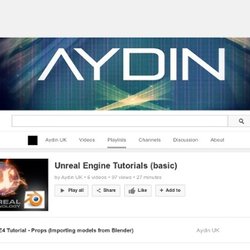
Working... Aydin UK ► Play all Unreal Engine Tutorials (basic) by Aydin UK6 videos97 views27 minutes Play all. UDK Kismet – Simple random ambience » Quantum Noise. 12.Feb.2014 at 12 | 4dm1n I would like to share today a very simple Kismet I used in Magrunner:Dark Pulse UDK map used for a transition level.

This level is a kind of purgatory map where the player is on a lift and traveling in a space surrounded by doors and electricity sparks (see pitcure below). A bit like when the hero reaches the exterior of the Cube in Cube movies. You are surrounded by emptiness and horrible sounds from surrounding worlds behind doors. I could have carefully designed and implemented each sparkles, trigger a 3D sound each time the animation is played at a random place in the map, linked the brightness of the sparkle to the volume of the Soundcue, I also could’ve put a different sound coming from each doors … But this would be in an ideal world with no tight deadlines;) Anyways, in this transition level, the player is moving on a lift AND someone is talking to him so there’s not much attention drawn to the ambience.
. - Between 1 and 2,5 sec for the screams. UDK Audio Implementation I – some considerations and tips to make it work. As previously announced, I’m very happy to start this series of posts about audio implementation on UDK.

Unity: Controlling game elements with sound. I’ve been playing around with Unity 3D in my spare time.

Verdict? Lots of fun! Thankfully I’ve found it easy to understand because of the many years I spent as a teenager watching my brother work in 3D Studio Max and Maya. The audio side of Unity is relatively easy (and therefore limited) if you have previous experience in game audio. Game Audio Sequencing Tutorial - Part 2 - Detail. Game Audio Sequencing Tutorial - Part 1 - Overview. Alex Di Vito Sound Design: UDK Audio Tutorial: Introduction + Basic Level Design. Introduction: For me, there is nothing more fun and rewarding than creating interactive audio.
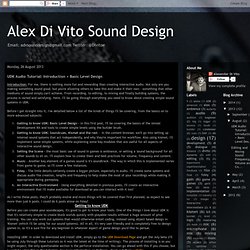
Not only are you making something sound good, but you're allowing others to take this and make it their own - something that other mediums of sound simply can't achieve. From recording, to editing, to mixing and finally building systems, the process is varied and satisfying. Here, I'll be going through everything you need to know about creating simple sound systems in UDK. Before I get straight into it, I've detailed below a list of the kinds of things I'll be covering, from the basics on to more advanced subjects: Getting to know UDK: Basic Level Design - In this first post, I'll be covering the basics of the Unreal Development Kit and tools to create simple levels using the builder brush.Getting to know UDK: Soundcues, Kismet and the rest - In the content browser, we'll go into setting up internal sound systems that act independently, and why they're important for workflow.
Alex. Building a custom Kismet node: MusicBPM. * MusicBPM Custom Kismet Action v1.0 * Author: chris@engineaudio * Description: * This custom kismet action will play back and loop a soundcue * according to the BPM and length of the music.

The node has an * START input to start playing the soundcue immediately. . * input stops playing the soundcue immediately. . * toggle the volume of the soundcue between 0% and 100% . * continues to play even though it is muted. . * fade the volume of the soundcue either to 100% or 0% over time, * determined by a predetermined number of bars. . * functionality of this node comes from using multiples at the * same time to form a vertical music system. . * multiple layers of a music soundtrack simultanously by triggering * all the nodes at the same time keeping some of the soundcues muted. * When needed the new music layers can fade in over time, maintaining * sync by starting and looping at the ame times. UDK + SuperCollider. Here's a Kismet node that allows you to send up to 3 floats to any synth running in SuperCollider - no UnrealScript required!

When started, it will poll continuously for float values (default is 0) and send them as OSC messages to SuperCollider, coming in as msg [1],[2] and [3] respectively. You can then use the messages to control parameters in a synthDef. Here's an example using the creaky door demo I did a while back. The velocity of the door is controlling 'creak' rate and level parameters in a SuperCollider patch. UDKtoSCKismet from Graham Gatheral on Vimeo. UDK Audio Implementation III – SoundNodes and SoundCues pt. 2. Apologies for the delay!

Here’s part II, though I’m still considering some updates as well focusing more on the practical side. DISTANCE CROSS-FADE: This node will allow you to perform fade ins and fade outs in volume, over distance, on as many inputs as you like. It will be calculated from the source’s location which may be useful to actually cross-fade between two or more SoundNodes in the same SoundCue. UDK Audio Implementation II – SoundNodes and SoundCues pt. 1. Hello there!
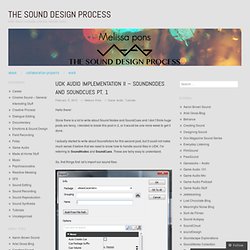
Since there is a lot to write about Sound Nodes and SoundCues and I don’t think huge posts are fancy, I decided to break this post in 2, or it would be one more week to get it done. I actually started to write about SoundActors for this second post, but it could not make much sense if before that we need to know how to handle sound files in UDK. I’m referring to SoundNodes and SoundCues. These are fairly easy to understand. So, first things first: let’s import our sound files: The Grouping option will allow you to organize your files. If you don’t click ‘Auto Create Cue’ you will be only importing the file itself, that UDK calls SoundNodeWave. Clicking ‘Auto Create Sound Cue’ will do what it says, which can save you some time if you see there’s a point in creating one for each sound you are importing.
To be specific, the Cue Volume numbers are multipliers. UDK + Supercollider. Here's a Kismet node that allows you to send up to 3 floats to any synth running in SuperCollider - no UnrealScript required!

When started, it will poll continuously for float values (default is 0) and send them as OSC messages to SuperCollider, coming in as msg [1],[2] and [3] respectively. You can then use the messages to control parameters in a synthDef. Here's an example using the creaky door demo I did a while back. The velocity of the door is controlling 'creak' rate and level parameters in a SuperCollider patch.
UDKtoSCKismet from Graham Gatheral on Vimeo. Leftbrainaudio.