

Basic Introduction to hands on #1 thru #6 for FORMS (Oracle Training), Basic Introduction to hands on #7 thru #12 for FORMS (Oracle Training), Basic Introduction to hands on #13 thru #16 for FORMS - Free Online Oracle Training. Read first then play the video: FRM-VIDEO -Introduction to complete Hands-On 01 to 06 FRM-VIDEO -Dasic Intro about FORM Builder Tool Forms Case Study The FORM section consists of several user requirements that we will call Hands-On Oracle Form Builder.
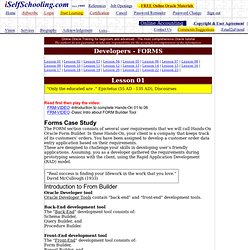
In these Hands-On, your client is a company that keeps track of its customers’ orders. You have been assigned to develop a customer order data entry application based on their requirements. These are designed to challenge your skills in developing user’s friendly applications. Oracle 10g Forms and Reports Complete Video Tutorial in Hindi - ShareSpark.net.
Sheikyerbouti.developpez. How to use Key Flex Fields (KFF) in forms. Posted on August 23rd, 2007 by Sanjit Anand | Print This Post| Email This Post These are the steps required to implement KFF in customization.
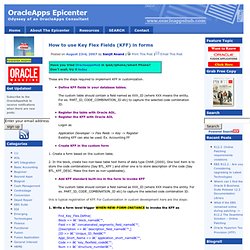
Define KFF fields in your database tables. The custom table should contain a field named as XXX_ID (where XXX means the entity. Register the table with Oracle AOL.Register the KFF with Oracle AOL Logon as Application Developer -> Flex fields -> Key -> Register Existing KFF can also be used. Create KFF in the custom form 1. 2. Add KFF standard built-ins in the form to invoke KFFThe custom table should contain a field named as XXX_ID (where XXX means the entity.
This is typical registration of KFF. 1. Fnd_Key_Flex.Define( Block => ‘block_name’, Field => ‘concatenated_segments_field_name’, [Description => ‘description_field_name’,] [ID => ‘Unique_ID_field’ Appl_Short_Name => ‘application_short_name’, Code => ‘key_flexfield_code’, Num => ‘structure_number’, In above defination take a note,
Oracle E-Business Suite Developer's Guide. Browser version script Skip Headers Item Relations There are many behaviors in complex forms that must be enforced dynamically at runtime, either to adhere to the field-level validation model of Oracle E-Business Suite, or to enforce specific business rules.
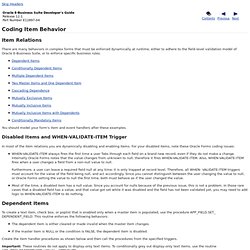
You should model your form's item and event handlers after these examples. Disabled Items and WHEN-VALIDATE-ITEM Trigger In most of the item relations you are dynamically disabling and enabling items. WHEN-VALIDATE-ITEM always fires the first time a user Tabs through each field on a brand new record, even if they do not make a change. Dependent Items To create a text item, check box, or poplist that is enabled only when a master item is populated, use the procedure APP_FIELD.SET_ DEPENDENT_FIELD. The dependent item is either cleared or made invalid when the master item changes. Create the item handler procedures as shown below and then call the procedures from the specified triggers.
FRM-40735:ON-ERROR trigger raised unhandled exception ORA-06508. Creating a Master-Detail Form. Creating a Master-Detail Form In this lesson you learn how to create a basic master-detail Form with Oracle Forms Builder 10g.
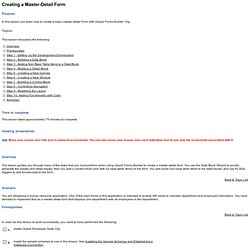
This lesson discusses the following: This lesson takes approximately 75 minutes to complete. Move your mouse over this icon to show all screenshots. You can also move your mouse over each individual icon to see only the screenshot associated with it. The lesson guides you through many of the tasks that you must perform when using Oracle Forms Builder to create a master-detail form.
Back to Topic List You are designing a human resource application. In order for this lesson to work successfully, you need to have performed the following: Forms: How to Configure Forms Builder to run forms locally - Craig's Oracle Stuff. Introduction I wrote this document because so many people in the Oracle Technology Network (OTN) Forms Forum have asked “How do I run a form from the Forms Builder?”
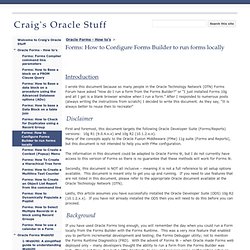
Or “I just installed Forms 10g and all I get is a blank browser window when I run a form.” After I responded to numerous posts (always writing the instructions from scratch) I decided to write this document. As they say, “It is always better to reuse then to recreate!” Disclaimer First and foremost, this document targets the following Oracle Developer Suite (Forms/Reports) versions: 10g R1 (9.0.4.x.x) and 10g R2 (10.1.2.x.x). Many of the concepts apply to the Oracle Fusion Middleware (FMw) 11g suite (Forms and Reports), but this document is not intended to help you with FMw configuration. Oracle 9i, Oracle 10g and Oracle 11g Developer Suite Forms and Reports Tutorial. This tutorial introduces the Oracle 9i, Oracle 10g and Oracle 11g Developer Suite Release 2 that includes Oracle Forms and Oracle Reports.

The main objectives are to demonstrate and provide hands-on instructions for creating and modifying data entry and query forms in various configurations, reports and graphics. Caveats: I have been working on this tutorial for over 15 years and have followed the evolution from version 2.0 up to the current 11g. Please note that Oracle tends to change things like menu items, prompts and other small things between each major (certainly) and often minor release. Depending on the exact release of Oracle 9i, 10g or 11g Developer Suite you have, you may find some small discrepancies between what is shown in this tutorial and what you see on your screen. Please feel free to use these tutorials for your own personal use, education, advancement, training, etc. Oracle Forms 10g : Demos, Tips and Techniques. Oracle Forms 10g release 2 : Demos, Tips and Techniques Home page.
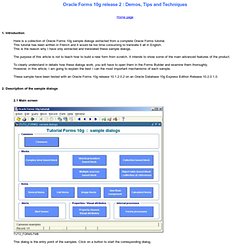
Application Express - Getting Started. Obtain a Workspace If you don't already have access to an instance of Application Express, the first step is to obtain an Oracle Application Express workspace.
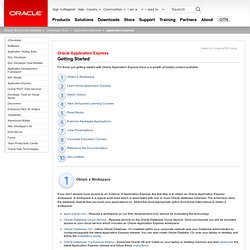
A workspace is a logical work area which is associated with one or more Oracle database schemas. The schema(s) store the database objects that you build your applications on. Select the most appropriate option from those listed below to obtain a workspace: