

After Effects 3D Camera Tracker Tutorial - 3D Integration VFX Part 3. Amazing Collection Of Illustrator and Photoshop Tutorials. Tutorials can often be your greatest source of inspiration when trying to design that project you have been putting off.
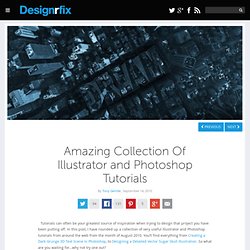
In this post, I have rounded up a collection of very useful Illustrator and Photoshop tutorials from around the web from the month of August 2010. You’ll find everything from Creating a Dark Grunge 3D Text Scene in Photoshop, to Designing a Detailed Vector Sugar Skull Illustration. So what are you waiting for…why not try one out? Want more articles on useful tutorials? Check out some of my previous post: Combining Custom Brushes for Wild Effects in Photoshop. Custom brushes can be an incredibly powerful way to add a touch of originality to your work.
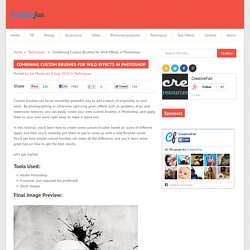
By photographing or otherwise capturing given effects such as splatters, drips and watercolor textures, you can easily create your own custom brushes in Photoshop, and apply them to your own work right away to make it stand out. In this tutorial, you’ll learn how to create some custom brushes based on scans of different types, and then you’ll instantly put them to use to come up with a wild finished result. You’ll see how simple custom brushes can make all the difference, and you’ll learn some great tips on how to get the best results. Let’s get started. Tools Used: Adobe Photoshop A scanner (not required but preferred) Stock Images Final Image Preview: Step 1: Document setup We will start this pressing ‘CTRL N’ on your keyboard; this will bring up the new document dialog box. Once our document is up we will head over to Deviant Art to grab a texture for our background. Step 2: Custom brush creation. Creating 3D worlds with HTML and CSS.
Last year I created a demo showing how CSS 3D transforms could be used to create 3D environments.
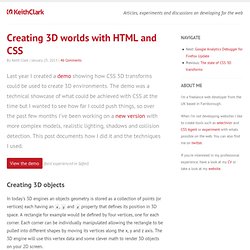
The demo was a technical showcase of what could be achieved with CSS at the time but I wanted to see how far I could push things, so over the past few months I’ve been working on a new version with more complex models, realistic lighting, shadows and collision detection. This post documents how I did it and the techniques I used. View the demo (best experienced in Safari) Creating 3D objects In today’s 3D engines an objects geometry is stored as a collection of points (or vertices) each having an x, y and z property that defines its position in 3D space. With CSS transforms this is turned on its head. Creating objects from rectangles seems limiting at first but you can do a surprising amount with them, especially when you start playing with PNG alpha channels. All objects are created in JavaScript using a small set functions for creating primitive geometry. Lighting. Photoshop Tutorials – 30 Photo & Text Effect Tutorials.
VFXTalk.com. Photoshop Уроци – Photokie. How to Make boobs bigger in Photoshop. Tutorial: The Making of Viking Chieftain, Part 3. Three steps along the way: the original (upper left), lighting adjusted in Part 1 and 2 (upper right), and after applying Topaz Adjust filter (bottom).

In parts 1 and 2, we took a look at how to correct or change the lighting in a stock portrait photo, using non-destructive layer techniques. Now that we have balanced the lighting, we are ready to move forward. The goal, by the way, is to have a good image to work with in Painter. I’ve found that the Topaz Adjust filter can do amazing things with portrait photos, so I often use it to enhance the image prior to painting it in Painter. There are a number of presets in Topaz Adjust. The clean, user-friendly interface of Topaz Adjust. I find that the Adjust filter works very well for portraits of men and elderly people. After applying the Adjust filter, I opened the image in Painter, and cloned it. Zoomed in to actual pixels size, you can see some of my painting technique.
Photoshop for Web Design. 25+ Water Effect Photoshop Tutorials and Brushes. Water is beautiful, but creating its effect digitally from scratch can be dreadful, due to the complexity you have to deal with.
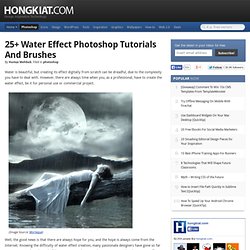
However, there are always time when you, as a professional, have to create the water effect, be it for personal use or commercial project. (Image Source: Morteque) Well, the good news is that there are always hope for you, and the hope is always come from the Internet. Knowing the difficulty of water effect creation, many passionate designers have gone so far to create tutorials and wonderful resources to aid you in achieving artistic and realistic water effect.
In this post we have compiled a list of water effect tutorials that show you the brilliant ways to create water effects ranged from droplets to rain to waterfalls. Tutorials This section features comprehensive tutorials to help you create various water effects such as rain, water splashes, droplets, bubbles, ripples and even realistic water text effect, get to learn them all! Rain, Rain, Go Away. VFXFuture.net.